Cloud Document Management Benefits
Everybody knows the benefits that a digital document management system offers compared to traditional paper storage in file cabinets. Going digital lowers office costs. Suddenly, your documents want less office space, furniture, and paper usage. And your workers start to spend less time accessing documents. Physical handling from employee to employee no longer makes sense for this reason. Since it’s widely known, let's stay focused on the advantages of moving such important assets as documents to the cloud.
Security
If the U.S. Department of Defense selected the cloud, specifically Amazon, there was a reason. The main one is to offload security from the internal IT teams in the face of the growing number and complexity of cyber threats.
By default, up-to-date security means automatic control that assigns and revokes appropriate document access, encryption to protect stored and shared data, anti-disaster digital storage, backup, recovery and restore, and, of course, software updates.
It's worth focusing on how cloud content is backed up. It does this after each edit and in multiple data centers. Business continuity is supported, and data and services aren’t down regardless of any reason.
Remote access
At first sight, remote access does not appear to be something completely new. Maybe your workers already connect to a corporate network using a VPN. The key here is the VPN. Your IT team has to set this up for each new team member and help with management and solving issues (there may be a lot of them).
The major drawback of VPN is dramatically slowing down and lengthening an employee's journey. Traffic is slowed by taking longer routes. Transferring large files comes with significant long loading times. Encrypting/decrypting further slows down the connection.
Direct access to cloud resources eliminates the extra twists that VPNs introduce. Cloud-based document management systems are accessible on any device, regardless of the user's location. They just need an internet connection to log in through a web browser.
Budget Optimization
No capital expenditures. Monthly subscription costs for cloud services are operational expenses. IT staff is not necessary to manage servers, disk space, or to buy new computers.
The number of servers, processor speed, and the amount of storage automatically increase with the growth of files and traffic.
For heavily regulated finance or healthcare industries, compliant cloud solutions are always at hand. Extensive tech resources at your side are no longer required.
Features of a Document Management System
Some features are already set up in the described system. Others can be customized on request, which is fairly easy to do since the system is deployed on AWS. AWS provides many options for integrating ready-made solutions, which makes customization simpler.
Convert Scanned Documents to Texts and Process them With AI
Optical Character Recognition technology (OCR), implemented in modern document management systems, automatically, quickly, and accurately extracts large amounts of text from scanned documents, images, or PDFs. After such preprocessing, users can quickly find and edit information from scanned documents.
OCR is not a new thing in document management. It has established itself as a tool to process banking documents (checks, loan applications, and account statements), automate extraction of information from invoices (vendor details, amounts, and dates), and retail documents (labels, receipts), digitize healthcare documents (patient records, prescriptions), and assist in the analysis of legal documents (contracts and case files).
But AI makes a difference. It not just improves text recognition accuracy due to machine learning but is also able to deal with it like a human acts in a business process (know what to do with it) thanks to natural language processing technology (NLP).
It may read content and compare it with other documents to check accuracy (data validation) and forward it to the head of the department for further actions (decision-making). For example, it’s reported that AI-based invoice processing times can be reduced by 90 percent, equating to a 400 percent increase in employee productivity, making turnaround time for invoices from days to minutes.
Each industry has specific forms to process, and this can also be automated with AI-enabled recognition. We talk about insurance claims forms, logistics driver logs or delivery receipts, banking credit card applications or loan and mortgage forms. When needed to verify addresses at scale, AI can analyze driving licenses, passports, bank statements, and utility bills in bulk.
The modern low-code/no-code document management solution can be easily integrated with AI-based OCR software with pre-trained, ready-to-go models or custom extraction models based on specific business requirements.
Document Classification
ML, computer vision, and NLP are technologies to categorize documents. They automatically add predefined categories, or tags to documents.
Computer vision is the fastest method. It can understand the type of document without reading its text just by seeing the visual structure during the scanning phase.
As to text-based classification, documents can be segmented based on the complete document, specific paragraphs, particular sentences, or even phrases.
In general, business case influences how to segregate documents. Document classes might be user-defined, and document sorting is possible by type, level of confidentiality, vendor, or project containing a set of documents, and more.
AI can understand various types of documents in each industry: legal documents, notarial deeds, and contracts for law firms; medical records, patient files, and clinical research documents for healthcare organizations; financial statements, loan applications, or insurance claims for banks, insurance companies, debt collection agencies, and other financial institutions.
AI-based document classification can work with structured documents (tax return forms and mortgage applications), semi-structured documents (invoices), and unstructured documents (contracts).
Machine learning models are able to understand whether the uploaded document is complete and flag missing or incomplete inputs and pages, and mark any documents with errors. It identifies fraudulent documents through anomalies, helping to reduce document fraud.
After the classification process is finished, documents can be automatically routed to the appropriate department and respective team members.
Document Summarization
AI creates text summaries of lengthy documents, scanned files, and images for those who are short on time. It can even transcribe video and audio files so one can search within that content.
It’s not about shrinking text but rather extracting the main points. For example, it can highlight key points like pricing and terms from a lengthy contract.
AI rephrases complex sentences and technical jargon using plain language. It can explain specific clauses so simply that a reader can understand the legal implications much faster and more precisely.
Interactive Q&A To Replace Traditional Search
Traditional document repositories are text-searchable by keywords. But this may overwhelm. You have to comb through too many search results to find something valuable. Disappointment is usual. Can't you often find relevant records even after spending a lot of time?
AI-powered search makes a difference. No more manual searching through each document to quickly find specific information within some of them. Now, searching is like an interview. The chat understands the context, asks you questions, and narrows down the results.
It works best with complex requests like "What is the total amount spent with Company X last month?" or "List documents from 2023 that mention topic X." Responses are accurate because they are based on your document's content.
Integration
Integrated document management systems allow employees to view, edit, and save documents directly in their daily-use software. Users from different industries like retail, banking, finance, insurance, or manufacturing can work with their documents without switching applications.
For example, when a bank employee is processing a client's account in a core banking system, they can also access account opening forms, loan, or mortgage agreements stored externally. They can edit such documents right there, and their line-of-business app will automatically save the modified document back to the document management tool.
A document management system, integrated with other vital systems in your organization, helps your employees avoid unnecessary challenges.
Document status visibility
A document management system provides an interface that helps to understand the status of each document in the workflow, like whether it’s in draft, in progress, awaiting review, under review, feedback provided, revised, awaiting approval, approved, rejected, finalized, published, archived, completed, or expired.
Document versioning
Since documents can be shared with several teams, departments, or even external stakeholders, the system includes a tracking feature. The log may save all changes made to a document, including who made them and when.
Nested Folders
The nesting (organization of items within a hierarchy) helps us establish relations between things. Using nesting, end-users can define the order they like for grouping related documents.
Document Security
The owner can analyze who accessed each document, what changes were made, who uploaded or downloaded it, and what comments were left. They can also restore a document to its earlier versions if something goes wrong.
Admins may apply access rights (view, edit, or comment) to different types of folders, subfolders, or individual documents, which is a best practice for security.
An enterprise-level document management system provides powerful tools for sharing and collaborating on files within your company. Multiple team members can work on the same document simultaneously, making changes and leaving comments for each other. A good document management system lets you create rules for how your employees can share documents.
Automated alerts and actions on certain conditions
This feature allows a document management system to keep an eye on your documents and notifies you when something needs your attention or when a specific action needs to be taken.
For example, if a contract is about to expire, the system can send you a reminder email so you don't forget to renew it. If a document containing sensitive data is accessed by an unauthorized user, the system can immediately alert the security team.
The system can also be set up to automatically perform certain actions based on predefined conditions or schedules. For instance, it can automatically archive old documents or delete after a certain retention period as mandated by legal regulations or company policies like freeing up storage space.
Metadata extraction
Metadata is extra information about a document that helps describe what's inside the document without you having to open it and read through the whole thing.
It may be the date when the document was added and the user identity of who uploaded or edited the document.
For example, claim documents with digital photographs may contain the date the photograph was taken and even geolocation. This feature makes it simple for the user to access what they seek and allows documents to be found easily.
Metadata is automatically extracted and stored for each document. The system may also offer the user to manually add metadata.
Dmitry Baraishuk
•
7
min read









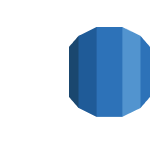



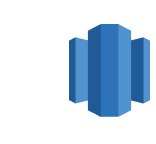
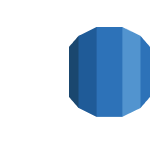


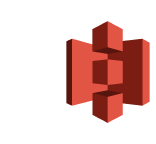
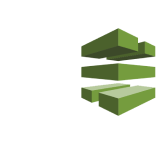
















































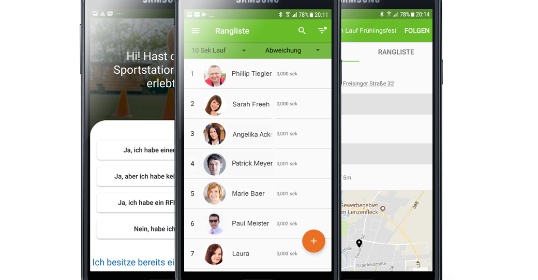
.jpg)
.jpg)
.jpg)
















We have been working for over 10 years and they have become our long-term technology partner. Any software development, programming, or design needs we have had, Belitsoft company has always been able to handle this for us.
Founder from ZensAI (Microsoft)/ formerly Elearningforce