Belitsoft ERP Development Services
ERP AI Integration
Belitsoft builds a new generation of intelligent ERP solutions for clients from manufacturing and other industries by merging ERP and AI technologies (ML algorithms, NLP models, generative AI, and predictive analytics). Our engineers integrate AI bots and assistants into ERP software, as well as computer vision (for real-time monitoring, automated quality control, and inspection). They configure chains of multiple AI agents working together as digital employees to handle complete business tasks (tracking inventory, coordinating with suppliers, and adjusting schedules) according to preconfigured business rules.
Custom ERP Software Development
We customize ERP software development services to meet the needs of organizations of any size and type, adapt ERPs to your business workflows, and merge all your business operations into a single interface. Belitsoft engineers design, develop, and implement custom extensions and plugins that connect your ERP solution with additional modules. Our ERP software development company builds web ERP applications with mobile access and intuitive UX. Get powerful bespoke ERP software covering all business processes of enterprises by augmenting the software development team with experienced dedicated developers.
ERP Development Consulting
Our ERP consultants conduct an analysis of your present business environment and gains a thorough understanding of your strategic business objectives and desired outcomes. They act as your trusted advisors and collaborate with you to develop the best strategies for deploying crucial ERP software.
ERP Applications Development
Our technical experts leverage the latest industry technologies and programming languages to develop feature-rich custom ERP applications tailored to your business needs. We specialize in building top-notch ERP applications for all platforms, SaaS, multi-tenant, web, and mobile systems.
ERP System Support and Maintenance
Our team of ERP experts provides continuous monitoring, management, and support for your ERP system. By identifying, resolving, and preventing issues before they become significant problems, we guarantee the smooth and uninterrupted operation of your ERP system.
ERP Migration Services
Rely on our team to migrate from one ERP system to another. The service could involve upgrading the same software, switching to a different one, or moving from an on-premise to a cloud-based ERP system. In the result, you enhance business operations thanks to better technology and functionality.
Cloud ERP Development
In contemporary cloud ERP systems, scaling can be executed without unwanted disruptions or application downtime. Cloud-based ERP systems host multiple virtual machines on various servers simultaneously. This allows system workloads or applications to be moved to larger machines as needed. After scaling, application data is immediately accessible to authorized users on all supported devices, requiring only a stable internet connection and a compatible device for real-time business data access. Users can access and utilize cloud-based applications from anywhere in the world with minimal complications.
Can't find the service you wanted?
Don't worry, we are here to help
The Most Popular ERP Modules Belitsoft Builds
Manufacturing. Arranging production, setting timetables, and keeping control, possibly with sub-modules for product life cycle and quality assurance.
Inventory. Automating the movement of products in storage locations and rapidly completing online transactions.
Marketing and Sales. Enabling automation of customer order management, planning of data-driven marketing campaigns, communication with customers, and gaining visibility into sales dynamics.
Human Resources. Managing HR policies and personnel matters, ranging from recruitment and onboarding to salary processing, attendance tracking, employee training and development, and handling employee requests.
Supply Chain Management. Keeping track of inventory, supervising vendors, and automating sourcing and procurement.
Financials and Accounting. Performing financial planning and analysis, overseeing accounts payable and accounts receivable, administering the general ledger, and automating billing operations.
Project Management. Planning and monitoring projects, assigning and tracking tasks, and using team collaboration tools such as instant messaging and shared file space.
Document Management. Setting up a central storage system for various document types, enabling simple navigation and sharing of documents, and providing document templates.
Purchasing. Reducing inventory and supply chain overheads while maximizing operational efficiencies, which results in enhanced forecasting of demand and supplying beneficial reports to foster superior decision-making.
Customer Relationship Management. Analyzing and enhancing customer interactions across the entire customer lifecycle, leading to advanced customer service, raised customer retention, and increased sales.
Analytics and Business Intelligence. Using comprehensive data analysis and visualization techniques to measure, observe, and maximize the efficiency of every department in the business.
Chatbots and virtual assistants. Guiding users in navigating an ERP system with chatbots, such as for employee onboarding. While virtual assistants can automate specific routine tasks for the company, like updating customer information, sending alerts about low inventory levels, and accumulating data on order shipments.
Hire ERP developers
Our company offers you an ERP development team with expertise in the industry and product-related knowledge, including experienced ERP developers, QA-engineers, project managers, business analysts, and IT consultants. We meet with your staff to understand your business processes and requirements. Our analysts analyze company info to prepare documentation. Then our well-versed ERP developers create a custom ERP system tailored to your organization's needs, for example Custom ERP for Automotive Repair Industry. They resolve functionality issues, work on databases, test software, hold technical meetings, and provide constant communication.
Responsibilities of Belitsoft’s ERP Developers:
- Plan, analyze, design, and implement ERP systems
- Provide support and work on improvements for ERP applications
- Create and maintain ERP designs
- Manage client reports and develop optimization solutions
- Enhance ERP software capabilities through API integrations
- Run gap/fit analysis for current processes
- Validate custom ERP objects
- Collaborate with the product team to comprehend business requirements
- Follow industry best practices and standards
Skills and Qualifications of Belitsoft’s ERP Developers:
- Proficiency in the development of enterprise business applications
- Experience in ERP implementation and API connections
- Demonstrated expertise in designing application tables, reports, and new modules for client systems
- Knowledge of custom ERP elements and objects
- Familiarity with database design principles
- Problem-solving skills and team spirit
Choose Your ERP Development Services Option
Benefits of Custom ERP Development Services
A custom Enterprise Resource Planning (ERP) system fulfills organizational needs. This ERP offers custom features not found in off-the-shelf ERP solutions and has an optimized TCO in the long run.
Enhanced security. Multiple security systems and authorization provide high data protection.
Workflow automation. Automation and optimization of business processes leads to fast and error-free decision-making. The ERP system facilitates the elimination of manual operations, enables easy data collection, and streamlines business processes within the company.
Integrations and advanced functions. Flexibility of a custom ERP system allows for easy implementation of new technologies as your business grows or strengthens. Cost-effective and smooth integration with other business systems.
Data warehousing and centralization. Keeping business data in one place ensures accuracy. It maintains support for either centralized or distributed (blockchain-based) data storage. Improved quality and efficiency of business operations. Use your central data warehousing system to extract, transform, and load information from various sources and establish multiple nodes for data aggregation.
Robust reporting. ERP development services enable each system user to generate customized reports rapidly, facilitating fast access and data analysis. This promotes timely business decisions.
Improved customer service. Enterprise planning solutions enhance the interactions between sales and customer service personnel and customers by granting them easy access to customers' data. A comprehensive ERP solution elevates the quality of customer service. User-friendly experience with a clear interface designed for various user roles.
Belitsoft's ERP Development Process
- Business analysis. Business needs analysis and ERP requirements engineering. The first stage of our ERP development services includes consulting, identification of project scope, number of modules needed, etc. We begin with thorough comprehension and close examination of your organization’s strategy and existing business processes, and then provide you with an ERP implementation plan based on your individual needs and requirements. We also consider the specifics of your industry building a woodworking ERP or an ERP for car service stations, as an example.
- ERP design. We continue with designing the feature set, architecture, role-specific UX and UI of your ERP system. We select tech stack for the ERP software and perform ERP project planning: scope, timeline, budget, KPIs, etc.
- ERP development. At this stage, our team of developers, engineers, managers, and analysts build the enterprise resource planning software as per the details laid out in the design plan. Once built, our team deploys and integrates the ERP software with the existing business processes.
- Extensions, Data Migration, etc. Integration with the required systems, e.g., CRM, a vendor portal, IoT control systems. Enterprise data migration from spreadsheets or a previously used resource planning system to ERP.
- ERP testing. Quality assurance, a major element of the software development lifecycle (SDLC), confirms that the ERP is operational, user-friendly, performance-enhanced, secure, and free of flaws. Aside from creating your ERP, we also do testing during the early stages to guarantee that we complete the project efficiently, thus resulting in a superior-quality product.
- ERP deployment. The deployment involves installing and configuring an ERP system in an organization's production environment.
- Users Training. Providing instruction and education to end-users of the ERP system to ensure that they can operate the system capably and expeditiously. Effective user training is critical to the successful execution of an ERP implementation, as it allows employees to use the new system to fulfill their job functions.
- Support. Ongoing support and evolution of ERP software (optional). A working enterprise resource planning system is dynamic, which requires regular aid and maintenance. Our support team is always present to offer help, even after implementing the solution to guarantee constant end-user service and system updates.
Benefits of Belitsoft's ERP Software Development Services
Accuracy of Estimation. With our proficiency in handling complex, time-critical initiatives and an internal Project Management Office (PMO), we can ensure precision in our project cost and time estimations.
Reduced Financial Risks. By conducting a thorough feasibility study prior to project initiation and providing technical product management consulting, we are able to mitigate the financial risks associated with ERP implementation.
Fast Delivery. The iterative development approach employed by our ERP development firm enables us to deliver the initial iteration of a solution within 3 to 5 months, with subsequent versions released every 2 to 6 weeks.
Effective Management and Transparency. Our organization seeks to reduce the managerial load on our clients while maintaining high transparency with consistent reporting and well-recorded operations. We also take steps to minimize the possibility of any issues occurring.
End-to-End Support. When selecting Belitsoft as your ERP development company, you can be certain that we will take care of every aspect, from design and development to implementation to post-deployment assistance.
Custom ERP Solutions by Belitsoft
Belitsoft delivers comprehensive ERP software solutions for all business types.
Frequently Asked Questions
- Time and Material,
- Fixed price,
- Cost+
- Dedicated Team. If your in-house team is engaged with other core business operations, they may not have the capacity to focus totally on developing your ERP application. Our delivery teams can be of service. Highly skilled professionals make up our engineering team, so that your product can progress without constant supervision.
- Staff Augmentation. Having your IT team develop your custom ERP system is beneficial. However, what if they encounter a problem they can't solve? Entrust us with a Staff Augmentation model that enables you to hire the proficient individuals to maintain your project's progress. Let us know what skills you are lacking, and our engineers will fill the gaps.
- Project Outsourcing. If you have no in-house IT team, you can avail of Belitsoft software outsourcing services. Rely on us to handle the project from start to finish. Meet with us to discuss your requirements and regularly monitor our progress. We have employed this model in many projects which have produced several successful tools and applications.
ERP Portfolio
Recommended posts
Our Clients' Feedback


















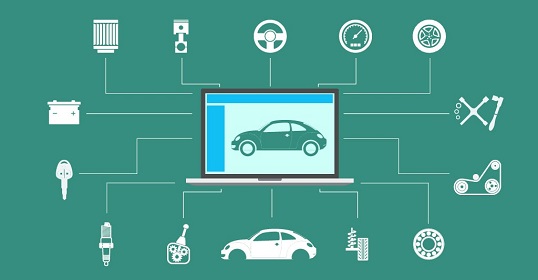




.jpg)
.jpg)
.jpg)
















We have been working for over 10 years and they have become our long-term technology partner. Any software development, programming, or design needs we have had, Belitsoft company has always been able to handle this for us.
Founder from ZensAI (Microsoft)/ formerly Elearningforce