Why Modernize Legacy Applications
your current proprietary on-premises software developed in-house or purchased years ago is:

facing slow performance coupled with numerous update and support issues

incompatible with new features due to the outdated and unsupported tech stack

incomplete necessary functionality, even after upgrades (multilingual, mobile, etc.)

non-compliant with corporate policies and procedures (user privacy, security, accessibility, etc.)
your company is forced to utilize different systems and spreadsheets, resulting in:

a time-consuming manual multiple-step work process prone to human errors

a headache collecting, managing, and deciphering the data from disparate sources

holding back the system from advancing to the next level as your numbers are growing each year

the absence of ownership of adaptable all-in-one software with the opportunity to sell it to other organizations
How Much Does Application Modernization Cost?
We Guarantee Your Final App Modernization Budget
Accuracy — up to 100% After Audit!
Legacy Software Modernization Audit
What we do:
- document how your legacy software systems support/don't support your current business and technical/security needs
- investigate how the software landscape has changed in your niche, the modernization solutions currently available, and those implemented by comparable organizations
- propose the right delivery strategies for your legacy system transformation, describing potential benefits to key executives of your organization, and pitching them during a workshop
Application Modernization Services
Whatever issue you’ve got with your app - whether a financial system, SaaS platform, or healthcare software - we’ve got you covered. With our software modernization services, your system is future-proofed, integrating innovative features while ensuring fast performance, scalability, up-to-date security, and compatibility.
We move your desktop app to the cloud to provide its high scalability and faster deployment cycles while maintaining enterprise-grade security.
We use modern programming languages, frameworks, and databases to modernize your legacy app built with outdated technologies.
We enhance your mobile app, offering timely updates and modernization to keep pace with fast-moving tech trends.
As part of business application modernization, we develop a unified solution, built by enhancing and integrating existing corporate apps and their components into new solutions.
How We Modernize Applications
We carefully choose a suitable application modernization strategy for a maximum tangible benefit at minimal cost and disruption

Rehosting
✅ maintain existing code without changes
✅ transfer legacy apps as-is directly to a new environment

Replatforming
✅ modify minor aspects of code and architecture
✅ optimize the legacy app for a new environment

Refactoring
✅ re-architect or fully rewrite the existing code
✅ achieve native-level adaptation to a new environment
Stay Calm with No Surprise Expenses
- You get a detailed project plan with costs associated with each feature developed
- Before bidding on a project, we conduct a review to filter out non-essential inquiries that can lead to overestimation
- You are able to increase or decrease the hours depending on your project scope, which will ultimately save you a lot of $
- Weekly reports help you maintain control over the budget
Don’t Stress About Work Not Being Done
- We sign the Statement of Work to specify the budget, deliverables and the schedule
- You see who’s responsible for what tasks in your favorite task management system
- We hold weekly status meetings to provide demos of what’s been achieved to hit the milestones
- Low personnel turnover rate at Belitsoft is below 12% per annum. The risk of losing key people on your projects is low, and thus we keep knowledge in your projects and save your money
- Our managers know how to keep core specialists long enough to make meaningful progress on your project.
Be Confident Your Secrets are Secure
- We guarantee your property protection policy using Master Service Agreement, Non-Disclosure Agreement, and Employee Confidentiality Contract signed prior to the start of work
- Your legal team is welcome to make any necessary modifications to the documents to ensure they align with your requirements
- We also implement multi-factor authentication and data encryption to add an extra layer of protection to your sensitive information while working with your software
No Need to Explain Twice
- With minimal input from you and without overwhelming you with technical buzzwords, your needs are converted into a project requirements document any engineer can easily understand. This allows you to assign less technical staff to a project on your end, if necessary
- Communication with your agile remote team is free-flowing and instantaneous, making things easier for you
- Our communication goes through your preferred video/audio meeting tools like Microsoft Teams and more
Mentally Synced With Your Team
- Commitment to business English proficiency enables the staff of our offshore software development company to collaborate as effectively as native English speakers, saving you time
- We create a hybrid composition, where our engineers work with your team members in tandem
- Work with individuals who comprehend US and EU business climate and business requirements
Application Modernization Process by Belitsoft
Below, you’ll see how our customized application modernization services work in practice.
Technologies and tools we use




Application Modernization Project Highlights
Our Clients' Feedback
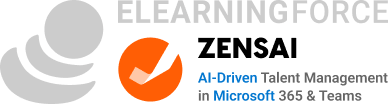













Best Practices for Application Modernization Success
Application modernization requires enterprises to change their approach. Here are some recommended best practices for creating a framework to modernize mainframe applications.
Break up monoliths. To develop a mainframe application modernization framework, create a detailed roadmap for organizational structure, servers, network configurations, storage configurations, and application deployment on servers. Model networking between components for a virtualized application environment, applying tools such as open source, containers, and cloud APIs, and implement scalability.
Untether applications and infrastructure. Separate enterprise applications from data sources, network configurations, and security settings. This enables application components to run on any infrastructure without code changes. It ensures complete portability and eliminates vendor lock-in.
Lower cost of components. Applications go through different environments, versions, and deployments throughout their lifecycle in the organization. Splitting an application into its core components relieves the new versions design of the application as required. This speeds up the integration testing, migration, performance testing, and planning processes, and proceeds to significant time savings and cost efficiency.
Build-in application security. Plan for security throughout the application lifecycle, from design to development and application modernization. This ensures applications remain secure regardless of the infrastructure they are deployed in.
Manage with a modular view. Take a modular approach to application modernization, allowing for individual handling and testing of application components in a virtualized environment. This approach promotes independence from infrastructure.
Our Team

Vladimir Tursin CEO/Co-Founder

Dzmitry Garbar Department Head/Partner

Alexander Kom Business Development Director

Alexander Shestel Deputy Business Development Director

Denis Perevalov Head of .NET Department
Frequently Asked Questions
Without a discovery audit, any app modernization vendor can provide only a rough preliminary estimation based on your ideas and examples of similar projects.
It’s not accurate because Optimistic and Pessimistic calculations will differ by 100% and more, where Pessimistic is about estimation of complex unique functions, never developed before.
After the discovery audit, you will receive a detailed price range. We can then proceed on either a Fixed Price basis, with a 100% guarantee to stay within budget, or on a Time & Material basis, depending on your needs.
We use a Communication plan agreed with you.
The plan defines Project Roles - product owners from your side and project manager, business analyst, and technical lead from our side.
It also specifies overlapping hours and frequency of communication by email and through live meetings (demo meetings or meetings for discussion of the current project issues: status, new requirements, etc.).
We do Alpha testing during the development stage and Beta testing after the development with real users.
To start testing, we create a Test Plan and Product Acceptance Plan.
Test plan is modifying along with new features development.
Product Acceptance Plan is the main document for us to deliver you a workable solution.
We propose to use Git, GitLab or Bitbucket. We prefer to use Git but there isn't much difference between GitLab and Bitbucket.
We create and update the Software Requirement Specification (contains all planned and developed project features), Test Plan, and Product Acceptance Plan.
If needed, we create a User Manual for administrators and users of your software.
We sign an SLA to describe the process, including the duration, time for implementing enhancements of the software, and other nuances of our responsibilities in your particular situation.
Legacy applications refer to core programs written many years ago. These applications are the foundation of an organization's IT architecture and have been supporting it for decades. Although these applications are low maintenance and perform well, they quit matching the growing customers' needs. Through application modernization services, it can add new features without affecting the vital existing backend processes for the business. This modernization aims to bridge the gap between legacy systems and new technologies to enable innovation and success in the digital marketplace. Businesses can extract new value from their core IT investments with this process.
Application modernization is updating legacy applications by modernizing their platform infrastructure, internal architecture, and/or new functionality. The benefits of application modernization include faster delivery of new features, the ability to expose existing application functionality via API to other services, and the re-platforming of legacy applications from on-premises to the cloud for better performance and scalability.
You are likely to need application modernization services in case you’ve been using the following apps and data for years without doing significant improvements or upgrades:
- Apps developed with .NET framework
- Web apps running on Linux
- Java-based apps
- SAP applications
- SQL databases
Application modernization is a safer option for enterprises than replacing their original applications with off-the-shelf alternatives that could compromise important data and workflows. This approach fails and creates financial losses for enterprises. A gradual modernization process can yield better returns on investment without disrupting operations. It is a crucial strategic business decision.
For many enterprises, application modernization services are the most practical approach to taking advantage of newer software platforms, tools, architectures, libraries, new security practices, virtualization, IoT, scalability requirements, and advancements in AI.
Legacy applications are often monolithic, which makes them difficult and expensive to update and scale. Modernizing a legacy software to a microservice's architecture can help address these challenges.
Instead of starting from scratch, organizations can modernize their existing apps. Moving their apps to the cloud in a "lift and shift" migration allows them to break modernization into stages and benefit immediately from basic cloud computing features. They can then proceed with more advanced modernization techniques, such as rebuilding parts of their legacy applications to incorporate advanced capabilities or best practices.
- Cloud computing. Moving traditional applications to run on modern cloud environments: public, private, and hybrid clouds. Public cloud platforms refer to cloud services that are accessible over the internet and managed by third-party providers. Private clouds are cloud environments that are dedicated to a single organization and hosted either on-premises or by a third-party provider. Hybrid clouds refer to environments that combine elements of both public and private clouds, often integrated with on-premises environments.
- Containers. A modern approach to packaging, deploying, and running applications and workloads in cloud environments. This technique benefits enhanced scalability, portability, and operational efficiency, which are especially well-suited for cloud infrastructure, along with multi-cloud and hybrid cloud environments. The containers streamline deployment and management through encapsulating applications in self-contained units to contribute seamless integration and easier scaling of resources.
- Microservices. An architectural approach that involves breaking down a complex system into smaller, more manageable parts that can operate autonomously while communicating with one another via application programming interfaces (APIs). By reducing dependencies between components, microservices enable teams to make updates and changes more quickly and efficiently.
- Automation. This approach involves automating many of the operational tasks associated with containers, such as deployment, scaling, and networking. With automation and orchestration tools, developers can automate many routine tasks that would otherwise be time-consuming and error-prone. It allows them to focus on building and improving legacy apps and to ensure greater consistency, scalability, and reliability across development, testing, and production environments.
- API. These are tools to facilitate the connection and communication between legacy applications, devices, and data across an organization's IT infrastructure. Integration through APIs helps streamline processes and workflows, saves time and increases cost efficiency that would otherwise be lost because of incompatible systems that can't communicate effectively.
- AI and ML. Artificial Intelligence and Machine Learning enhance business processes and get abundant insights from their applications and data through personalization, predictive analytics, automated testing, and other methods.











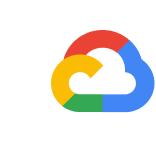
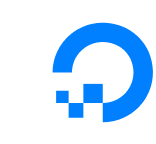














































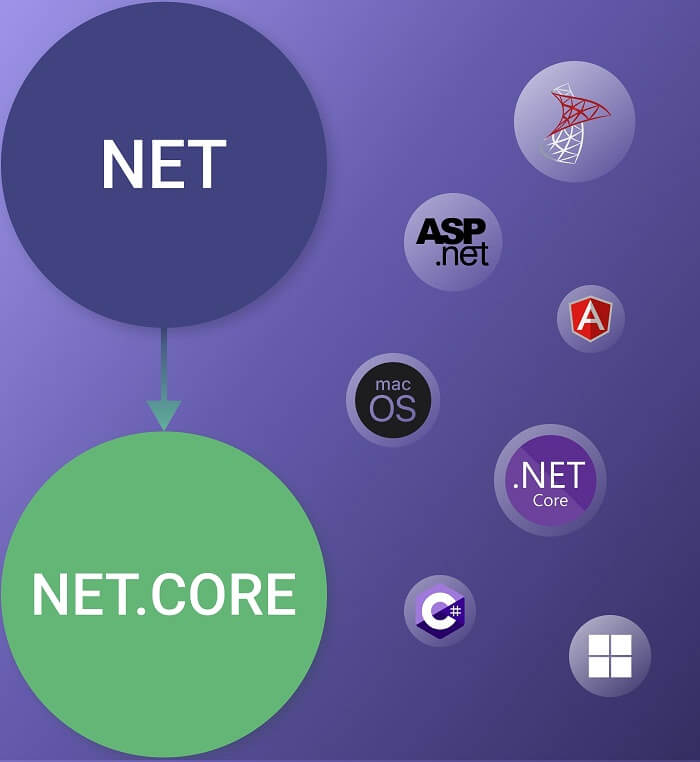
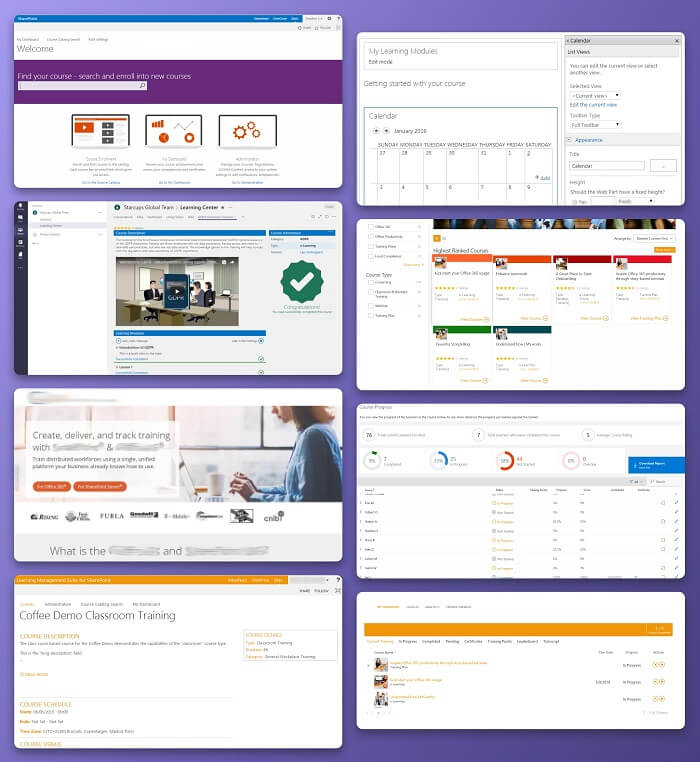
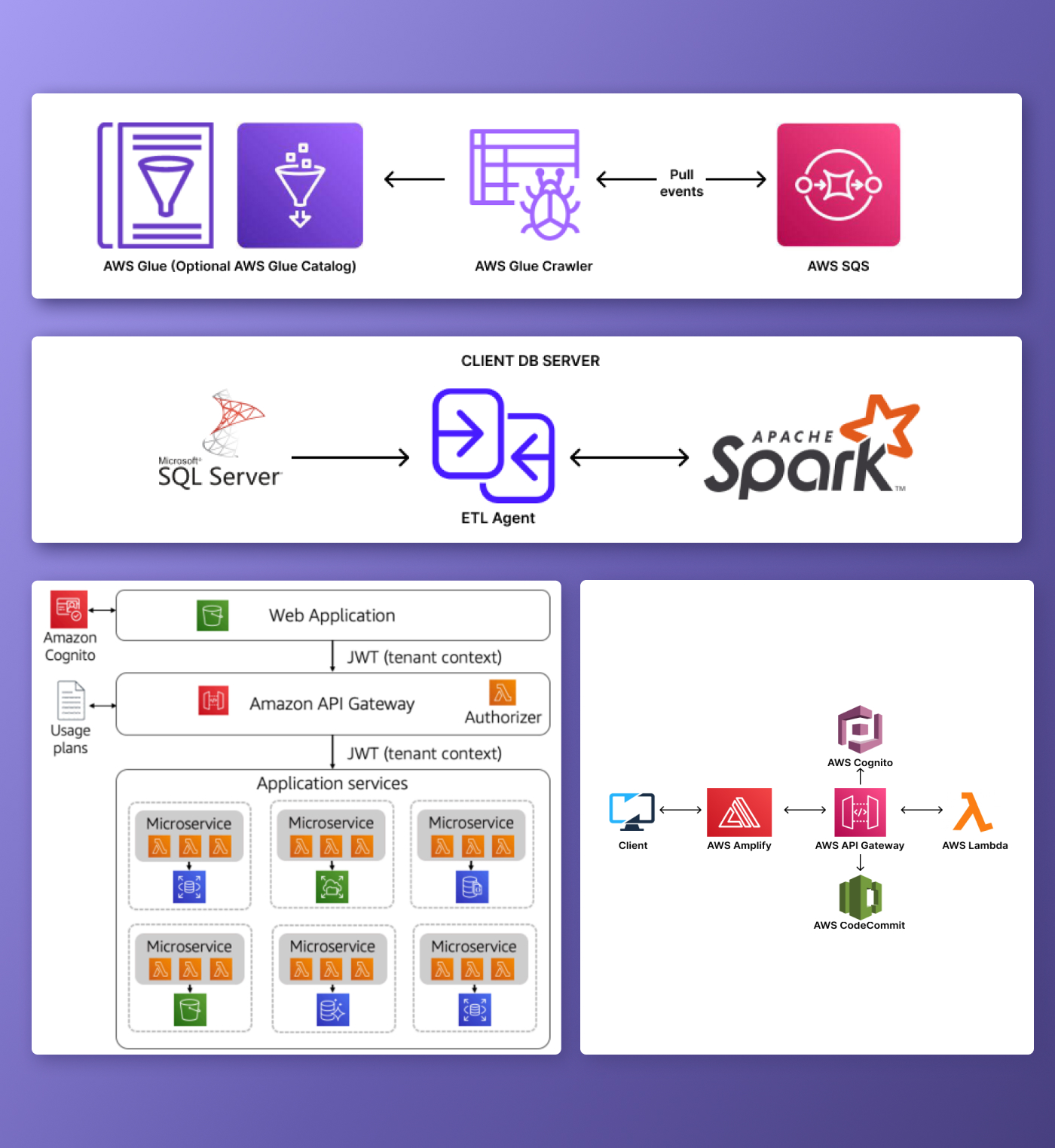
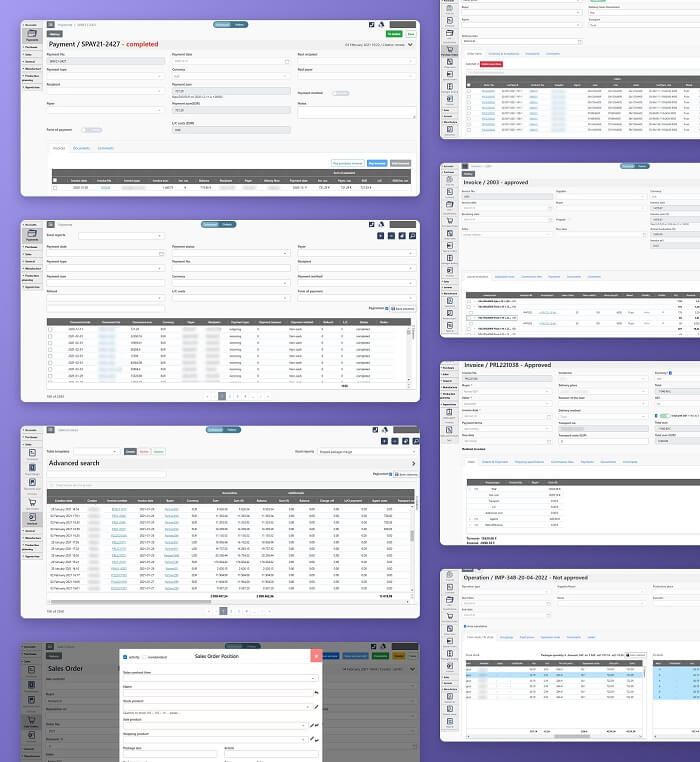














.jpg)
.jpg)
.jpg)
.jpg)
.jpg)
.jpg)
.jpg)
.jpg)
.jpg)




We have been working for over 10 years and they have become our long-term technology partner. Any software development, programming, or design needs we have had, Belitsoft company has always been able to handle this for us.
Founder from ZensAI (Microsoft)/ formerly Elearningforce