What is API Testing?
API testing is a type of software testing that involves examining APIs both independently and as part of integration testing. This process includes testing of the application as well as the APIs that support it. The primary objectives of API testing include:
ensuring the app functionality after API development or API modernization
validating the intended interaction between the API layer and the application
guaranteeing the reliability, functionality, security, and performance of the application's code
Furthermore, as API testing typically occurs before UI testing, each API defect identified by testers can prevent GUI defects later in the project.

Why choose Belitsoft as Your API Testing Company?
 Specialized API Expertise
Specialized API Expertise
Our team has extensive experience in modular and service testing of APIs, employing both Agile and Waterfall methodologies, for public, private, and partner integrations.
 API Performance Evaluation
API Performance Evaluation
Minimize business risks tied to your foundational software components. Our team creates test suites designed to assess your APIs and integration processes continuously.
 Improved API Quality
Improved API Quality
Belitsoft, as an automation testing company, effectively mitigates risks linked to specific software components. This strategic approach leads to the delivery of superior software quality.
 Complete Service Range
Complete Service Range
Belitsoft is ready to meet your needs, whether they involve custom software, cloud solutions, mobile applications, or web apps. Our service extends from initial design and API development to thorough testing, dependable maintenance, and supportive customer service.
 Business-Focused
Business-Focused
Many testing strategies concentrate primarily on technical risks, neglecting the crucial business context. At Belitsoft, we adopt a holistic approach that melds software testing with an understanding of business risks. Our measure of success lies in the achievement of your end goals. Our experienced team is dedicated to optimizing your return on investment and enhancing your overall profitability.
 Scalable API Team
Scalable API Team
Equip your business for success with Belitsoft, an API testing company that supports your growth without compromising on quality. We offer scalability to meet your needs, all the while ensuring personalized attention and service.
 Clear Communication
Clear Communication
We ensure effective communication within our teams so that no task is left unfinished. Language barriers aren't an issue, as we make certain you're on the same page as our specialists.
 Delivery Mindset
Delivery Mindset
From the outset, our top priority is meeting your requirements. Whether it's crafting a business solution or supplementing your team with dedicated software engineers, we bring unwavering commitment to your goals.
Searching for a dependable API testing company that combines technical proficiency, exceptional service, and a dedication to cutting-edge solutions? You've come to the right place. Discover how we can cater to your unique needs today!
Comprehensive API Testing Services
By outsourcing your testing needs to Belitsoft, you gain access to our expert team that consistently delivers high-quality API testing services. These services drive superior outcomes and give your product a competitive edge in the market.
Dedicated API Specialists
Our API specialists apply their extensive experience with various testing methodologies, including modular and service testing, to every project. Demonstrating proficiency in both agile and waterfall development approaches, they successfully manage public, private, and partner integrations.
API Performance Testing
Our API performance testing services assess the functionality of your web or mobile application under various scenarios, including standard load and stress conditions, at each stage of the software development life cycle (SDLC). This analysis aids in determining whether your app performs optimally under heavy workloads. Our meticulous testing process helps cut front-end costs by identifying and eliminating bugs that could hinder the smooth operation of your software system.
Automated API Testing
We employ automated testing to execute a variety of assessments, encompassing dynamic, functional, performance, load, and regression testing, as well as error detection. With automated testing, we get results more quickly and streamline our testing process.
API Functional Testing
API functional testing verifies the API layer's functionality from start to finish, reinforcing its quality. The team of experienced QA engineers at Belitsoft API performance testing company offers cost-effective functionality testing to ensure your APIs function as intended and meet the specified requirements and objectives.
API Reliability Testing
Reliability testing is conducted to verify that the API consistently delivers accurate results without interruptions or complications. We carefully analyze the target API to confirm its ability to consistently provide reliable and precise outcomes, free from significant complexities.
API Load Testing
We perform load testing to validate the system's functionality and performance under various levels of user or transaction load. This ensures your software application can handle a high volume of calls.
API Security Testing
Our API security testing involves a variety of security checks, including penetration testing, authentication validation, encryption assessment, and access control evaluation. We ensure your API adheres to necessary security requirements, such as proper permissions, authentication protocols, and essential access controls.
API Negative Testing
We perform API negative testing to anticipate and handle various incorrect inputs. This testing process ensures your software application effectively manages invalid data or unexpected user behavior, promoting smooth operation and preventing potential issues.
API Unit Testing
At Belitsoft, we use API unit testing to examine individual components of an API independently. The goal is to verify each unit's functionality, ensuring it performs as expected. We test the smallest testable parts of the API, such as functions, methods, or classes, for the correct outputs from given inputs.
API Regression Testing
API regression testing is vital in confirming that existing API functionality remains unaffected after system changes or updates. We focus on making sure modifications don't introduce unintended side effects or disrupt existing features.
API Integration Testing
API integration testing is the process of testing the integration and interaction between different APIs or components of an application to ensure accurate data exchange, synchronization, error handling, and performance. It verifies that APIs work together correctly, enabling smooth communication and functionality across multiple API endpoints, and detects issues related to data consistency, communication, interoperability, and overall system integration.
Runtime Error Detection
Our runtime error detection services make identifying issues, such as exceptions and resource leaks, straightforward. We blend automated and manual tests, following industry-leading practices to ensure we deliver reliable results. Our approach helps you detect and fix errors quickly.
Mitigate your risks with our timely, effective API quality assurance. Partner with Belitsoft for smart, secure, and scalable API solutions. Contact us today to take the first step towards enhanced quality and reliability.
Benefits of API Testing Services for Businesses
 Enhanced API
Quality
Enhanced API
Quality
API testing improves API quality by detecting issues with functionality, performance, security, and compliance. Through comprehensive API testing , developers can ensure the API aligns with expected requirements and specifications, integrates smoothly with its supporting application or system, and delivers a seamless user experience.
 Time-efficiency
Time-efficiency
API testing outpaces other software testing methods thanks to its automation capability. The structured nature of APIs, along with their programmatic handling of requests and responses, makes them ideal for automation. Automated API tests are simple to design and execute, significantly saving time and effort compared to manual testing.
 Preliminary
error detection
Preliminary
error detection
API testing, often performed early in the software development lifecycle, enables the detection of potential issues before they propagate further into the application. We can determine integration aspects and identify compatibility or communication errors by integrating API testing in the preliminary stages.
 Increased
security
Increased
security
Through meticulous API testing focused on security, organizations can spot and address potential vulnerabilities, enhance access control measures, protect data integrity, and comply with security standards. This ultimately fortifies the overall security of their products. API security testing typically includes vulnerability identification, penetration testing, data protection and encryption, compliance testing and validation, and access control and authorization.
 Reduced
complexity
Reduced
complexity
API testing, with its focus on the functionalities and interactions of APIs, is typically less complex than testing intricate user interfaces (UI) or graphical elements. This narrower focus allows for more targeted and efficient testing.
 Verification of
Core Functionalities
Verification of
Core Functionalities
Identifying and addressing issues in core API functions early in the development cycle helps minimize rework and reduce overall development costs. Moreover, during testing, developers ensure that the software's essential features function as intended, resulting in a high-quality product.
Leverage our well-structured API testing methodology to save time and ensure your project's success. Maximize the value of your investment. Contact us today!
API Testing Process & Methodology
APIs lack a user interface, rendering traditional black-box testing methods, which involve typing input and recording output, inapplicable. Instead, an application sends requests to the API and receives responses, with testing being either direct or within an integrated system.
To make the process efficient, we automate API testing using specialized tools or write code to interact with the API manually. Our specialists factor in key elements when carrying out API testing:
- Reviewing API Specifications. We review the API documentation and requirements to determine the testing scope. Gathering requirements helps us understand the product-specific business rules, as these can have unique API implementations, leading to differing sequences and parameters. Knowing these rules, along with the expected inputs and outputs, is crucial for effective API testing. To ensure comprehensive testing, we begin by designing test cases or suites based on the product's intended use.
- Establishing an API Test Environment. Based on your app's infrastructure, we set up the database and server for your application if needed. In many cases, understanding how to locate and interact with the application components is crucial, and installing the necessary testing tools is equally important.
- Selecting API Test Tools. Our API testing specialists select from a variety of available API testing tools, including both commercial and open-source options. Commercial tools often provide a free version with limited functionality, as well as a professional version available for purchase.
- Developing Test Cases. Our specialists develop test cases that cover a range of scenarios, such as positive and negative testing, boundary conditions, and edge cases. We ensure your test data accurately mirrors real-world situations to effectively validate the API's behavior. This involves collecting or creating test data that closely matches the data encountered in real-world usage, enabling thorough testing of the API's functionality and performance. By incorporating diverse test scenarios and realistic test data, we uncover potential issues and ensure the API operates as expected in various situations.
- Test Execution and Reporting. We execute the prepared test cases on the API using appropriate testing techniques, such as black-box testing, white-box testing, or gray-box testing. We then compare the API responses with the expected results to verify their correctness and accuracy.
- Focus on API Performance. As an API testing company, Belitsoft conducts performance testing to measure the API's response time, throughput, and scalability under different load conditions. We utilize JMeter for our API testing because it offers a notable advantage: API tests can be seamlessly converted into performance tests. Additionally, we employ a range of other API testing tools, both commercial and open-source, depending on the client's software requirements.
- Security Testing. At Belitsoft, we assess the API for potential security vulnerabilities and validate the effectiveness of the implemented security measures.
- Error and Exception Handling. Our API testing specialists assess the API's response to errors, exceptions, and invalid inputs, ensuring it reacts gracefully.
- Reporting and Documentation. We document the test results, including any issues or defects found during testing, and provide comprehensive reports.
- Test Maintenance. As necessary, we update and modify test cases to accommodate changes in the API, new features, or bug fixes.
Streamline your development workflow with a reliable API testing company. Contact us today.
Technologies and tools we use
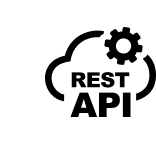
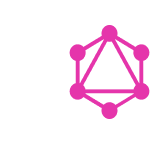
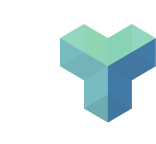
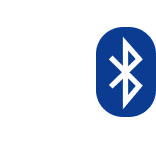
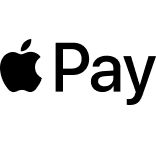

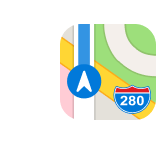








Frequently Asked Questions
APIs, or Application Programming Interfaces, are a set of rules and protocols that enable different software applications to communicate and interact with each other. They act as a bridge between different systems, facilitating data exchange and functionality access.
In our perspective, it's beneficial to automate the most API tests. Automated testing not only accelerates the testing process but also broadens test coverage, allowing for scalable API testing.
In an agile environment, where tasks are divided into short sprints, extensive documentation isn't always available. Nevertheless, a high-level agile test plan is crucial, serving as a reference and providing a structured framework for teams. Remember, being agile doesn't mean a lack of structure; it simply signifies a more flexible approach to change.
The cost of API testing typically varies based on the project's scope. For a free consultation and a personalized quote tailored to your specific needs, please contact us.
We provide a variety of test services to meet your project requirements, including:
- Functional Testing
- Acceptance Testing
- End-to-End Testing
- Load and Stress Testing
- Integration Testing
- Security Testing
API testing offers significant advantages, including early defect detection. By resolving issues in API endpoints early on, businesses can avoid potential reputational damage and downtime. Additional benefits include enhanced security, a stable business logic layer, cost savings, and more. Embracing API testing ensures your business operations run smoothly and reliably.
API testing can be effectively automated using a range of API testing tools, including:
- Rapid API
- REST-assured
- Postman
- SoapUI
- Katalon Studio
- JMeter
These tools offer robust automation capabilities, streamlining the API testing process and enhancing overall testing performance.
Portfolio
Recommended posts
Our Clients' Feedback






















.jpg)
.jpg)
.jpg)
.jpg)
.jpg)
.jpg)
.jpg)
.jpg)
.jpg)
















We have been working for over 10 years and they have become our long-term technology partner. Any software development, programming, or design needs we have had, Belitsoft company has always been able to handle this for us.
Founder from ZensAI (Microsoft)/ formerly Elearningforce