Sharepoint LMS in a Nutshell
SharePoint Learning Management System simplifies multiple eLearning processes, starting from SharePoint LMS content administration to knowledge assessment of learners.
Using SharePoint as a Learning Management System, you cut learning costs, facilitate learning content management and delivery, boost learners' engagement, and get many other benefits.
SharePoint Learning Management System is effectively used with various learning delivery methods and techniques, including social learning, blended learning, mobile learning, synchronous and asynchronous learning.
What Key Financial Benefits Does a SharePoint LMS Bring?
Using SharePoint as a Learning Management System allows business stakeholders to significantly cut training costs, on the one hand, and increase productivity favoring higher income, on the other hand. This is how it works:
You reduce training costs because compared to traditional learning, you don’t need to spend money on training facilities, equipment, and instructors;
You save training budget by automating learning management, which typically involves a lot of manual routine work, such as course creation and management, assignments and scoring, etc;
You accelerate employee training time, reach high knowledge retention, and improve learning efficiency thanks to such advanced techniques as mobile accessibility, personalized learning, and immersive learning. As a result, your employees start applying new knowledge faster, increase productivity, and bring more profit to your business.
Core Features of the SharePoint LMS
Learning Content Creation, Management & Delivery
Managing multiple types of content
✓ Using SharePoint as an LMS allows applying text format, video, audio, AR, VR, MR, and other content formats.
Simple authoring of learning content
✓ You can create content with the help of a 3rd-party Learning Content Management System (LCMS) or learning content authoring tools like Articulate Storyline 360, Adobe Captivate, or others.
✓ You can upload your content from YouTube, Vimeo, and other external sources.
Convenient learning content storage
✓ The SharePoint LMS automates metadata creation, indexing of learning content, course assembly, and creation of course catalogs.
Advanced learning content search
✓ The LMS features a searchable knowledge base that allows searching by metadata, titles, or learning content parts;
✓ The search across enterprise Sharepoint LMS and integrated systems is also available;
✓ The search results can be conveniently filtered and ranked.
Support of leading learning delivery methods
✓ Online learning, including both synchronous (which is instructor-led learning) and asynchronous learning (also known as self-paced learning);
✓ Mobile learning that implies using a SharePoint LMS mobile application;
✓ Microlearning, when content is delivered in highly-focused, small units;
✓ Blended learning, which combines both traditional classroom learning and online learning.
Administration of learning content
✓ A course administrator assigns courses to individuals or groups;
✓ Learners get enrolled into courses automatically, or they can self-enroll based on their learning goals, current skills, and knowledge assessment;
✓ Each learner passes a personalized learning path created and assigned to them by their educator, instructor, or admin.
eLearning Process Management
Learning analytics and reporting
✓ Dashboards with learning activities allow tracking learning progress, course completion rate, scores, and many more statistical data;
✓ Based on the learning statistics, the SharePoint LMS sends visualized reports to a course administrator or L&D team;
✓ The reports are customizable and can be delivered according to a preferable schedule.
Learning calendar
✓ L&D team, educators, or admins can use the SharePoint calendar to schedule learning events and milestones, such as exams, meetings, and workshops;
✓ The SharePoint calendar conveniently synchronizes with the Outlook calendar, highlighting events from calendars in different colors.
Notifications and alerts
✓ Notifications get delivered to learners in case of learning events, such as upcoming exams, course completion, or assignment deadline. Also, notifications are triggered by alterations in learning content, for example, when a new course has been added to the LMS;
✓ Learners get notifications directly through the SharePoint Learning Management System or by email (for that, LMS integration with email is required).
Large language potential
✓ SharePoint LMS supports 50+ languages;
✓ Using SharePoint as an LMS allows automating translation of learning content into supported languages.
Educational Assessment & Skills and Certification Management
Educational assessment
✓ SharePoint LMS automatically scores learning results and puts a pass or fail grade;
✓ Using SharePoint as a Learning Management System allows tracking learning progress (e.g., which tests they’ve taken) and results;
✓ The system supports a wide range of tests, including yes/no and multiple-choice questions;
✓ The Learning Management System has highly customizable forms to create quizzes and tests.
Competency management
✓ The LMS features a single searchable database, where all learners are ranked by their competency levels;
✓ The system helps the L&D team and educators identify learning gaps and assign proper courses to learners, based on this data;
✓ An HR team can easily find the best-matching employees, taking into consideration current skills and competencies.
Certification management
✓ Learners take tests to get a certification of course completion;
✓ When a learner successfully takes a test, an electronic certificate is automatically generated and delivered to a learner by email (LMS integration with email is needed for that).
Social Features & Communication Tools
Learner profile
✓ Every learner gets a profile—a personal page with their current skills, training goals, completed courses, scores, and other information related to the learning process.
Gamification of education
✓ The SharePoint LMS supports such gamification features as badges for course completion, achievement points, leaderboard, and many more engaging features.
Communication tools
✓ Learners can communicate among themselves and with their educators and admins using discussion boards, live chats, forums, blogs, and other communication tools.
Feedback for learning improvement
✓ Learners can evaluate learning content by commenting, ranking, or applying tags;
✓ The feedback for learning is also collected by means of surveys and polls;
✓ The received feedback is used to measure the course efficiency, assess learners’ satisfaction, and define which areas need improvement.
SharePoint Security and Compliance
SharePoint LMS security
✓ Learning content and learners’ data are protected from modification, removal, or unauthorized access. For that, the LMS features two-factor authentication, data encryption, access control, and other security measures.
Regulatory compliance
✓ Using SharePoint as a Learning Management System ensures full support of industry-specific and governmental regulations, such as GDPR, HIPAA, GLBA, PCI DSS, SOX, and others.
Technical compliance
✓ SharePoint Learning Management System supports major eLearning technical standards, including SCORM, xAPI, LTI, AIC. It makes SharePoint LMS compatible with 3rd-party eLearning software and learning content authoring tools.
Examples of Using SharePoint LMS as a Corporate Learning Management System
Use Case 1. Using Sharepoint as an LMS for Onboarding Training
Among a wide variety of features, the core ones that favor onboarding training via LMS are:
AI-based personalized path for onboarding;
Corporate knowledge base with internal wiki, regulations, handbooks, and other essential documents;
Automated enrollment into relevant courses for employee onboarding training;
Assessment of onboarding training outcomes with the help of quizzes and tests;
Multiple templates of onboarding forms;
Job-specific training for employees from procurement, accounting, sales, or customer service departments;
Extra training for improving information security, safety in the workplace, and other general-purpose aspects.
Recommended integrations: CRM, email services, HR software, intranet, and extranet.
Use Case 2. Using SharePoint as an LMS for Compliance Training
Performing compliance training through SharePoint LMS has the following peculiarities:
Compliance training sessions are scheduled automatically. They are meant for studying and refreshing both internal and external compliance regulations, such as GDPR, HIPAA, GLBA, or SOX;
Assessment of compliance training results is performed using audits and quizzes;
Acknowledgment of compliance is realized via electronic signature. It allows confirming that employees have passed training and are ready to follow the regulations;
The records of compliance audit are kept in single storage;
Automated notifications are sent to employee’s emails to remind them about renewing the compliance training;
To make complex compliance training more appealing, such gamification features as leaderboards, badges, and achievement points are applied in the LMS.
Recommended integrations: HR software (HRMS), e-signature software, emailing services, Quality Management Software (QMS).
Use Case 3. Using SharePoint as an LMS for Professional Training
Course assignment is automated and based on current employees’ positions, skills, goals, and other learning and professional aspects;
Employee enrollment in the course or in the wait list is automated;
Professional training courses are scheduled automatically;
SharePoint dashboards allow tracking employee training progress;
SharePoint LMS has a mobile app, which favors self-learning, on-the-job training, and microlearning;
Competency management functionality includes scheduling assessments, a single database of employees’ skills, employees’ ratings based on their competency levels, and more;
Automation of mentorship, when the LMS automatically matches mentors with mentees based on the current skills of a mentee. Also, the system schedules and tracks tasks, as well as can audit knowledge, skills and abilities of mentees, which offloads mentor’s from manual work;
Certification management automates the entire certification process. It starts by reminding about certificate expiration, then schedules a certification test, and when the test is passed, issues a certificate.
Recommended integrations:Talent Management Software, Social Media, HR software, intranet.
SharePoint LMS Use Case by Belitsoft
Belitsoft helped an international enterprise build a full-featured SharePoint LMS with intuitive UI and mobile access to simplify learning processes for business.
The brand-new SharePoint Learning Management System has got the following features:
Advanced learning analytics. The L&D team can track learning progress and outcomes, getting valuable statistics for improving the learning process.
Personalized learning paths. Each employee follows a personal path that the L&D team creates based on the current skills and learning goals of every learner individually.
Mobile LMS. Mobile access makes learning possible and convenient anywhere. The mobile LMS has a simple-to-use and intuitive UI.
Simple content management. The LMS supports various types of content. The content can be quickly uploaded from 3rd-party sources thanks to SCORM, xAPI, AICC, LTI support.
Learner profiles. All information about a learner, their progress, interests, and outcomes is gathered on a single personal page.
Gamification. Each learning achievement is awarded badges or extra points. The leaderboard illustrates what employees progress best within the company.
Social learning. Sharepoint Learning Management System increases learner engagement by allowing colleagues to share learning courses, create groups of interest, exchange their views in forums, etc.
Possibility to get learner feedback. Learners leave feedback about the quality of the learning content and process, which gives valuable insights to the L&D team and helps improve learning materials to achieve better results.
Convenient search and filters. Employees can easily and quickly find relevant learning content in a course catalog using advanced filters and search options.
The dashboard of the SharePoint LMS illustrates the learning progress across the company
See a real-life case study showcasing how Belitsoft built a custom SharePoint LMS for 5+ million users and saved up to 50% of the development cost for our Client.
SharePoint LMS Integration Possibilities and Benefits
The Learning Management System can be integrated with different types of business software (e.g., CRM, HR) and advanced technologies (e.g., AI, VR). It simplifies training management and delivery, improves overall learning experience for employees, and boosts learner engagement thanks to collaborative learning.
The most beneficial Sharepoint LMS integration options include:
Sharepoint LMS integration with HR software. The LMS gets actual data from the HR software about certificate expiration or new position, and based on this data, automatically enrolls an employee into a relevant course. After the course completion, the LMS passes the updated data about completed courses, certificates, and obtained skills back to the HR software.
Sharepoint LMS integration with CRM. This integration allows your sales team to train essential competencies directly through the CRM interface. Another popular use case is customer education, when LMS is used as a tool to connect with customers for easy and fast product onboarding.
Sharepoint LMS integration with LCMS. This integration allows creating eLearning content in your LCMS, and then manage this content via LMS.
Sharepoint LMS integration with SM. The integration with social media boosts the benefits of social learning among employees, making learning more engaging, interactive, and shareable. Besides, such integration can be effectively used for larger content outreach.
Advantages and Disadvantages of using SharePoint as an LMS
Feature: Learning Content Creation
Advantages:
✅ Integration with Microsoft Office 365 productivity tools, such as PowerPoint, Word, Excel, and others, allows creating and managing eLearning content easily directly in SharePoint LMS;
✅ Possibility to upload learning content from 3rd-party sources, for example, YouTube or Vimeo;
✅ Advanced searching tools by metadata, titles, parts of text, etc.
Disadvantages:
❌ No convenient authoring tools available out of the box for managing such types of learning content as sliders, videos, maps, and other interactive materials;
❌SCORM learning content can be saved in SharePoint LMS, but viewing the SCORM files requires the system customization.
Feature: Learning Content Management
Advantages:
✅ Automation of manual, repetitive workflows, such as course enrollment;
✅ Several permission levels to control and restrict access to some learning statistics, such as test answers or assessment results;
✅ Support of multiple methods of data exchange and learner-leaner and learner-instructor interaction. Here are some of them: discussion boards, live chats, wikis, forums, and more.
Disadvantages:
❌ No emailing option out of the box. The LMS integration with Outlook or other emailing service is needed.
❌ No support of webinars or live video conferences through Microsoft Teams or other services. The LMS Integration with collaboration tools is required for that;
❌ SharePoint document workflows have limited functionality. Customization is required to enable the creation of complex document workflows.
Feature: Competency Management
Advantages:
✅Employee competencies are stored in a conveniently searchable database;
✅Competencies levels are used for ranking employees and bringing insights for educators and employers.
Disadvantages:
❌ No out-of-the-box interactive dashboards for tracking progress, competencies, or performance.
Feature: Learning Assessment
Advantages:
✅ Support of various types of assessment tests, including yes-no questions, open-ended questions, multiple-choice questions, and others;
✅ Automated scoring of test results with pass or fail grade.
Disadvantages:
❌ No personalized knowledge check that adapt questions depending on the previous answers.
Feature: Certification Management
Advantages:
✅ A certification test is automatically added to learners’ tasks. The system also sends an automated reminder to take a certification test;
✅ Every leaner gets a personal learner’s profile in SharePoint LMS, where all received certificates are displayed and tracking learning progress is possible.
Disadvantages:
❌ The certification assessment comes in a plain text and table view without interactive dashboards out of the box.
Feature: Gamification
Advantages:
✅ Support of leaderboards based on learners’ scores;
✅ Badges and achievement points for completing a course or mastering a skill increase learners’ engagement.
Disadvantages:
❌ Only a few activities are awarded by achievement points and badges;
❌ No possibility to accumulate badges. When a new badge is awarded, the previous one is taken away;
❌ No attractive graphical badges are available, only text-based ones.
Feature: Analytics and Reporting
Advantages:
✅ Learners have the possibility of evaluation of learning material by tagging or ranking it;
✅ Advanced tracking of all learning statistics, including learning progress, course enrollment and completion rates, received competencies and certifications, and much more. All the data are delivered in comprehensive reports.
Disadvantages:
❌ A limited number of audit reports and usage reports is available. Out of the box, admins and educators can track the number of content views and removals, recent site visits, and some more details.
Feature: Notifications and Alerts
Advantages:
✅ Automated notification system. Alerts and notifications are triggered by events (course enrollment or course completion) or by changes (new eLearning content appeared or modification has been made in your course). Learners get notifications by email or SMS.
Disadvantages:
❌ No possibility to generate alerts automatically on a certain date, when the exam is due, for example.
SharePoint LMS Customization as a Solution to Disadvantages of Ready-Made LMSs
Every disadvantage mentioned above is resolved by customizing out-of-the-box LMS solution. It allows you to get a SharePoint Learning Management System quickly and at minimal cost. Here are some features that can be customized for your business specifics:
Custom workflows for learning administration;
Customized dashboards with performance assessment statistics;
Custom templates for learning content;
Unique branding;
Custom page layouts and navigation, and many more features.
Already have a SharePoint LMS that doesn’t fully correspond to your learning needs any more? Let Belitsoft’s eLearning team modernize or customize your current LMS. Contact our eLearning specialist to evaluate development and implementation costs.
What Industries Benefit from Using SharePoint as a Learning Management System
SharePoint LMS for Healthcare
Where to apply?
Surgery simulations;
Emergency management;
Internal policy compliance (for example, regulation of shifts) and regulatory compliance (such as HIPAA);
Onboarding of new medical and administration staff;
Usage of novelty pharma products, medical equipment, materials, etc;
Application in healthcare ethics.
Who will benefit from the LMS?
All types of health professionals (dentists, pharmacists, surgeons, physicians, pediatricians, vets, mental health specialists, physical therapists, etc);
Nurses;
Medical equipment and lab technicians;
Newly hired staff, including inters and administrative personnel.
Which functionality is the most helpful for healthcare?
Support of blended learning, when traditional training is combined with online;
Availability of interactive learning content, such as 3D graphics;
Support of multimedia;
Use of MR, AR, VR technologies for visualization of anatomy and genetics modules;
HIPAA compliance.
What integrations do we recommend?
Quality Management Systems;
Video conferencing tools;
Virtual Reality tools;
Augmented Reality tools;
Mixed reality tools.
SharePoint LMS for Manufacturing
Where to apply?
Professional certification;
Project management and planning;
Onboarding;
Introducing new technological processes, equipment, or software;
Occupational safety and health administration;
Ensuring compliance with quality assurance policies and procedures.
Who will benefit from the LMS?
Operations managers;
Sales team;
Distributors and partners;
Engineers;
Factory floor workers and technicians;
Newly hired staff;
Customers.
Which functionality is the most helpful for manufacturing?
Availability of mobile LMS for self-training and learning on the job;
MR, VR, or AR tools for more effective training and better visualization of assembly process, guiding through new technological operations, and other complex processes;
Regulatory compliance, in particular CGMP, OSHA, and other regulations.
What integrations do we recommend?
HR software, e.g. HRMS;
Enterprise Resource Management (ERP);
Customer Relationship Management (CRM);
Quality Management System (QMS);
Manufacturing Execution System (MES);
Customer portals;
Intranets;
R/AR/MR.
SharePoint LMS for Retail
Where to apply?
Onboarding newcomers;
Training in merchandising;
Adoption of new software, such as ecommerce platform or CRM;
Supply chain management and inventory management;
Training customer service skills;
Training leadership skills.
Who will benefit from the LMS?
Managers in stores;
Warehouse workers;
Sales team;
Merchandisers and product consultants;
Administrative personnel;
Distribution staff;
All newcomers.
Which functionality is the most helpful for retail?
Training customer service skills with the help of game-based learning method and simulations;
On-the-job learning thanks to mobile learning and microlearning adoption;
Support of social learning.
What integrations do we recommend?
Customer Relationship Management (CRM);
Marketing software;
Ecommerce software;
Product Lifecycle Management (PLM);
Voice recording and speech recognition tools;
VR tools.
SharePoint LMS for Academic Use (K-12 and Higher Education)
Who will benefit from the Academic LMS?
Educational institutions (schools, colleges, universities);
The users of Massive Open Online Courses (MOOC);
Students.
Which functionality is the most helpful for education?
Support of personalized learning paths;
Possibility of course customization;
Tracking learners’ performance, progress, and results;
Public access to MOC materials thanks to SharePoint LMS integration with Power Apps;
Multilanguage support.
What integrations do we recommend?
E-learning content authoring tools;
Video-conferencing tools;
Social media;
Email services;
Video-sharing platforms like YouTube;
Intranet.
Contact Belitsoft’s eLearning experts to get free advice on your individual, industry-specific case.
Dmitry Baraishuk
•
12
min read

 We create solutions that seamlessly integrate remote employees, facilitate daily activities, and keep everyone updated on organizational developments.
We create solutions that seamlessly integrate remote employees, facilitate daily activities, and keep everyone updated on organizational developments.
 Our SharePoint solutions incorporate a balance between functional work-related features and elements that foster a vibrant work culture, promote employee engagement, and reflect corporate values.
Our SharePoint solutions incorporate a balance between functional work-related features and elements that foster a vibrant work culture, promote employee engagement, and reflect corporate values.
 We craft SharePoint educational portals with features like training sessions, schooling analytics, and competence management.
We craft SharePoint educational portals with features like training sessions, schooling analytics, and competence management.
 Our HR portals centralize all HR-related documents and simplify recruitment, onboarding, and employee evaluation. These portals also incorporate gamification features to boost engagement.
Our HR portals centralize all HR-related documents and simplify recruitment, onboarding, and employee evaluation. These portals also incorporate gamification features to boost engagement.
 Customization
Customization
 Mobile Compatibility
Mobile Compatibility
 Deployment
Deployment








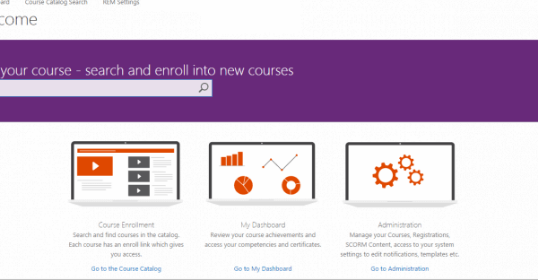

































We have been working for over 10 years and they have become our long-term technology partner. Any software development, programming, or design needs we have had, Belitsoft company has always been able to handle this for us.
Founder from ZensAI (Microsoft)/ formerly Elearningforce