Enterprise Resource Planning (ERP) migration involves transitioning data, settings, and functionalities from one ERP system to another. This could include:
- upgrading to a newer software version
- switching to a different ERP software
- shifting from an on-premise system to a cloud-based system
The aim of application migration is to enhance business operations with more advanced or suitable technology, while minimizing disruption to current operations.
Mapping out a clear ERP migration strategy is the key to a successful implementation. Dedicate a team to analyzing the data, performing the migration and validating the results.
ERP Migration Services
ERP systems migration. It is an ideal solution if you need to switch between ERP systems, like moving from Oracle ERP with Microsoft Dynamics GP, or vice versa. However, this migration usually incurs additional time and costs due to necessary system customization.
Migration to custom ERP. As part of our custom ERP development service, we offer migration to a custom ERP solution. It entails transitioning from your current ERP software to a bespoke solution built from scratch. Though it's the most resource-intensive type of migration, it delivers a unique solution tailored to your business's distinct needs. Custom ERP software is a beneficial investment for businesses seeking to scale and stay competitive.
ERP hosting migration. It involves transferring an ERP system and its software, database, and infrastructure from an existing hosting provider or on-premises setup to a new one or cloud-based platform like Microsoft Azure, Amazon Web Services (AWS) or Google Cloud Platform (GCP). This enables organizations to transition their ERP system to a more scalable, flexible, and cost-effective hosting solution. Careful planning, data backup, configuration, and testing prevent disruption to business operations during migration.
Database solution switch. This service involves migrating your database to a new database solution. It entails not just moving the database to the cloud, but also switching from one system to another, such as from MS SQL to Oracle.
Top Indicators for ERP Migration
Though ERP systems migration demands time and resources, certain signs show your business may need a comprehensive assessment and such a transition:
Business changes lead to additional ERP functions, with over 40% of your current system requiring modernization
The benefits of your existing system no longer justify the resources spent on tech support and bug fixing
Your current ERP system struggles to manage your company's data flow effectively
Your outdated system hinders your company's growth
ERP Migration Process at Belitsoft
ERP Migration Process at Belitsoft A successful ERP implementation and data migration demand a thorough strategy. Our ERP migration checklist encapsulates the major facets of the process:

Current ERP State Analysis
- Compile a list of departments utilizing the ERP system.
- Create a list of certifications that the ERP complies with, such as ISO, CMMI, GDPR, and others.
- Determine the extent of ERP system usage, including operational level, daily work processes, and both worker and management utilization.
- Specify the infrastructure supporting the ERP, including servers, networking, and internet connectivity.
- Identify the current challenges associated with the ERP system.

ERP Deployment Analysis
- Ascertain the extent and specifics of customization.
- Choose the platform for the ERP system, such as Amazon Web Services, Microsoft Azure, Oracle Cloud, IBM Cloud, or others.
- Specify the server operating system, such as MS Windows Server, Linux, Unix, or others.
- Identify the database used for the ERP systems, such as Oracle, MS SQL, IBM DB/2, Postgres, or others.
- Explore deployment options, including supported desktop systems, web browser compatibility, mobile platform support, and client connectivity.
- Assess capabilities for integrating with third-party software solutions, both connecting to and receiving data from them, usually via APIs.

ERP Migration Planning
- Identify and prioritize the ERP modules requiring modernization for the initial phase.
- Document the specifications of each module.
- Decide whether to run the old and new ERP systems in parallel and establish the duration of coexistence.
- Determine the data and ERP modules to be migrated first.
- Establish a timeline for each subsequent phase of the ERP data migration process.
- Define the cost estimates associated with the migration project.

Preparing for Migration
- Ensure the backup of your database to safeguard all your data.
- Conduct a thorough analysis of your dataset, including Master Data, Historical Data, and Live Data.
- Confirm that all Master Data is properly categorized and integrated into the new ERP Catalogs logic.
- Purge any misused or unused data during a thorough clean-up process.
- Eliminate duplicates, including redundant data, client accounts, or supplier accounts.
- Determine the priority for data migration, identifying the first set of data to be migrated.

Data migration and testing
- Ensure a proper backup of the database
- Set clear objectives for both internal and external QA teams.
- Execute the data migration process.
- Identify and resolve any issues that emerge during data migration.
- Confirm the accuracy of results from your business process flows, both screen-based and document-based.

ERP Modernization
- Prioritize ERP module modernization based on validated requirements.
- Develop new functionalities or modules as needed.
- Test the new functionalities using previously migrated data.
- Implement the changes to make them accessible for end-users.
- Make corrections or adjustments as necessary.

Testing and post-deployment
- Conduct thorough ERP system testing in line with the project documentation.
- Test new functionality and its interaction with the existing system.
- Evaluate the ERP system's UI/UX for clarity and user-friendliness.
- Implement required system changes and rectify any identified errors.
- Document all features, modules, and utilities of the new ERP properly.
- Provide end-user training for familiarity with the updated ERP system.
- Assess the need for additional technical support from the vendor.
- Decide on the necessity of further assistance from the software development company.
Ready to migrate your ERP system? Contact experts for a seamless migration experience. Get all the information you need to make the right decision for your business!
Belitsoft Best Practices for Successful ERP Migration
Inexperience in ERP migration can lead to risks and potential failures. To counter these, Belitsoft adopts industry-leading best practices for exceptional ERP migration services.
Comprehensive Business Analysis. We thoroughly study your business model, data usage specifics, inter-department dependencies, and core business requirements. This comprehensive understanding prevents data loss and system errors and guarantees an ERP implementation that aligns seamlessly with your business workflows and specifics needs.
Optimal Resource Estimation. We approach ERP migration with a clear understanding of required resources, including time and financial investment. Accurate project estimation minimizes the risk of overruns, contributing to time and cost efficiency.
In-Depth Knowledge of Your Current ERP System. We analyze your existing ERP system in detail, considering all technical limitations like lack of web access, mobility, performance issues, and integration challenges. This ensures a migration process that meets your expectations and successfully exports all relevant data.
User-Centric UI/UX Design. Recognizing that your team needs to adapt to a new tech solution quickly, we prioritize developing intuitive user interfaces. This approach prevents productivity loss, facilitates growth, and reduces the risk of overspending post-migration.
Comprehensive Testing. Belitsoft is dedicated to identifying and resolving all issues before they impact your business. Our clear acceptance criteria and testing strategy ensure a smooth ERP system migration and modernization.

Stay Calm with No Surprise Expenses
- You get a detailed project plan with costs associated with each feature developed
- Before bidding on a project, we conduct a review to filter out non-essential inquiries that can lead to overestimation
- Weekly reports help you maintain control over the budget

Don’t Stress About Work Not Being Done
- We sign the Statement of Work to specify the budget, deliverables and the schedule
- You see who’s responsible for what tasks in your favorite task management system
- We hold weekly status meetings to provide demos of what’s been achieved to hit the milestones
- Low personnel turnover rate at Belitsoft is below 12% per annum. The risk of losing key people on your projects is low, and thus we keep knowledge in your projects and save your money

Be Confident Your Secrets are Secure
- We guarantee your property protection policy using Master Service Agreement, Non-Disclosure Agreement, and Employee Confidentiality Contract signed prior to the start of work
- Your legal team is welcome to make any necessary modifications to the documents to ensure they align with your requirements
- We also implement multi-factor authentication and data encryption to add an extra layer of protection to your sensitive information while working with your software

No Need to Explain Twice
- With minimal input from you and without overwhelming you with technical buzzwords, your needs are converted into a project requirements document any engineer can easily understand. This allows you to assign less technical staff to a project on your end, if necessary
- Our communication goes through your preferred video/audio meeting tools like Microsoft Teams and more

Mentally Synced With Your Team
- Commitment to business English proficiency enables the staff of our offshore software development company to collaborate as effectively as native English speakers, saving you time
- We create a hybrid composition with engineers working in tandem with your team members
- Work with individuals who comprehend US and EU business climate and business requirements
Frequently Asked Questions
Enterprise resource planning (ERP) software centralizes data collection, storage, and analysis, allowing businesses to manage operations in a structured and data-driven way. This software compiles data on various aspects, such as finances, services, and supply chain operations.
An ERP system automates many business processes, enhancing productivity and profitability. It also enables deep analysis and quick reporting. With real-time data, businesses gain more control and can simplify their decision-making processes.
ERP migration steps usually involve:
- Define ERP requirements
- Plan ERP Migration
- Communicate and approve the plan, expectations, and potential challenges with all stakeholders
- Begin the migration process
- Conduct testing to address all issues before going live
- Go live with the new ERP system
Remember, each step requires careful planning and execution to ensure a successful ERP migration.
Small and medium-sized businesses usually complete implementation within a timeframe of 3-9 months. On the other hand, large businesses typically require 6-18 months for implementation. Multinational businesses often undertake ERP programs that extend over several years.
In ERP implementation, data migration refers to the active process of transferring data from its original sources to the database of the new ERP system. This often entails consolidating and transferring data from various formats, systems, and storage mediums into a unified and centralized structure.
The ERP data migration process is quite straightforward and includes several steps:
- Assigning an ERP data migration team
- Analyzing and mapping your existing data in the ERP database
- Deciding what historical data will be migrated
- ERP data migration and testing
ERP data migration can present a variety of challenges that must be mitigated for completing a successful ERP data migration strategy:
- Data redundancy and integrity. Multiple departments storing information differently can lead to data redundancy and integrity issues during ERP data migration.
- Data migration cost. Extracting, cleaning, and restructuring data from an ERP database can incur significant costs, adding to the overall budget of ERP implementation.
- Stakeholder buy-in. Gaining support from top management is crucial for a smooth ERP data migration strategy, as different units may have their own systems and processes that need alignment.
- Regulatory compliance. Organizations must adhere to regional and industry-specific regulations during ERP database migration, such as HIPAA for healthcare or GDPR for data privacy, ensuring data is stored and used appropriately.
Portfolio
Recommended posts
Our Clients' Feedback























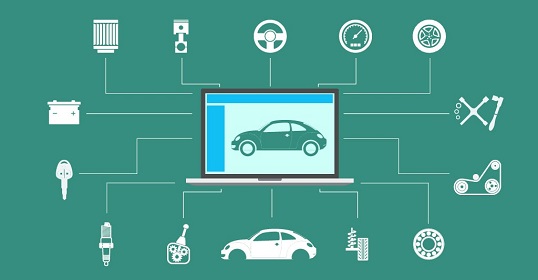





.jpg)
.jpg)
















We have been working for over 10 years and they have become our long-term technology partner. Any software development, programming, or design needs we have had, Belitsoft company has always been able to handle this for us.
Founder from ZensAI (Microsoft)/ formerly Elearningforce