What is ERP: a Beginner's Guide
What on Earth is ERP? You’ve probably heard the term tossed around in every business IT meeting - but what does it actually mean?
‘Enterprise resource planning (ERP) systems are designed to address the problem of fragmentation of information or “islands of information" in business organizations.’
International Journal of Operations & Production Management
ERP (Enterprise Resource Planning) is a software suite that automates and decreases the manual labor. It allows your company to perform in a cost-effective manner.
ERP systems include a set of software modules, which manage the information for a separate business function or a group of those. It connects departments to one internal database and centralizes all the information. The database in turn exchanges data flow with the modules.
For example, every month we have to inform the payroll office how much has each worker done. Employees should concentrate on their direct duties. By means of ERP automatization we minimize their involvement to the task and its tracked implementation.
‘I don’t see how any company can do effective supply chain management without ERP.’
ERP - Making It Happen
To see the whole picture of what can be done by Enterprise Resource Planning alone, enjoy the graph:
Source: Panorama report on ERP systems and Enterprise software
So, make a step forward and simplify the process by implementing ERP systems:
ERP analyzes the functional side of your enterprise and along the way automates and/or removes the irrelevant business functions.
Each department has its own unique software that automates simple processes.
Simplified working process.
The info is already in the database, ready to be used. That will make the information exchange between the inner systems simpler and more robust.
The modules have an access to each other’s outputs, while reduced time and effort consumption please the eye.
Increased performance and stable implementation
These make all segments of the company system fruitful; removes the spots of possible mistakes (e.g. human factor) and saves a great deal of time.
Source: Panorama report on ERP systems and Enterprise software
So, the main reason why people involve so much effort and money into the software of ERP is the need for constant improvement. The enhanced performance will push business processes increasing the efficiency and drawing customers’ attention. Visually, the influence of ERP systems looks like that:
Source: Panorama report on ERP systems and Enterprise software
Cloud-based ERP
Today, a number of modern companies prefer this type of ERP. And BelitSoft isn’t an exception.
However, because the security here is still questionable, some would prefer to have their data behind the walls.
People still are suspicious of the Clouds. According to the Panorama report, 72% of respondents were frightened of the possible risks of data loss, and 12% of a possible security breach.
Pros:
Fast and easy data sharing+the access is seamless and handy.
Saves money (no need in servicing and specific equipment)
Good choice for small companies that are looking to start without going into too much technical aspects of setting their own hosting
Cons:
Deprives a full control over the data (hosting-provider is the one responsible for stable work and data integrity)
Data security is in the hands of the vendor
Still expensive: the price of VM in the Cloud is higher than in the local data-center
Belitsoft provides expertise in modernization of business-critical applications, including ERP systems. We help you transition to secure, scalable cloud environments that meet your compliance, performance, and integration needs.
On-premise ERP
On-premise hosting means using your own resources for the software deployment (you need your equipment to make it work). However, you may also use VPS (Virtual Private Server) or VDS (Virtual Dedicated Server).
As my interlocutor noticed, “To keep the machine working you need to hire people that could manage fixing whenever it breaks. Moreover, the space taken is also a reason to think your choice over".
So, to make sure nothing will spoil “the moment of truth", the on-premise ERP holder should think of:
Pros:
Maximum security for your corporate data
Full control 24/7 (physical access to any data on the server)
Excellent for large and mid-sized enterprises which have a data control and safety in the first place
Cons:
Additional expenses (hiring specialists for servicing the equipment, space, safety, electricity)
Complexities with data access for the distant branches
OPEX (operating expenditure) is more profitable than CAPEX (capital exp.) you have buying facilities
Ready-to-go vs ERP from scratch: Pros, Cons, and Cost Factors
Today you can purchase everything effortlessly. You may choose the way of the least resistance and check out what ERP software has been developed years ago and is still relevant.
Source: https://selecthub.com/erp-software/
‘However, we can’t say that the purchased product is the cure that works straight away. There are always things to change that make developers remove lots of discrepancies. It also happens that some existing modules that are not necessary anymore may be eliminated.’
Dmitry Garbar
So, before the implementation, developers have to straighten everything up, adjust and test the results - to make sure the work is done the way you’ve expected.
‘I've never come across ready-to-use ERP software that fits a client perfectly. Often, they're not entirely willing to change their business processes to fit the ERP product. There's always room for the idea of a customized ERP solution.’
Dmitry Garbar
Let’s sum up the information.
When Off-the-Shelf ERP Works - and When It Doesn’t
Off-the-shelf ERP can be a fast solution but often requires trade-offs in flexibility and long-term ownership.
The advantages of the ready-to-go ERP are:
Short-term savings (by avoiding high costs associated with customization).
Faster implementation
Stable knowledge support (lots of outside experts on the software who can provide long-term training and advice)
Software Sophistication (few bugs, industry-specific solutions and extensive elaboration)
The drawbacks are as follows:
The need for adjustments and additional development
May be difficult to customize it to your processes
You have less control over the product (software vendor holds the rights to the code)
Is Building Custom ERP Worth It?
Developing ERP system from scratch gives you full control, but it’s not without its trade-offs. Let’s look at the benefits and the challenges you should plan for.
Some entrepreneurs may find it much more difficult to wisely develop an ERP core that holds their systems together.
Firstly, you need to analyze what and how do people do their job in each department. “Each role that is performed in the company is under the question of automatization", Garbar said. “So to get the ball rolling, business analytics (BA) have a chat with every employee in the company to understand the mechanics better". And after the picture of company’s “back-end" has been drawn, we are ready to discuss the time frame, costs, individual desires, and suggestions.
Source: ERP - Making It Happen.
The overall process builds a totally unique architecture that is capable to adapt to the further changes in the company’s work.
However, that coin has two sides. Pros:
You get a unique software tailored to the specific nature of your business
You have a full control over the software code
You save money on the long-term prospects
Intellectual property rights to the ERP increase company valuation.
Cons:
Long development time
High costs compared to off-the-shelf solution
May become obsolete by the time of implementation
ERP Implementation: Costs, Timelines, and ROI Expectations
Source: Panorama report on ERP systems and Enterprise software
The final cost for the software is always formed individually and depends on the range of factors.
What Affects the Cost of ERP?
Speaking of ERP system developing, the price includes:
Company size (the number of employees, branches, locations and so on)
The industry of the business
Solution (industry-specific and customized, or general and flexible)
Resources required (external consulting, user training, task tracking, etc.)
Specific requirements
For instance, if you expect to see a sophisticated custom ERP system, you may not find complete designs and architecture that will fully satisfy your desires. In such cases, the implementation may require heavy customization and third-party add-ons, which will increase the costs.
But even if the price was named, it can’t be steady when push comes to the software expected to support your business for decades:
Source: Panorama report on ERP systems and Enterprise software
ERP Cost Ranges by Company Size
ERP pricing varies significantly depending on company scale. Industry-wide, ERP implementation costs in the U.S. typically fall within these ranges, broken down by business size:
Small businesses: $10K - $150K
Mid-sized companies: $150K - $500K
Large enterprises: $1M - $10M+
‘Considering Belitsoft, it’s difficult to name even the average price we offer. The projects we are involved into are diversive and usually require a wide spectrum of services: from the company size and technology team to personal wishes and preferable time frames.’
Dmitry Garbar
At Belitsoft, the effort on the project varies from 2000 hours to 96 man-months. And a plethora of those that need ongoing support and constant improvements.
The question that doubts is shall the project pay off? Well, let’s see:
Source: Panorama report on ERP systems and Enterprise software
How Long Does ERP Implementation Take - and Why It Often Gets Delayed
Time. If only "as fast as you can" would be taken literally and fulfilled right away. But in the real IT world all we have is to nod hearing 25, 32, 48+ months from the developer. But what takes them so long?
Size. Same as with the costs. The size of your company, the amount of employees, and many other factors influence the time spent on analysis, chosen technology, the type of data storage etc.
The industry you are operating in
Types of ERP. The time needed for the final implementation of purchased and adjusted ERP on the Cloud differs from the on-premise solution tailored directly for the business you run.
Personal desires. Any additional functions you want to see in the final product need extra time for development and adoption
Respect the deadlines. Not many IT companies may boast for their accurate relationship with deadlines and set time-frames. According to the 2017 report, project duration was over scheduled by 59% in total:
Source: Panorama report on ERP systems and Enterprise software
Is ERP a Long-Term Investment Worth Making?
Just face the fact: Enterprise Resource Planning solutions can’t be developed in a day. ERP is a life-time project - one that demands continuous support and adaptation, but delivers deep operational impact over time. It shapes how your organization operates, grows, and even how your people work, reaching everything you care about in your business.
The Best Technologies for ERP Implementation
Source: https://www.cuba-platform.com/
The choice of technology arises from the size of a company you run. At Belitsoft, we provide PHP solutions for small and mid-sized businesses, and Java or .NET solutions for larger companies. If your project specifically requires Java expertise, you also have the option to hire dedicated Java developers from our skilled team.
hire dedicated java developers
Developing a desktop application for a Football Federation we’ve chosen .NET - as a prevalent technology - accompanied by C# and PHP.
Creation of the ERP system for Granite Industry vendors involved Laravel, HTML and PHP.
Angular JS coupled with .NET is a good replacement for Java to build financial software
‘One independent company carried out the technical audit of the project we were going to engage in. The focus was on specifications and architecture. In the end, they acknowledged only Java and .NET as the most secured technologies.’
As a programming language, Java shows itself as a perfect tool in finance and enterprise development. Amongst its advantages, the most substantial one is versatility. Java is essentially reliable and proven partner when it comes to the building software castles, skyscrapers and highway bridges.
However, no one stops mid-sized companies to choose Java as well. It is a balanced language with well-oiled filling for the diverse purposes.
Conclusion
Two words: simplification and automation. Enterprise Resource Planning systems:
Is a complex process that requires a distant understanding of the target.
Requires re-orienting and teaching staff to work within a totally new environment.
Transforms your enterprise into a computerized structural body managed by a set of software. modules covering the entire business.
Provides the techniques accompanied by effective forecasting, planning, and scheduling processes.
Makes the data exchange between modules much easier and more systematic.
Helps to avoid repeated data entering.
Automates business functions so that business processes go flawlessly.
Still uncertain which ERP path is right for you? Our architects have guided 300+ projects through in various industries. Book a consultation.
Dzmitry Garbar
•
8
min read
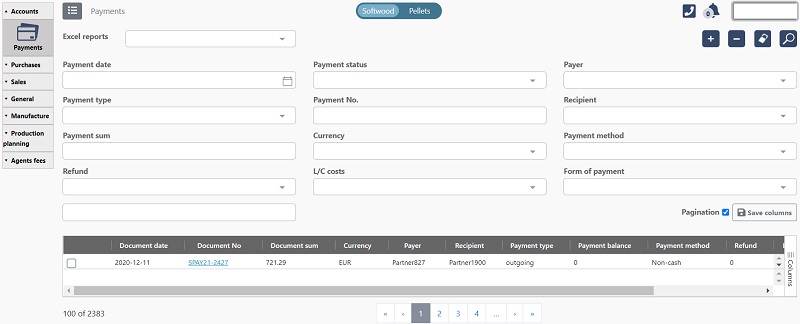
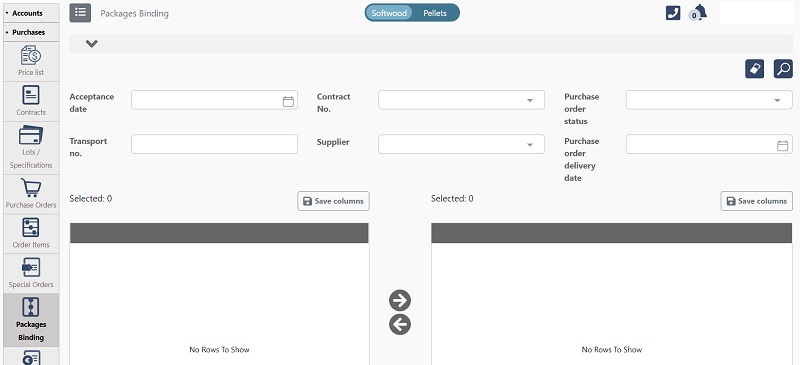
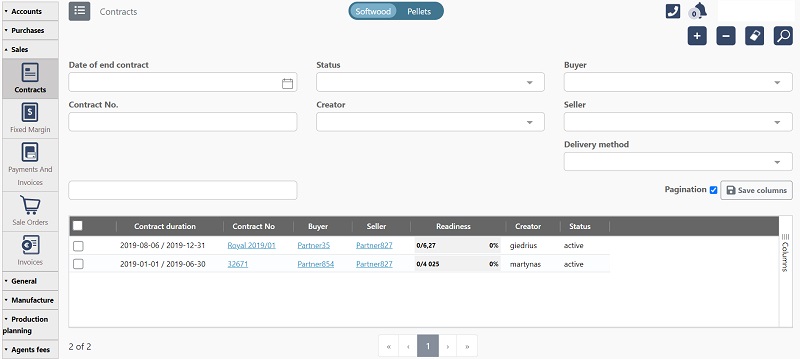
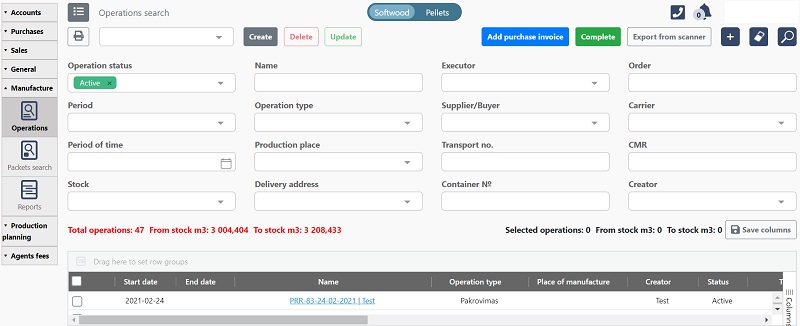
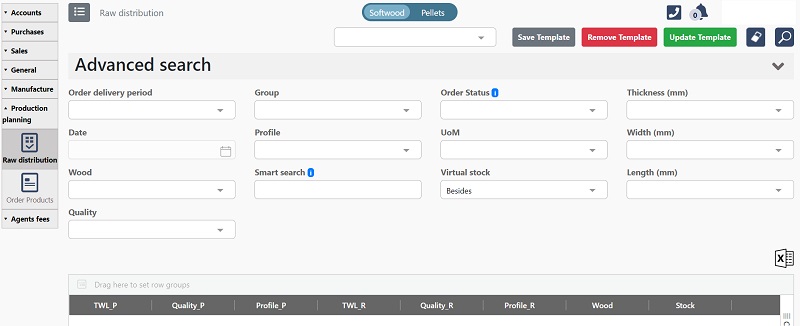
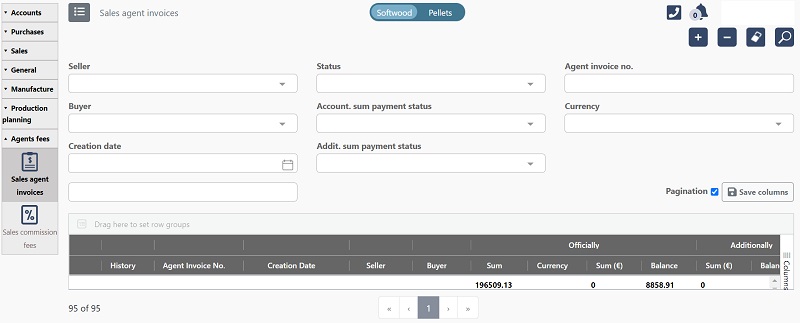
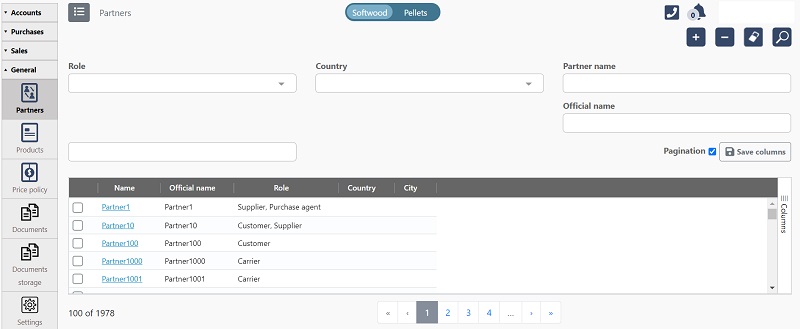




















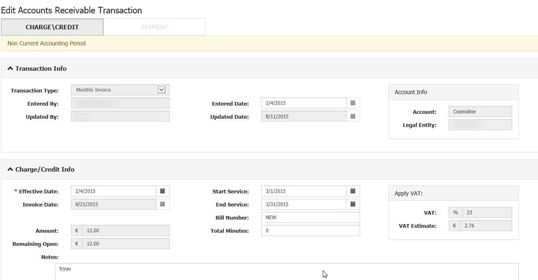


.jpg)
.jpg)
.jpg)
![Integrate Your CRM with LMS to Increase Sales [Start now!]](/uploads/images/blog/posts/previews/image_162030700147-image(600x250-crop).jpg)
















We have been working for over 10 years and they have become our long-term technology partner. Any software development, programming, or design needs we have had, Belitsoft company has always been able to handle this for us.
Founder from ZensAI (Microsoft)/ formerly Elearningforce