Rehosting may seem like a simple migration option for certain databases, but it's not always the best choice. Instead, Azure has a range of solutions designed for different database needs. Whether you're dealing with large data volumes (up to 100TB), running multi-tenant applications with shared resources, or looking for cost-effective solutions for databases with fluctuating workloads, Azure has options that guarantee performance and availability. This article will explore these Azure solutions to help you find the best migration path for your specific database requirements, avoiding cloud migration challenges.
Simple and quick "lift-and-shift" to SQL Server on Azure Virtual Machines
This approach is best for straightforward migration (rehosting) of an existing on-premises SQL database safely to the cloud without investing in the app.
By using SQL Server on virtual machines (VMs), you can experience the same performance capabilities as on-premises in VMWare managing no on-premises hardware.
Azure VMs are available globally with different machine sizes with varying amounts of memory (RAM) and the number of virtual CPU cores to match your application's resource needs. You can customize your VM size and location based on your specific SQL Server requirements, ensuring efficient handling of tasks regardless of your location or project demands.
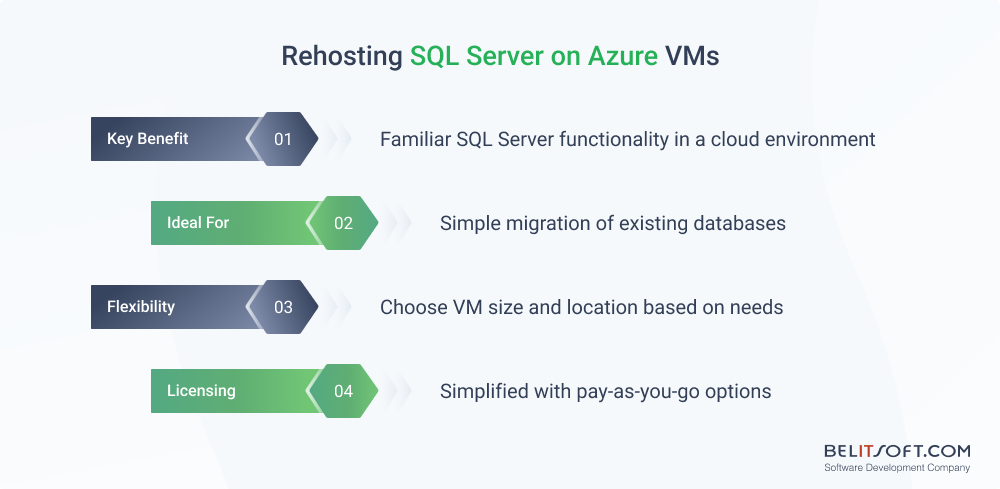
However, it's important to note that while this option removes the need to manage physical servers, you still are responsible for overseeing the virtual machine, including managing the operating system, applying patches, and handling the SQL Server installation and configuration.
Low-effort database modernization with migration to Azure SQL Managed Instance
Best for large-scale modernization projects and is recommended for businesses seeking to shift to a fully managed Azure infrastructure. This option eliminates the need for direct VM management and aligns with on-premises SQL Server features, simplifying it.
Including data migration testing in the migration strategy helps teams identify and resolve compatibility or performance issues. This step confirms if the Azure SQL Managed Instance can meet your database's needs, ensuring a seamless transition without any surprise.
Azure SQL Managed Instance (MI) brings the benefits of the Platform as a Service (PaaS) model for migration projects, such as managed services, scalability, and high availability.
MI stands out for its support of advanced database features like cross-database transactions (which allow transactions across multiple databases) and Service Broker (used for managing message-based communication in databases). These features are not available in the standard Azure SQL Database service. The flip side is that it involves more hands-on management, such as tasks like tuning indexes for performance optimization and managing database backups and restorations.
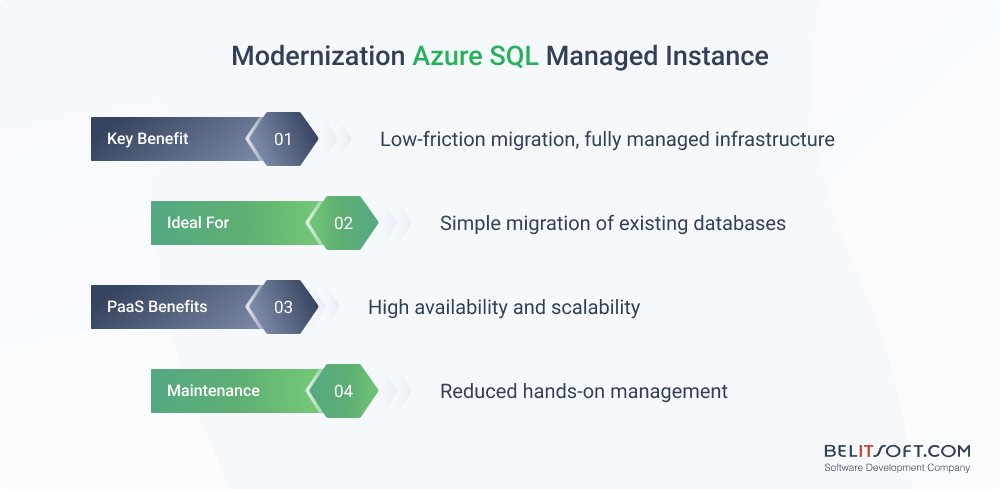
Like Azure SQL, MI also boasts a high service-level agreement of 99.99%, underlining its reliability and uptime. It consistently runs on the latest stable version of the SQL Server engine, providing users with the most up-to-date features and security enhancements.
It further includes built-in features for operational efficiency and accessibility. Compatibility-level protections are included to ensure older applications remain compatible with the updated database system.
Migration to Azure SQL database: cloud-native experience with minimal management
Great for applications with specific database requirements, such as fluctuating workloads or large databases up to 100TB, Azure SQL Database offers a solution for those seeking consistent performance at the database level.
Azure SQL Database, a fully managed PaaS offering, significantly reduces manual administrative tasks. It automatically handles backups, patches, upgrades, and monitoring, ensuring your applications run on the latest stable version of the SQL Server engine. With a high availability service level of 99.99%, Azure SQL Database guarantees reliable performance.
While Azure SQL Database provides an experience close to cloud-native, it lacks certain server-level features. These include SQL Agent for job scheduling, Linked Servers for connecting to other servers, and SQL Server Auditing for security and compliance event tracking.
To accommodate different needs, Azure SQL Database offers two billing models: the vCore-based model and the DTU-based model. The vCore purchasing model allows you to customize the number of CPU cores, memory, storage capacity, and speed. Alternatively, the DTU (Database Transaction Unit) billing model combines memory, I/O, and computing resources into distinct service tiers, each tailored for various database workloads.
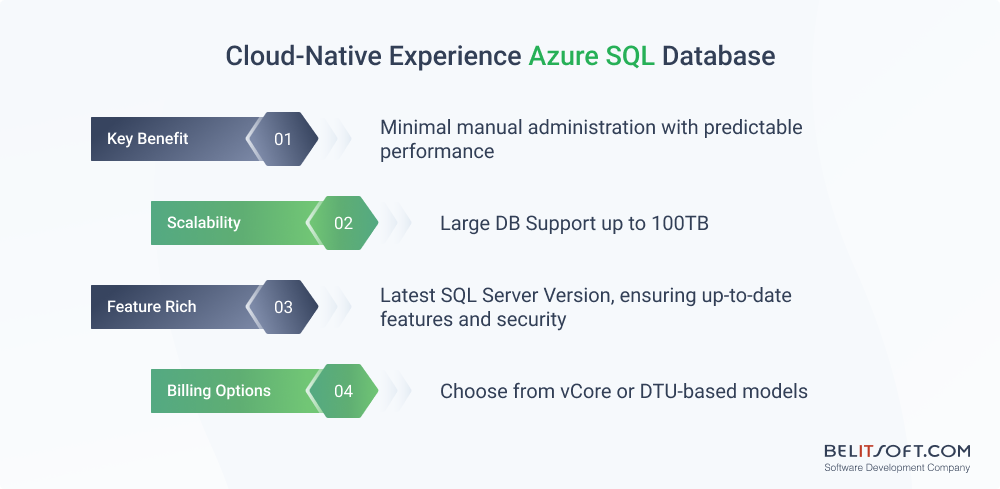
We tailor specialized configurations for Azure SQL Database to meet your scalability, performance, and cost efficiency requirements:
Migrating large databases up to 100TB
For extensive, high-performance database applications, we utilize Azure SQL Database Hyperscale. This service is especially beneficial for databases exceeding traditional size limits, offering up to 100 TB. We leverage Hyperscale's robust log throughput and efficient Blob storage for backups, reducing the time needed for backup processes in large-scale databases from hours to seconds.
Handling unpredictable workloads
Our cloud experts use Azure SQL Database Serverless for intermittent and unpredictable workloads. We set up these databases to automatically scale and adjust computing power according to real-time demands, which saves costs. Our configurations also allow for automatic shutdown during inactive periods, reducing costs by only charging for active usage periods. Find more expert recommendations in the guide Azure Cost Management Best Practices for Cost-Minded Organizations.
Managing IoT-scale databases on 1000+ devices
For IoT scenarios, such as databases running on a large fleet of devices, like RFID tags on delivery vehicles, we suggest using Azure SQL Database Edge. This option uses minimal resources, making it suitable for various IoT applications. It also offers important time-scale analysis capabilities, necessary for thorough data tracking and analysis over time.
Migrating multi-tenant apps with shared resources
Our team chooses Azure SQL Database Elastic Pool for SaaS applications with different workloads across multiple databases. This solution allows for efficient resource sharing and cost control. It can adapt to the changing performance needs of various clients. With Elastic Pool, billing is based on the pool's duration calculated hourly, not individual database usage. This enables more predictable budgeting and resource allocation.
As a SaaS ISV, you may be the hosting provider for multiple customers. Each customer has their own dedicated database, but their performance requirements can vary greatly. Some need high performance, while others only need a limited amount. Elastic pools solve this problem by allocating the resources to each database within a predictable budget.
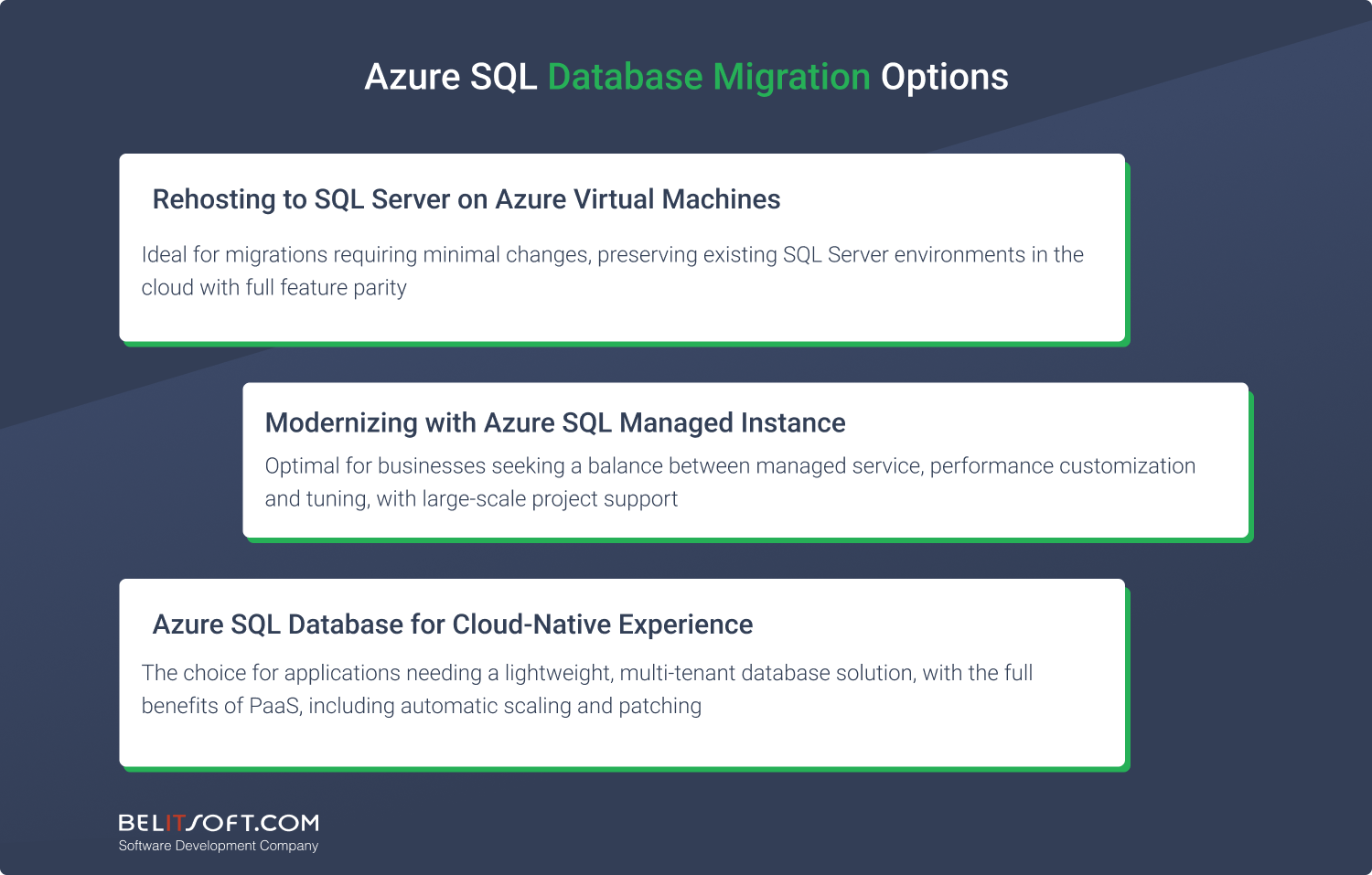
Each migration path to Azure SQL Database has unique complexities and opportunities. Effectively navigating these options requires understanding Azure's capabilities and aligning with your business objectives and technology. At Belitsoft, we provide expertise in Azure and aim to make your transition to Azure SQL Database strategic, efficient, and cost-effective.
If you need assistance to find the best migration destination for your SQL Server databases, talk to our cloud migration expert. They'll guide you through the process and provide personalized consultations for your Azure migration. This will help you make timely and informed decisions for a seamless transition to the cloud.
Recommended posts
Portfolio

Our Clients' Feedback


















.jpg)
.jpg)
.jpg)
.jpg)
.jpg)
.jpg)
.jpg)
.jpg)
.jpg)
.jpg)
.jpg)
.jpg)
.jpg)
.jpg)
.jpg)
.jpg)
.jpg)
.jpg)
.jpg)

















We have been working for over 10 years and they have become our long-term technology partner. Any software development, programming, or design needs we have had, Belitsoft company has always been able to handle this for us.
Founder from ZensAI (Microsoft)/ formerly Elearningforce