Setting up Effective Cooperation Using Belitsoft's Best Practices
3 years of successful cooperation prove that Belitsoft knows and applies best practices to maximize benefits to the Client.
Starting a new project, we stick to the following best practices:
- Choosing the most cost-effective cooperation model;
- Applying a flexible management methodology;
- Setting up regular and transparent communication.
Let's see how we have applied it to the Technicolor project.
We agreed on a Time and Material cooperation model to make the software development process as optimized and cost-effective for the Client as possible. The major advantage of T&M model is that the Client retains much more control over the project. The Client can change elements of the project when needed. In case the Client doesn’t have a detailed vision of the result as a whole, T&M is also a great pick.
At the same time, we pledged to do our best in retaining the same specialists in the project to minimize onboarding procedures and industry-specific knowledge transfer. It's a part of our best practice in favor of higher development productivity, quicker results, and higher customer satisfaction.
Except for the high professionalism of the outsourced team, the key to long and beneficial cooperation is flexibility.
We stick to the most flexible Agile approach in projects like this one where a client is constantly coming with new ideas, and the project scope is changing. Turning software development into an iterative process guarantees frequent and regular results delivery.
The development process can be described as an iteration cycle with a series of repeated steps:
Step 1. A Product Owner from the Client's team passes a project vision, requirements, or tasks to our team.
Step 2. A Client's Product Owner and Business Analyst with a designer from our side arrange one or several meetings to refine all the details about the requirements.
Step 3. Our team elaborates the solution and passes it to our Project Manager for further approval with the Client.
Step 4. Once the approval is obtained, the developers start working on the agreed functionality to deliver the result on time.
Step 5. The result is delivered to the Client. Our team gets feedback and adapts the result if needed.
During the entire process, our team keeps up regular communication with the Client to supply updates, and get feedback.
In this case, meetings and daily communication are performed through Slack, ClickUp, and other online means suitable for both parties.
Refactoring and Upgrading the Legacy Software
Technicolor already had a Resource Management Software when they came to us. However, that application did not fully cope with the challenges and required deep customization.
The initial client's request was to augment the functionality of the ERP. But how to perform it with minimal effort and costs if the software is out-of-date?
We are well aware from our past experience and expertise that sticking to outdated technology (JQuery in this case) often impedes adding new advanced features, and turns development into a time-consuming process.
It was decided to switch from ineffective JQuery code to VueJS for that reason.
The use of more efficient and up-to-date technology allowed our team to fulfill one of the major requirements of Technicolor Business Units in quite a short term - to automate the resource assignment workflow.
In addition, we suggested refactoring the software to the Client to find and fix bugs and to significantly increase the functionality of the app and the speed of development.
Our .NET development team divided the task into a series of steps, each of them was meant to solve a certain challenge experienced by the Client. See how the .NET development helped resolve business issues in the case study IT Infrastructure Modernization and Custom Development Based on .NET.
Starting Custom Development
With the legacy software upgraded, the Client realized that the augmented capacity of the new application and technology permitted them to remove initial limits and raise their resource management to a new level.
That's when our team passed from deep customization to custom software development from scratch.
The Client was experiencing a problem with project prioritization in case of resource scarcity. The department managers used to decide which projects to put first and which ones to delay without seeing a full picture across the company and without aligning their decisions with top managers. This could lead to serious strategic errors. The Client wanted to avoid the issue by assigning this task to the company's top managers.
To resolve this challenge, Belitsoft developed a new application, Business Planner, and smoothly integrated it into the Resource Management software.
The Business Planner is created especially for top managers of the enterprise to prioritize projects and manage resource allocation in disputed situations, such as a lack of resources.
Auto-assign is another custom feature that has become the core of the app.
Manual resource assignment was a huge pain point for the enterprise. After automating this workflow, the software is able to assign resources to projects based on predefined criteria, saving hours of work for department managers.
A convenient system of notifications and permissions has been created from scratch as well.
A flexible user roles distribution is an example. The possibility to assign roles with specific permissions to certain managers and admins has made the entire Resource Management software easier to manage.
Migrating to Cloud: How We Have Performed Migration to Azure
At the beginning of our cooperation, the enterprise had a physical server in a single location for storing and managing company data.
As Technicolor grew from a European company to a global enterprise, the company's requirements outgrew the legacy IT infrastructure consisting of a physical server located in the UK.
After facing a slowdown in the business operations performance, the enterprise decided to migrate to the Cloud. See the details of Azure Cloud Migration for a Global Creative Technology Company fully managed and completed by the Belitsoft team.
Team Scale and Roles
Maximum efficiency is our priority when building a team for a client's project. We waste no time adapting the scale and contents of a team to the client's requirements to achieve that.
For example, when our major task was refactoring and customization, the team included 3 specialists from our side: 2 frontend and 1 backend developers.
When we started to combine customization and custom development, the team was augmented up to 7 people: 2 frontend developers, 4 backend developers, 1 project manager, and a half-time QA specialist.
As of 2021, the team has increased to 19 specialists:
- 9 x Backend developers,
- 4 x Frontend developers,
- 3 x QA engineers,
- 1 x Project manager,
- 1 x Designer,
- 1 x Business analyst.
As we are open to being flexible and quickly reacting to the Client's demands, the team scope and roles may change next year depending on the new tasks our Client will delegate to Belitsoft.
All in all, 3 years of cooperation with Technicolor based on this approach prove that the Client is satisfied with such flexibility, which reveals in the testimonial from Technicolor top management.
"Belitsoft has been the driving force behind several of our software development projects within the last few years. This company demonstrates high professionalism in their work approach. They have continuously proved to be ready to go the extra mile. We are very happy with Belitsoft, and in a position to strongly recommend them for software development and support as a most reliable and fully transparent partner focused on long term business relationships."
Ron Edwards, Global Head of Commercial Development
L&D at Technicolor Corporation (USA/UK)



















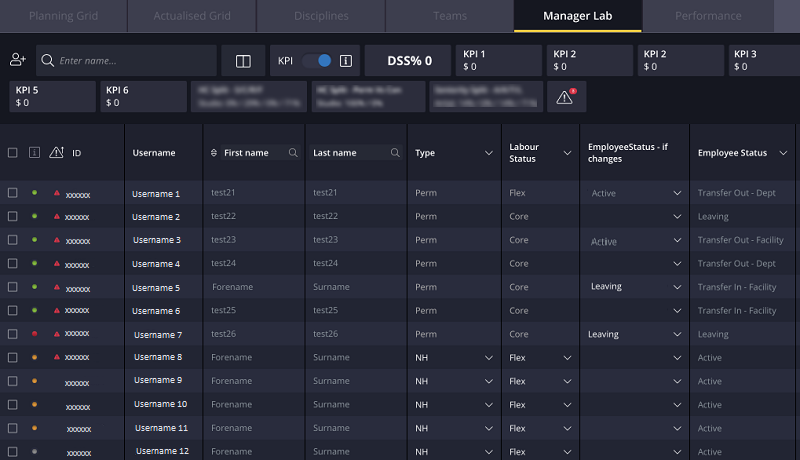
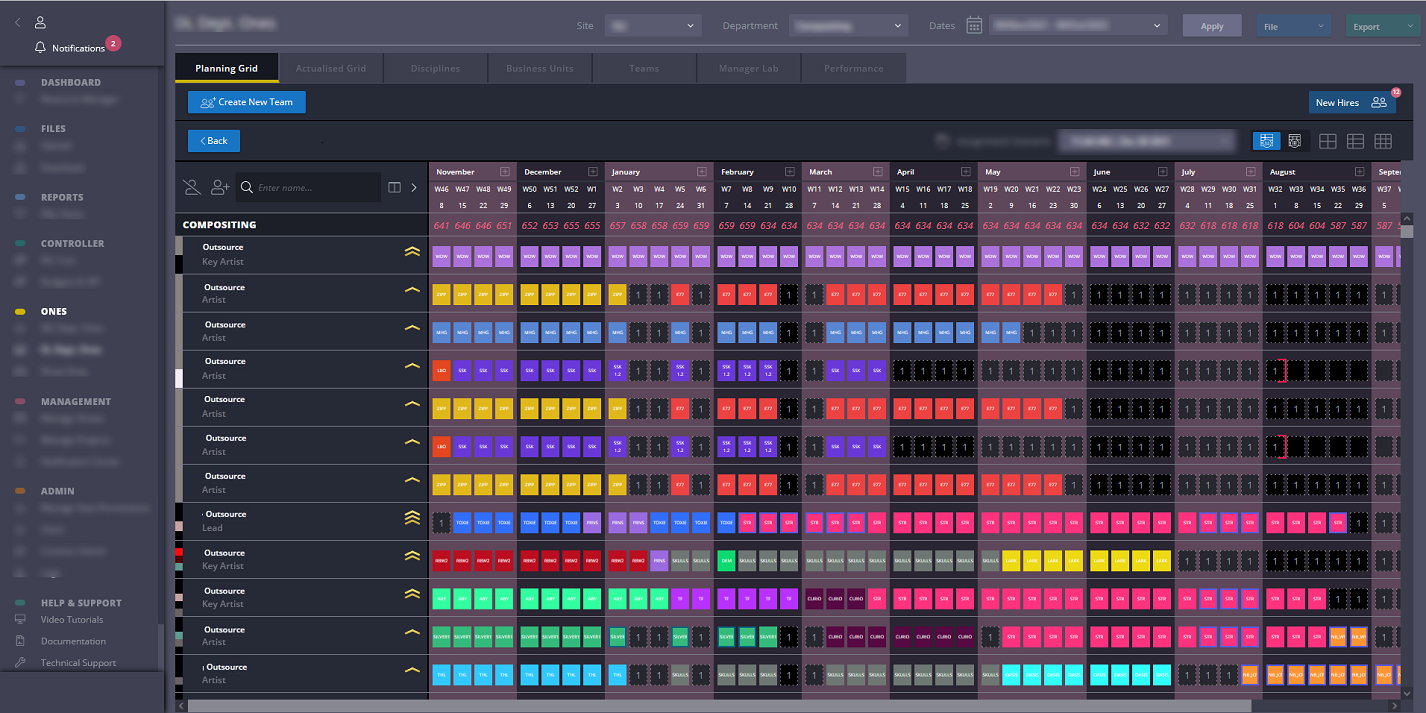
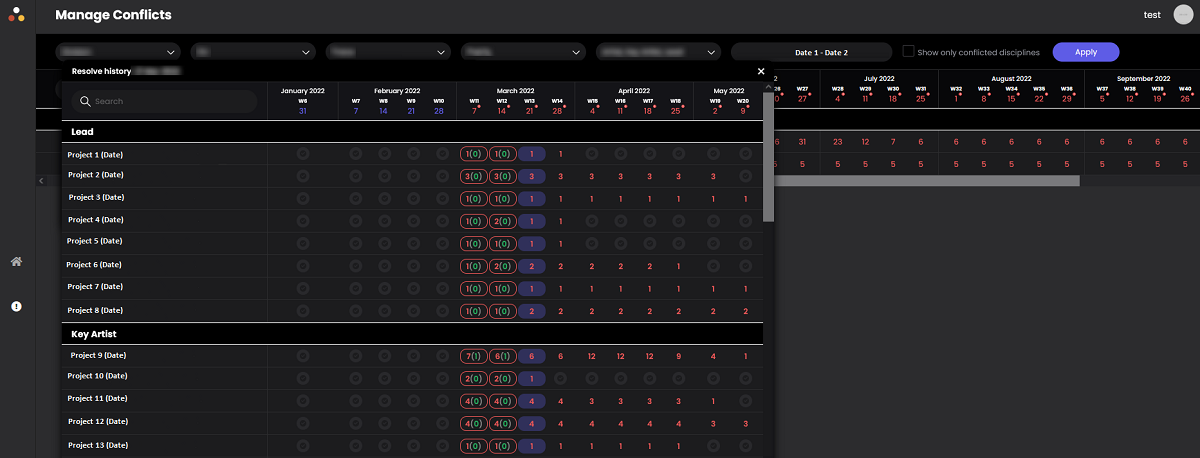
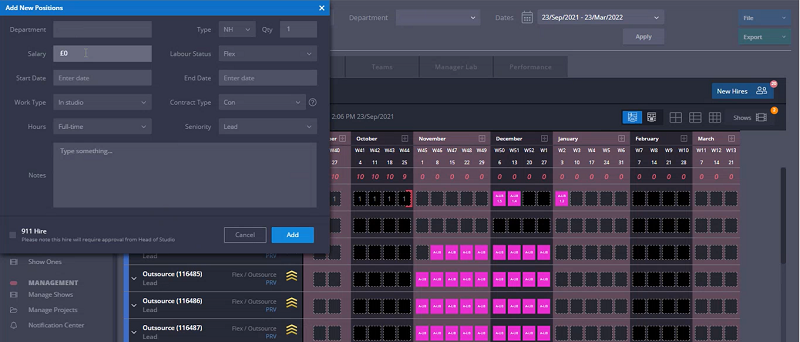
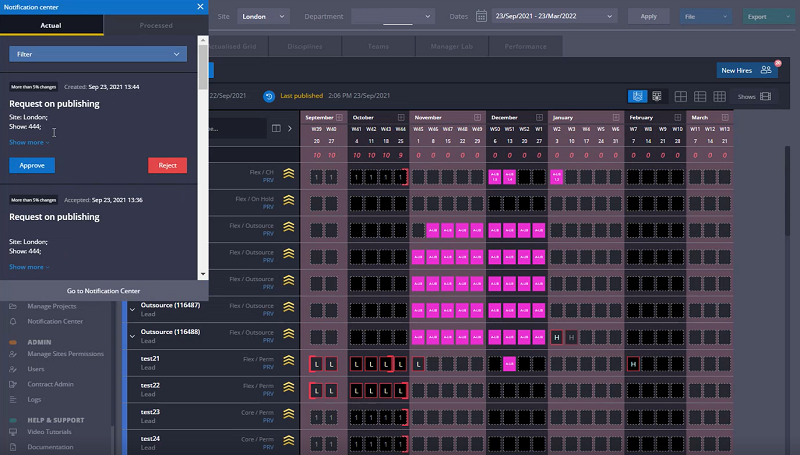

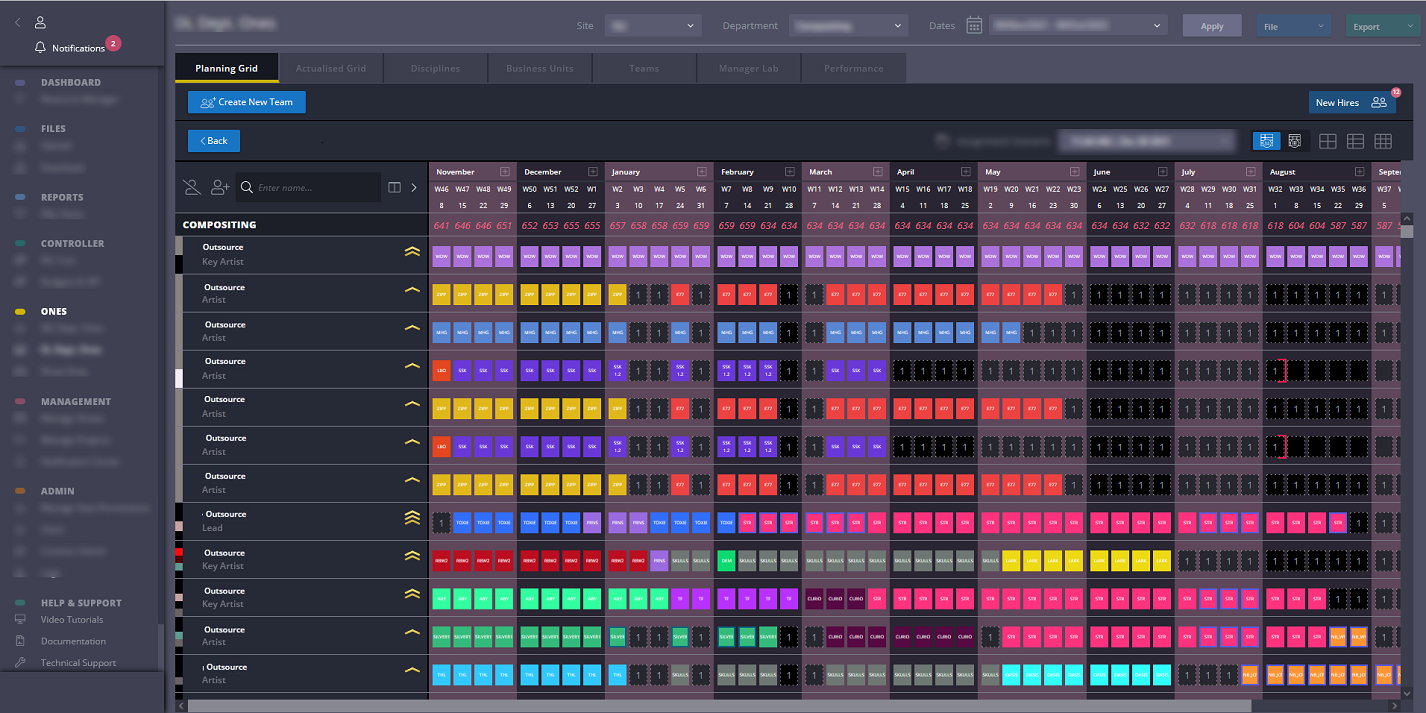
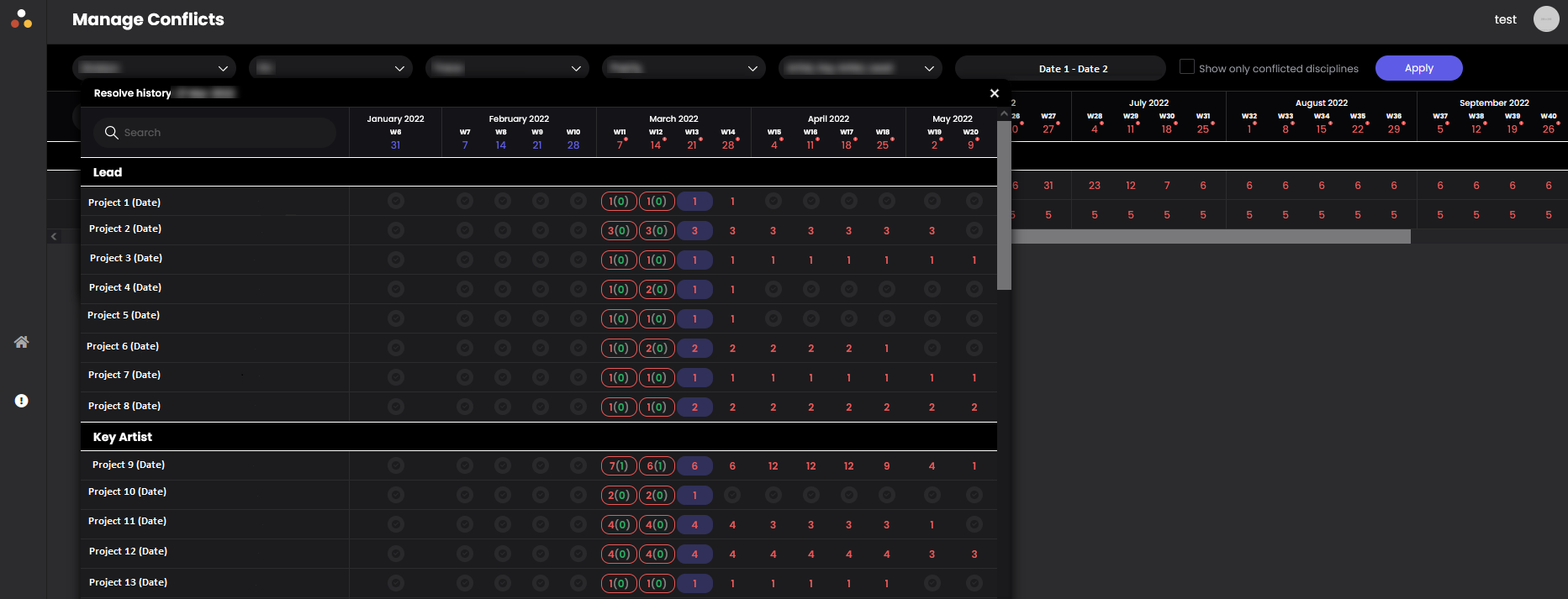
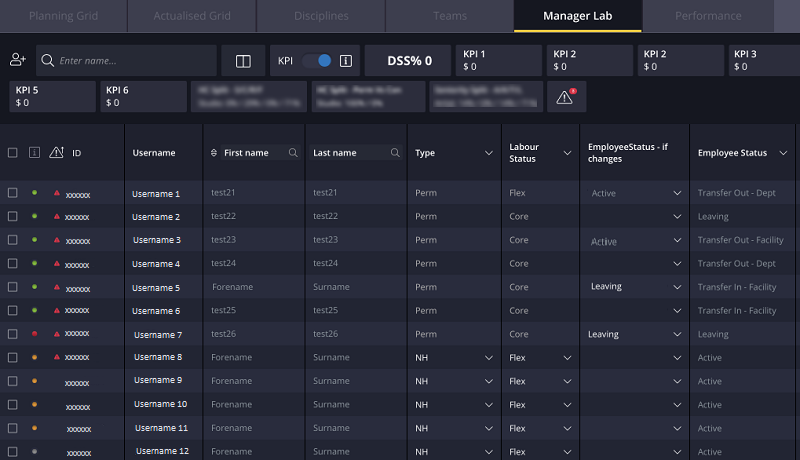
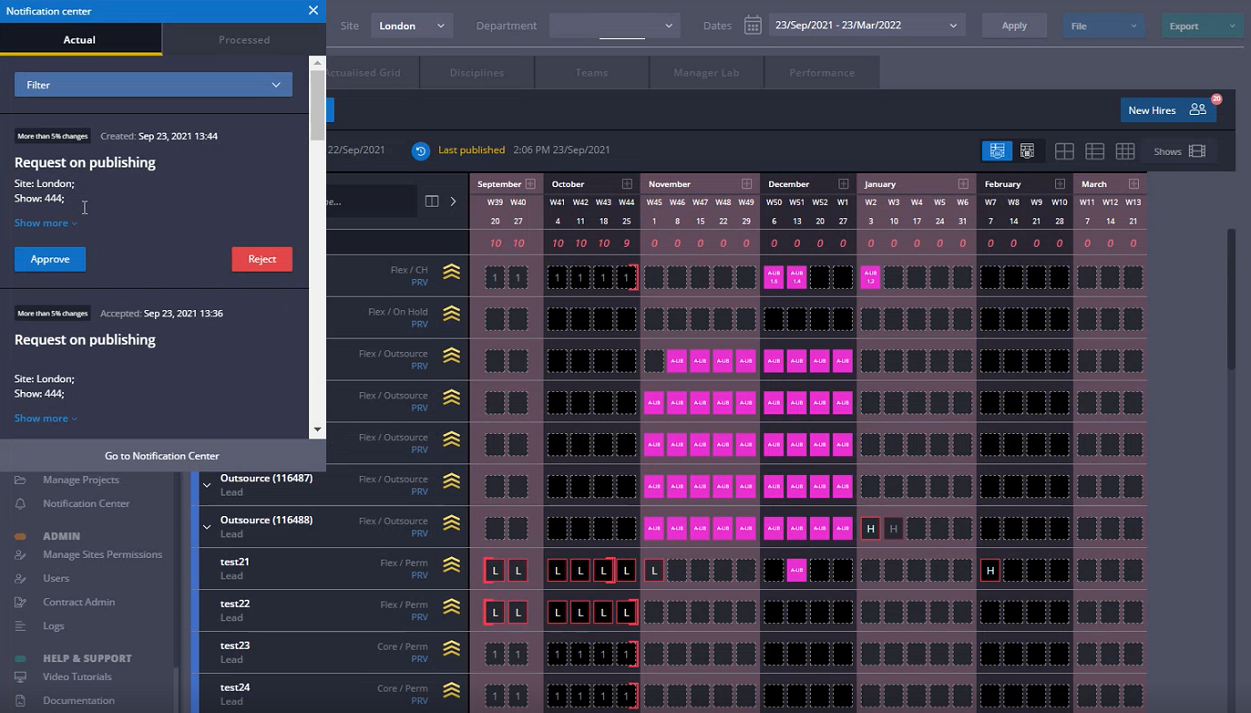

.jpg)
.jpg)
.jpg)
















We have been working for over 10 years and they have become our long-term technology partner. Any software development, programming, or design needs we have had, Belitsoft company has always been able to handle this for us.
Founder from ZensAI (Microsoft)/ formerly Elearningforce