SignalR technology promises lower time-to-market, scalability, and tight Azure alignment. Real-time UX (dashboards, notifications, IoT telemetry) is now a baseline user expectation and is directly tied to KPIs such as conversion and downtime reduction. Failing to meet those expectations risks customer churn and SLA breaches, compelling the audience to evaluate real-time stacks. Azure SignalR Service off-loads connection management and offers predictable consumption pricing. The business case shows lower TCO versus self-hosting, so the finance-minded leaders (CTO, IT Directors) see immediate ROI potential.
Azure SignalR Use Cases
Azure SignalR is routinely chosen as the real-time backbone when organizations modernize legacy apps or design new interactive experiences. It can stream data to connected clients instantly instead of forcing them to poll for updates. Azure SignalR can push messages in milliseconds at scale.
Live dashboards and monitoring
Company KPIs, financial-market ticks, IoT telemetry and performance metrics can update in real time on browsers or mobile devices, and Microsoft’s Stream Analytics pattern documentation explicitly recommends SignalR for such dynamic dashboards.
Real-time chat
High-throughput chat rooms, customer-support consoles and collaborative messengers rely on SignalR’s group- and user-targeted messaging APIs.
Instant broadcasting and notifications
One-to-many fan-out allows live sports scores, news flashes, gaming events or travel alerts to reach every subscriber at once.
Collaborative editing
Co-authoring documents, shared whiteboards and real-time project boards depend on SignalR to keep all participants in sync.
High-frequency data interactions
Online games, instant polling/voting and live auctions need millisecond round-trips. Microsoft lists these as canonical "high-frequency data update" scenarios.
IoT command-and-control
SignalR provides the live metrics feed and two-way control channel that sit between device fleets and user dashboards. The official IoT sustainability blueprint ("Project 15") places SignalR in the visualization layer so operators see sensor data and alerts in real time.
Azure SignalR Functionality and Value
Azure SignalR Service is a fully-managed real-time messaging service on Azure, so Microsoft handles hosting, scalability, and load-balancing for you.
Because the platform takes care of capacity provisioning, connection security, and other plumbing, engineering teams can concentrate on application features. That same model also scales transparently to millions of concurrent client connections, while hiding the complexity of how those connections are maintained.
In practice, the service sits as a logical transport layer (a proxy) between your application servers and end-user clients. It offloads every persistent WebSocket (or fallback) connection, leaving your servers free to execute only hub business logic.
With those connections in place, server-side code can push content to clients instantly, so browsers and mobile apps receive updates without resorting to request/response polling. This real-time, bidirectional flow underpins chat, live dashboards, and location tracking scenarios.
SignalR Service supports WebSockets, Server-Sent Events, and HTTP Long Polling, and it automatically negotiates the best transport each time a client connects.
Azure SignalR Service Modes Relevant for Notifications
Azure SignalR Service offers three operational modes - Default, Serverless, and Classic - so architects can match the service’s behavior to the surrounding application design.
Default mode keeps the traditional ASP.NET Core SignalR pattern: hub logic runs inside your web servers, while the service proxies traffic between those servers and connected clients. Because the hub code and programming model stay the same, organizations already running self-hosted SignalR can migrate simply by pointing existing hubs at Azure SignalR Service rather than rewriting their notification layer.
Serverless mode removes hub servers completely. Azure SignalR Service maintains every client connection itself and integrates directly with Azure Functions bindings, letting event-driven functions publish real-time messages whenever they run.
In that serverless configuration, the Upstream Endpoints feature can forward client messages and connection events to pre-configured back-end webhooks, enabling full two-way, interactive notification flows even without a dedicated hub server.
Because Azure Functions default to the Consumption hosting plan, this serverless pairing scales out automatically when event volume rises and charges for compute only while the functions execute, keeping baseline costs low and directly tied to usage.
Classic mode exists solely for backward compatibility - Microsoft advises choosing Default or Serverless for all new solutions.
Azure SignalR Integration with Azure Functions
Azure SignalR Service teams naturally with Azure Functions to deliver fully managed, serverless real-time applications, removing the need to run or scale dedicated real-time servers and letting engineers focus on code rather than infrastructure.
Azure Functions can listen to many kinds of events - HTTP calls, Event Grid, Event Hubs, Service Bus, Cosmos DB change feeds, Storage queues and blobs, and more - and, through SignalR bindings, broadcast those events to thousands of connected clients, forming an automatic event-driven notification pipeline.
Microsoft highlights three frequent patterns that use this pipeline out of the box: live IoT-telemetry dashboards, instant UI updates when Cosmos DB documents change, and in-app notifications for new business events.
When SignalR Service is employed with Functions it runs in Serverless mode, and every client first calls an HTTP-triggered negotiate Function that uses the SignalRConnectionInfo input binding to return the connection endpoint URL and access token.
Once connected, Functions that use the SignalRTrigger binding can react both to client messages and to connection or disconnection events, while complementary SignalROutput bindings let the Function broadcast messages to all clients, groups, or individual users.
Developers can build these serverless real-time back-ends in JavaScript, Python, C#, or Java, because Azure Functions natively supports all of these languages.
Azure SignalR Notification-Specific Use Cases
Azure SignalR Service delivers the core capability a notification platform needs: servers can broadcast a message to every connected client the instant an event happens, the same mechanism that drives large-audience streams such as breaking-news flashes and real-time push notifications in social networks, games, email apps, or travel-alert services. Because the managed service can shard traffic across multiple instances and regions, it scales seamlessly to millions of simultaneous connections, so reach rather than capacity becomes the only design question.
The same real-time channel that serves people also serves devices. SignalR streams live IoT telemetry, sends remote-control commands back to field hardware, and feeds operational dashboards. That lets teams surface company KPIs, financial-market ticks, instant-sales counters, or IoT-health monitors on a single infrastructure layer instead of stitching together separate pipelines.
Finally, Azure Functions bindings tie SignalR into upstream business workflows. A function can trigger on an external event - such as a new order arriving in Salesforce - and fan out an in-app notification through SignalR at once, closing the loop between core systems and end-users in real time.
Azure SignalR Messaging Capabilities for Notifications
Azure SignalR Service supplies targeted, group, and broadcast messaging primitives that let a Platform Engineering Director assemble a real-time notification platform without complex custom routing code.
The service can address a message to a single user identifier. Every active connection that belongs to that user-whether it’s a phone, desktop app, or extra browser tab-receives the update automatically, so no extra device-tracking logic is required.
For finer-grained routing, SignalR exposes named groups. Connections can be added to or removed from a group at runtime with simple methods such as AddToGroupAsync and RemoveFromGroupAsync, enabling role-, department-, or interest-based targeting.
When an announcement must reach everyone, a single call can broadcast to every client connected to a hub.
All of these patterns are available through an HTTP-based data-plane REST API. Endpoints exist to broadcast to a hub, send to a user ID, target a group, or even reach one specific connection, and any code that can issue an HTTP request-regardless of language or platform-can trigger those operations.
Because the REST interface is designed for serverless and decoupled architectures, event-generating microservices can stay independent while relying on SignalR for delivery, keeping the notification layer maintainable and extensible.
Azure SignalR Scalability for Notification Systems
Azure SignalR Service is architected for demanding, real-time workloads and can be scaled out across multiple service instances to reach millions of simultaneous client connections.
Every unit of the service supplies a predictable baseline of 1,000 concurrent connections and includes the first 1 million messages per day at no extra cost, making capacity calculations straightforward.
In the Standard tier you may provision up to 100 units for a single instance; with 1,000 connections per unit this yields about 100,000 concurrent connections before another instance is required.
For higher-end scenarios, the Premium P2 SKU raises the ceiling to 1,000 units per instance, allowing a single service deployment to accommodate roughly one million concurrent connections.
Premium resources offer a fully managed autoscale feature that grows or shrinks unit count automatically in response to connection load, eliminating the need for manual scaling scripts or schedules.
The Premium tier also introduces built-in geo-replication and zone-redundant deployment: you can create replicas in multiple Azure regions, clients are directed to the nearest healthy replica for lower latency, and traffic automatically fails over during a regional outage.
Azure SignalR Service supports multi-region deployment patterns for sharding, high availability and disaster recovery, so a single real-time solution can deliver consistent performance to users worldwide.
Azure SignalR Performance Considerations for Real-Time Notifications
Azure SignalR documentation emphasizes that the size of each message is a primary performance factor: large payloads negatively affect messaging performance, while keeping messages under about 1 KB preserves efficiency. When traffic is a broadcast to thousands of clients, message size combines with connection count and send rate to define outbound bandwidth, so oversized broadcasts quickly saturate throughput; the guide therefore recommends minimizing payload size in broadcast scenarios.
Outbound bandwidth is calculated as outbound connections × message size / send interval, so smaller messages let the same SignalR tier push many more notifications per second before hitting throttling limits, increasing throughput without extra units.
Transport choice also matters: under identical conditions WebSockets deliver the highest performance, Server-Sent Events are slower, and Long Polling is slowest, which is why Azure SignalR selects WebSocket when it is permitted. Microsoft’s Blazor guidance notes that WebSockets give lower latency than Long Polling and are therefore preferred for real-time updates.
The same performance guide explains heavy message traffic, large payloads, or the extra routing work required by broadcasts and group messaging can tax CPU, memory, and network resources even when connection counts are within limits, highlighting the need to watch message volume and complexity as carefully as connection scaling.
Azure SignalR Security for Notification Systems
Azure SignalR Service provides several built-in capabilities that a platform team can depend on when hardening a real-time notification solution.
Flexible authentication choices
The service accepts access-key connection strings, Microsoft Entra ID application credentials, and Azure-managed identities, so security teams can select the mechanism that best fits existing policy and secret-management practices.
Application-centric client authentication flow
Clients first call the application’s /negotiate endpoint. The app issues a redirect containing an access token and the service URL, keeping user identity validation inside the application boundary while SignalR only delivers traffic.
Managed-identity authentication for serverless upstream calls
In Serverless mode, an upstream endpoint can be configured with ManagedIdentity. SignalR Service then presents its own Azure identity when invoking backend APIs, removing the need to store or rotate custom secrets.
Private Endpoint network isolation
The service can be bound to an Azure Private Endpoint, forcing all traffic onto a virtual network and allowing operators to block the public endpoint entirely for stronger perimeter control.
The notification system can meet security requirements for financial notifications, personal health alerts, or confidential business communications and other sensitive enterprise scenarios.
Azure SignalR Message Size and Rate Limitations
Client-to-server limits
Azure imposes no service-side size ceiling on WebSocket traffic coming from clients, but any SignalR hub hosted on an application server starts with a 32 KB maximum per incoming message unless you raise or lower it in hub configuration.
When WebSockets are not available and the connection falls back to long-polling or Server-Sent Events, the platform rejects any client message larger than 1 MB.
Server-to-client guidance
Outbound traffic from the service to clients has no hard limit, but Microsoft recommends staying under 16 MB per message. Application servers again default to 32 KB unless you override the setting (same sources as above).
Serverless REST API constraints
If you publish notifications through the service’s serverless REST API, the request body must not exceed 1 MB and the combined headers must stay under 16 KB.
Billing and message counting
For billing, Azure counts every 2 KB block as one message: a payload of 2,001 bytes is metered as two messages, a 4 KB payload as three, and so on.
Premium-tier rate limiting
The Premium tier adds built-in rate-limiting controls - alongside autoscaling and a higher SLA - to stop any client or publisher from flooding the service.
Azure SignalR Pricing and Costs for Notification Systems
Azure SignalR Service is sold on a pure consumption basis: you start and stop whenever you like, with no upfront commitment or termination fees, and you are billed only for the hours a unit is running.
The service meters traffic very specifically: only outbound messages are chargeable, while every inbound message is free. In addition, any message that exceeds 2 KB is internally split into 2-KB chunks, and the chunks - not the original payload - are what count toward the bill.
Capacity is defined at the tier level. In both the Standard and Premium tiers one unit supports up to 1 000 concurrent connections and gives unlimited messaging with the first 1 000 000 messages per unit each day free of charge.
For US regions, the two paid tiers of Azure SignalR Service differ only in cost and in the extras that come with the Premium plan - not in the raw connection or message capacity. In Central US/East US, Microsoft lists the service-charge portion at $1.61 per unit per day for Standard and $2.00 per unit per day for Premium. While both tiers share the same capacity, Premium adds fully managed auto-scaling, availability-zone support, geo-replication and a higher SLA (99.95% versus 99.9%).
Finally, those daily rates change from region to region. The official pricing page lets you pick any Azure region and instantly see the local figure.
Azure SignalR Monitoring and Diagnostics for Notification Systems
Azure Monitor is the built-in Azure platform service that collects and aggregates metrics and logs for Azure SignalR Service, giving a single place to watch the service’s health and performance.
Azure SignalR emits its telemetry directly into Azure Monitor, so every metric and resource log you configure for the service appears alongside the rest of your Azure estate, ready for alerting, analytics or export.
The service has a standard set of platform metrics for a real-time hub:
- Connection Count (current active client connections)
- Inbound Traffic (bytes received by the service)
- Outbound Traffic (bytes sent by the service)
- Message Count (total messages processed)
- Server Load (percentage load across allocated units)
- System Errors and User Errors (ratios of failed operations)
All of these metrics are documented in the Azure SignalR monitoring data reference and are available for charting, alert rules, and autoscale logic.
Beyond metrics, Azure SignalR exposes three resource-log categories: Connectivity logs, Messaging logs and HTTP request logs. Enabling them through Azure Monitor diagnostic settings adds granular, per-event detail that’s essential for deep troubleshooting of connection issues, message flow or REST calls.
Finally, Azure Monitor Workbooks provide an interactive canvas inside the Azure portal where you can mix those metrics, log queries and explanatory text to build tailored dashboards for stakeholders - effectively turning raw telemetry from Azure SignalR into business-oriented, shareable reports.
Azure SignalR Client-Side Considerations for Notification Recipients
Azure SignalR Service requires every client to plan for disconnections. Microsoft’s guidance explains that connections can drop during routine hub-server maintenance and that applications "should handle reconnection" to keep the experience smooth. Transient network failures are called out as another common reason a connection may close.
The mainstream client SDKs make this easy because they already include automatic-reconnect helpers. In the JavaScript library, one call to withAutomaticReconnect() adds an exponential back-off retry loop, while the .NET client offers the same pattern through WithAutomaticReconnect() and exposes Reconnecting / Reconnected events so UX code can react appropriately.
Sign-up is equally straightforward: the connection handshake starts with a negotiate request, after which the AutoTransport logic "automatically detects and initializes the appropriate transport based on the features supported on the server and client", choosing WebSockets when possible and transparently falling back to Server-Sent Events or long-polling when necessary.
Because those transport details are abstracted away, a single hub can serve a wide device matrix - web and mobile browsers, desktop apps, mobile apps, IoT devices, and even game consoles are explicitly listed among the supported client types.
Azure publishes first-party client SDKs for .NET, JavaScript, Java, and Python, so teams can add real-time features to existing codebases without changing their core technology stack.
And when an SDK is unavailable or unnecessary, the service exposes a full data-plane REST API. Any language that can issue HTTP requests can broadcast, target individual users or groups, and perform other hub operations over simple HTTP calls.
Azure SignalR Availability and Disaster Recovery for Notification Systems
Azure SignalR Service offers several built-in features that let a real-time notification platform remain available and recoverable even during severe infrastructure problems:
Resilience inside a single region
The Premium tier automatically spreads each instance across Azure Availability Zones, so if an entire datacenter fails, the service keeps running without intervention.
Protection from regional outages
For region-level faults, you can add replicas of a Premium-tier instance in other Azure regions. Geo-replication keeps configuration and data in sync, and Azure Traffic Manager steers every new client toward the closest healthy replica, then excludes any replica that fails its health checks. This delivers fail-over across regions.
Easier multi-region operations
Because geo-replication is baked into the Premium tier, teams no longer need to script custom cross-region connection logic or replication plumbing - the service now "makes multi-region scenarios significantly easier" to run and maintain.
Low-latency global routing
Two complementary front-door options help route clients to the optimal entry point:
- Azure Traffic Manager performs DNS-level health probes and latency routing for every geo-replicated SignalR instance.
- Azure Front Door natively understands WebSocket/WSS, so it can sit in front of SignalR to give edge acceleration, global load-balancing, and automatic fail-over while preserving long-lived real-time connections.
Verified disaster-recovery readiness
Microsoft’s Well-Architected Framework stresses that a disaster-recovery plan must include regular, production-level DR drills. Only frequent fail-over tests prove that procedures and recovery-time objectives will hold when a real emergency strikes.
How Belitsoft Can Help
Belitsoft is the engineering partner for teams building real-time applications on Azure. We build fast, scale right, and think ahead - so your users stay engaged and your systems stay sane.
We provide Azure-savvy .NET developers who implement SignalR-powered real-time features. Our teams migrate or build real-time dashboards, alerting systems, or IoT telemetry using Azure SignalR Service - fully managed, scalable, and cost-predictable.
Belitsoft specializes in .NET SignalR migrations - keeping your current hub logic while shifting the plumbing to Azure SignalR. You keep your dev workflow, but we swap out the homegrown infrastructure for Azure’s auto-scalable, high-availability backbone. The result - full modernization.
We design event-driven, serverless notification systems using Azure SignalR in Serverless Mode + Azure Functions. We’ll wire up your cloud events (CosmosDB, Event Grid, Service Bus, etc.) to instantly trigger push notifications to web and mobile apps.
Our Azure-certified engineers configure Managed Identity, Private Endpoints, and custom /negotiate flows to align with your zero-trust security policies. Get the real-time UX without security concerns.
We build globally resilient real-time backends using Azure SignalR Premium SKUs, geo-replication, availability zones, and Azure Front Door. Get custom dashboards with Azure Monitor Workbooks for visualizing metrics and alerting.
Our SignalR developers set up autoscale and implement full-stack SignalR notification logic using the client SDKs (.NET, JS, Python, Java) or pure REST APIs.
Target individual users, dynamic groups, or everyone in one go. We implement auto-reconnect, transport fallback, and UI event handling.
Recommended posts
Portfolio
Our Clients' Feedback


















.png)
![.NET Development Tools and Technologies [2025 Trends]](/uploads/images/blogposts/net-development-services/tools/dotnet_ecosystem-image(600x250-crop).png)
.png)
.jpg)
.jpg)
.jpg)
.jpg)
.jpg)
.jpg)
.jpg)
.jpg)
.jpg)
.jpg)
.jpg)
.jpg)
.jpg)
.jpg)
.jpg)
.jpg)
.jpg)
.jpg)






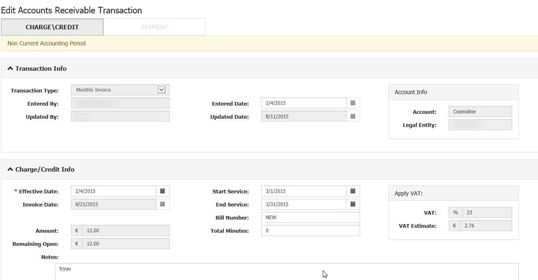

















We have been working for over 10 years and they have become our long-term technology partner. Any software development, programming, or design needs we have had, Belitsoft company has always been able to handle this for us.
Founder from ZensAI (Microsoft)/ formerly Elearningforce