Belitsoft brings real-time engineering expertise, domain fluency, and scalable cloud-native delivery to every SignalR project. Whether you need live chat, collaborative editing, IoT control, or high-volume dashboards, our SignalR specialists deliver low-latency systems that scale, secure, and perform - across cloud, on-premises, and hybrid infrastructures.
1. Real-Time Chat and Messaging
Real-time chat showcases SignalR perfectly. When someone presses "send" in any chat context (one-to-one, group rooms, support widgets, social inboxes, chatbots, or game lobbies), other users see messages instantly. This low-latency, bi-directional channel also enables typing indicators and read receipts.
SignalR hubs let developers broadcast to all clients in a room or target specific users with sub-second latency. Applications include customer portal chat widgets, gaming communication, social networking threads, and enterprise collaboration tools like Slack or Teams.
Belitsoft brings deep .NET development and real-time system expertise to projects where SignalR connects users, data, and devices. You get reliable delivery, secure integration, and smooth performance at scale.
What Capabilities To Expect from Developers
Delivering those experiences demands full-stack fluency. On the server, a developer needs ASP.NET Core (or classic ASP.NET) and the SignalR library, defines Hub classes, implements methods that broadcast or target messages, and juggles concepts like connection groups and user-specific channels. Because thousands of sockets stay open concurrently, asynchronous, event-driven programming is the norm.
On the client, the same developer (or a front-end teammate) wires the JavaScript/TypeScript SignalR SDK into the browser UI, or uses the .NET, Kotlin or Swift libraries for desktop and mobile apps. Incoming events must update a chat view, update timestamps, scroll the conversation, and animate presence badges - all of which call for solid UI/UX skills.
SignalR deliberately hides the transport details - handing you WebSockets when available, and falling back to Server-Sent Events or long-polling when they are not - but an engineer still benefits from understanding the fallbacks for debugging unusual network environments.
A robust chat stack typically couples SignalR with a modern front-end framework such as React or Angular, a client-side store to cache message history, and server-side persistence so those messages survive page refreshes. When traffic grows, Azure SignalR Service can help.
Challenges surface at scale. Presence ("Alice is online", "Bob is typing…") depends on handling connection and disconnection events correctly and, in a clustered deployment, often requires a distributed cache - or Azure SignalR’s native presence API - to stay consistent. Security is non-negotiable: chats run over HTTPS/WSS, and every hub call must respect the app’s authentication and authorization rules. Delivery itself is "best effort": SignalR does not guarantee ordering or that every packet arrives, so critical messages may include timestamps or sequence IDs that let the client re-sort or detect gaps. Finally, ultra-high concurrency pushes teams toward techniques such as sharding users into groups, trimming payload size, and offloading long-running work.

2. Push Notifications and Alerts
Real-time, event-based notifications make applications feel alive. A social network badge flashing the instant a friend comments, a marketplace warning you that a rival bidder has raised the stakes, or a travel app letting you know your gate just moved.
SignalR, Microsoft’s real-time messaging library, is purpose-built for this kind of experience: a server can push a message to a specific user or group the moment an event fires.
Across industries, the pattern looks similar. Social networks broadcast likes, comments, and presence changes. Online auctions blast out "out-bid" alerts, e-commerce sites surface discount offers the second a shopper pauses on a product page, and enterprise dashboards raise system alarms when a server goes down.
What Capabilities To Expect from Developers
Under the hood, each notification begins with a back-end trigger - a database write, a business-logic rule, or a message on an event bus such as Azure Service Bus or RabbitMQ. That trigger calls a SignalR hub, which in turn decides whether to broadcast broadly or route a message to an individual identity. Because SignalR associates every WebSocket connection with an authenticated user ID, it can deliver updates across all of that user’s open tabs and devices at once.
Designing those triggers and wiring them to the hub is a back-end-centric task: developers must understand the domain logic, embrace pub/sub patterns, and, in larger systems, stitch SignalR into an event-driven architecture. They also need to think about scale-out. In a self-hosted cluster, a Redis backplane ensures that every instance sees the same messages. In Azure, a fully managed SignalR Service offloads that work and can even bind directly to Azure Functions and Event Grid.
Each framework - React, Angular, Blazor - has its own patterns for subscribing to SignalR events and updating the state (refreshing a Redux store, showing a toast, lighting a bell icon). The UI must cope gracefully with asynchronous bursts: batch low-value updates, throttle "typing" signals so they fire only on state changes, debounce presence pings to avoid chatty traffic.

Reliability and performance round out the checklist. SignalR does not queue messages for offline users, so developers often persist alerts in a database for display at next login or fall back to email for mission-critical notices. High-frequency feeds may demand thousands of broadcasts per second - grouping connections intelligently and sending the leanest payload possible keeps bandwidth and server CPU in check.
3. Live Data Broadcasts and Streaming Events
On a match-tracker page, every viewer sees the score, the new goal, and the yellow card pop up the very second they happen - no manual refresh required. The same underlying push mechanism delivers the scrolling caption feed that keeps an online conference accessible, or the breaking-news ticker that marches across a portal’s masthead. Financial dashboards rely on the identical pattern: stock-price quotes arrive every few seconds and are reflected in real time for thousands of traders, exactly as dozens of tutorials and case studies demonstrate.
The broadcast model equally powers live polling and televised talent shows: as the votes flow in, each new total flashes onto every phone or browser instantly. Auction platforms depend on it too, pushing the latest highest bid and updated countdown to every participant so nobody is a step behind. Retailers borrow the same trick for flash sales, broadcasting the dwindling inventory count ("100 left… 50 left… sold out") to heighten urgency. Transit authorities deploy it on departure boards and journey-planner apps, sending schedule changes the moment a train is delayed. In short, any "one-to-many" scenario - live event updates, sports scores, stock tickers, news flashes, polling results, auction bids, inventory counts or timetable changes - is a fit for SignalR-style broadcasting.
Developer capabilities required to deliver the broadcast experience
To build and run those experiences at scale, developers must master two complementary arenas: efficient fan-out on the server and smooth, resilient consumption on the client.
Server-side fan-out and data ingestion. The first craft is knowing SignalR’s all-client and group-broadcast APIs inside-out. For a single universal channel - say, one match or one stock symbol - blasting to every connection is fine. With many channels (hundreds of stock symbols, dozens of concurrent matches) the developer must create and maintain logical groups, adding or removing clients dynamically so that only the interested parties receive each update. Those groups need to scale, whether handled for you by Azure SignalR Service or coordinated across multiple self-hosted nodes via a Redis or Service Bus backplane. Equally important is wiring external feeds - a market-data socket, a sports-data API, a background process - to the hub, throttling if ticks come too fast and respecting each domain’s tolerance for latency.
Scalability and global reach. Big events can attract hundreds of thousands or even millions of concurrent clients, far beyond a single server’s capacity. Developers therefore design for horizontal scale from the outset: provisioning Azure SignalR to shoulder the fan-out, or else standing up their own fleet of hubs stitched together with a backplane. When audiences are worldwide, they architect multi-region deployments so that fans in Warsaw or Singapore get the same update with minimal extra latency, and they solve the harder puzzle of keeping data consistent across regions - work that usually calls for senior-level or architectural expertise.
Client-side rendering and performance engineering. Rapid-fire data is useless if it chokes the browser, so developers practice surgical DOM updates, mutate only the piece of the page that changed, and feed streaming chart libraries such as D3 or Chart.js that are optimized for real-time flows. Real-world projects like the CareCycle Navigator healthcare dashboard illustrate the point: vitals streamed through SignalR, visualized via D3, kept clinicians informed without interface lag.
Reliability, ordering, and integrity. In auctions or sports feeds, the order of events is non-negotiable. A misplaced update can misprice a bid or mis-report a goal. Thus implementers enforce atomic updates to the authoritative store and broadcast only after the state is final. If several servers or data sources are involved, they introduce sequence tags or other safeguards to spot and correct out-of-order packets. Sectors such as finance overlay stricter rules - guaranteed delivery, immutability, audit trails - so developers log every message for compliance.
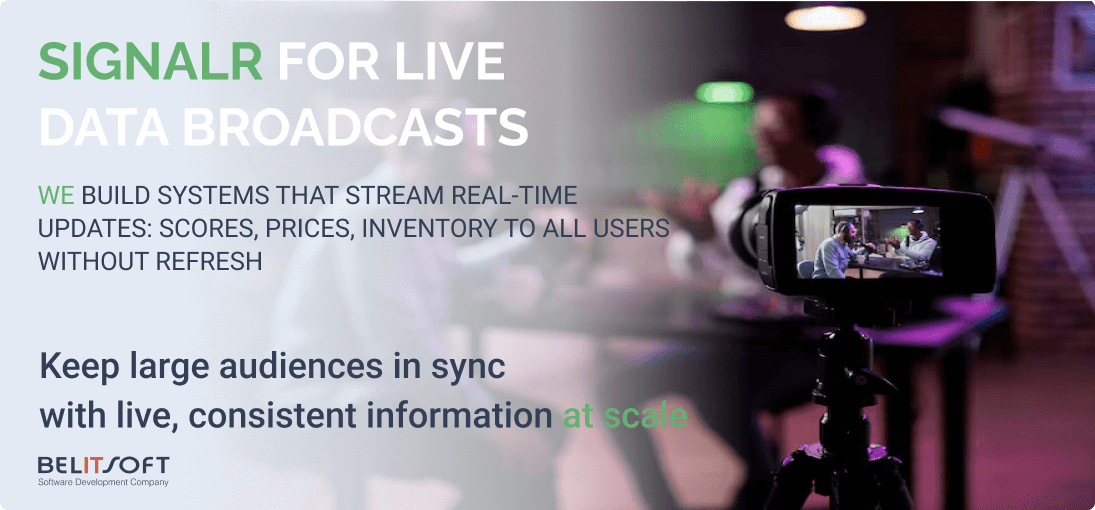
Domain-specific integrations and orchestration. Different industries add their own wrinkles. Newsrooms fold in live speech-to-text, translation or captioning services and let SignalR deliver the multilingual subtitles. Video-streaming sites pair SignalR with dedicated media protocols: the video bits travel over HLS or DASH, while SignalR synchronizes chapter markers, subtitles or real-time reactions. The upshot is that developers must be versatile system integrators, comfortable blending SignalR with third-party APIs, cognitive services, media pipelines and scalable infrastructure.
4. Dashboards and Real-Time Monitoring
Dashboards are purpose-built web or desktop views that aggregate and display data in real time, usually pulling simultaneously from databases, APIs, message queues, or sensor networks, so users always have an up-to-the-minute picture of the systems they care about. When the same idea is applied specifically to monitoring - whether of business processes, IT estates, or IoT deployments - the application tracks changing metrics or statuses the instant they change. SignalR is the de-facto transport for this style of UI because it can push fresh data points or status changes straight to every connected client, giving graphs, counters, and alerts a tangible "live" feel instead of waiting for a page refresh.
In business intelligence, for example, a real-time dashboard might stream sales figures, website traffic, or operational KPIs so the moment a Black-Friday customer checks out, the sales‐count ticker advances before the analyst’s eyes. SignalR is what lets the bar chart lengthen and the numeric counters roll continuously as transactions arrive.
In IT operations, administrators wire SignalR into server- or application-monitoring consoles so that incoming log lines, CPU-utilization graphs, or error alerts appear in real time. Microsoft’s own documentation explicitly lists "company dashboards, financial-market data, and instant sales updates" as canonical SignalR scenarios, all of which revolve around watching key data streams the instant they change.
On a trading desk, portfolio values or risk metrics must tick in synchrony with every market movement. SignalR keeps the prices and VaR calculations flowing to traders without perceptible delay.
Manufacturing and logistics teams rely on the same pattern: a factory board displaying machine states or throughput numbers, or a logistics control panel highlighting delayed shipments and vehicle positions the instant the telemetry turns red or drops out.
In healthcare, CareCycle Navigator illustrates the concept vividly. It aggregates many patients’ vital signs - heart-rate, blood-pressure, oxygen saturation - from bedside or wearable IoT devices, streams them into a common clinical view, and pops visual or audible alerts the moment any threshold is breached.
City authorities assemble smart-city dashboards that watch traffic sensors, energy-grid loads, or security-camera heartbeats. A change at any sensor is reflected in seconds because SignalR forwards the event to every operator console.
What developers must do to deliver those dashboards
To build such experiences, developers first wire the backend. They connect every relevant data source - relational stores, queues, IoT hubs, REST feeds, or bespoke sensor gateways - and keep pulling or receiving updates continuously via background services that run asynchronous or multithreaded code so polling never blocks the server. The moment fresh data arrives, that service forwards just the necessary deltas to the SignalR hub, which propagates them to the browser or desktop clients. Handling bursts - say a thousand stock-price ticks per second - means writing code that filters or batches judiciously so the pipe remains fluid.
Because not every viewer cares about every metric, the hub groups clients by role, tenant, or personal preference. A finance analyst might subscribe only to the "P&L-dashboard" group, while an ops engineer joins "Server-CPU-alerts". Designing the grouping and routing logic so each user receives their slice - no more, no less - is a core SignalR skill.
On the front end, the same developer (or a teammate) stitches together dynamic charts, tables, gauges, and alert widgets. Libraries such as D3, Chart.js, or ng2-charts all provide APIs to append a data point or update a gauge in place. When a SignalR message lands, the code calls those incremental-update methods so the visual animates rather than re-renders. If a metric crosses a critical line, the component might flash or play a sound, logic the developer maps from domain-expert specifications. During heavy traffic, the UI thread remains smooth only when updates are queued or coalesced into bursts.
Real-time feels wonderful until a site becomes popular - then scalability matters. Developers therefore learn to scale out with Azure SignalR Service or equivalent, and, when the raw event firehose is too hot, they aggregate - for instance, rolling one second’s sensor readings into a single averaged update - to trade a sliver of resolution for a large gain in throughput.
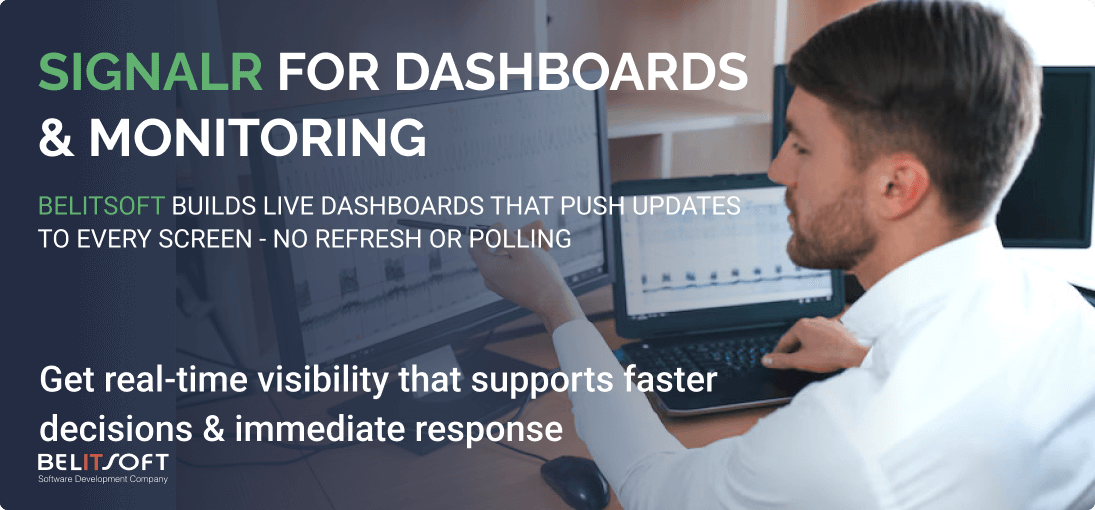
Because monitoring often protects revenue or safety, the dashboard cannot miss alerts. SignalR’s newer clients auto-reconnect, but teams still test dropped-Wi-Fi or server-restart scenarios, refreshing the UI or replaying a buffered log, so no message falls through the cracks. Skipping an intermediate value may be fine for a simple running total, yet it is unacceptable for a security-audit log, so some systems expose an API that lets returning clients query missed entries.
Security follows naturally: the code must reject unauthorized connections, enforce role-based access, and make sure the hub never leaks one tenant’s data to another. Internal sites often bind to Azure AD; public APIs lean on keys, JWTs, or custom tokens - but in every case, the hub checks claims before it adds the connection to a group.
The work does not stop at launch. Teams instrument their own SignalR layer - messages per second, connection counts, memory consumption - and tune .NET or service-unit allocation so the platform stays within safe headroom. Azure SignalR tiers impose connection and message quotas, so capacity planning is part of the job.
5. IoT and Connected Device Control
Although industrial systems still lean on purpose-built protocols such as MQTT or AMQP for the wire-level link to sensors, SignalR repeatedly shows up one layer higher, where humans need an instantly updating view or an immediate "push-button" control.
Picture a smart factory floor: temperature probes, spindle-speed counters and fault codes flow into an IoT Hub. The hub triggers a function that fans those readings out through SignalR to an engineer’s browser.
The pattern re-appears in smart-building dashboards that show which lights burn late, what the thermostat registers, or whether a security camera has gone offline. One flick of a toggle in the UI and a SignalR message races to the device’s listening hub, flipping the actual relay in the wall. Microsoft itself advertises the pairing as "real-time IoT metrics" plus "remote control," neatly summing up both streams and actions.
What developers must master to deliver those experiences
To make that immediacy a reality, developers straddle two very different worlds: embedded devices on one side, cloud-scale web apps on the other. Their first task is wiring devices in. When hardware is IP-capable and roomy enough to host a .NET, Java or JavaScript client, it can connect straight to a SignalR hub (imagine a Raspberry Pi waiting for commands). More often, though, sensors push into a heavy-duty ingestion tier - Azure IoT Hub is the canonical choice - after which an Azure Function, pre-wired with SignalR bindings, rebroadcasts the data to every listening browser. Teams outside Azure can achieve the same flow with a custom bridge: a REST endpoint ingests device posts, application code massages the payload and SignalR sends it onward. Either route obliges fluency in both embedded SDKs (timers, buffers, power budgets) and cloud/server APIs.
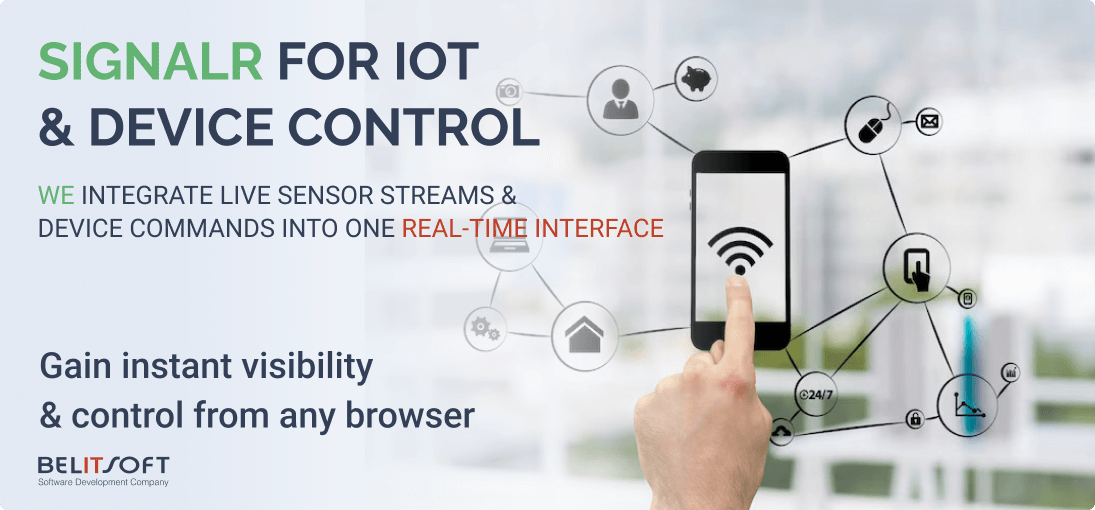
Security threads through every concern. The hub must sit behind TLS. Only authenticated, authorized identities may invoke methods that poke industrial machinery. Devices themselves should present access tokens when they join.
Industrial reality adds another twist: existing plants speak OPC UA, BACnet, Modbus or a half-century-old field bus. Turning those dialects into dashboard-friendly events means writing protocol translators that feed SignalR, so the broader a developer’s protocol literacy - and the faster they can learn new ones - the smoother the rollout.
6. Real-Time Location Tracking and Maps
A distinct subset of real-time applications centers on showing moving dots on a map. Across transportation, delivery services, ridesharing and general asset-tracking, organizations want to watch cars, vans, ships, parcels or people slide smoothly across a screen the instant they move. SignalR is a popular choice for that stream-of-coordinates because it can push fresh data to every connected browser the moment a GPS fix arrives.
In logistics and fleet-management dashboards, each truck or container ship is already reporting latitude and longitude every few seconds. SignalR relays those points straight to the dispatcher’s web console, so icons drift across the map almost as fast as the vehicle itself and the operator can reroute or reprioritise on the spot.
Ridesharing apps such as Uber or Lyft give passengers a similar experience. The native mobile apps rely on platform push technologies, but browser-based control rooms - or any component that lives on the web - can use SignalR to show the driver inching closer in real time. Food-delivery brands (Uber Eats, Deliveroo and friends) apply the same pattern, so your takeaway appears to crawl along the city grid toward your door.
Public-transport operators do it too: a live bus or train map refreshes continuously, and even the digital arrival board updates itself the moment a delay is flagged. Traditional call-center taxi-dispatch software likewise keeps every cab’s position glowing live on screen.
Inside warehouses, tiny BLE or UWB tags attached to forklifts and pallets send indoor-positioning beacons that feed the same "moving marker" visualization. On campuses or at large events the very same mechanism can - subject to strict privacy controls - let security teams watch staff or tagged equipment move around a venue in real time.
Across all these situations, SignalR’s job is simple yet vital: shuttle a never-ending stream of coordinate updates from whichever device captured them to whichever client needs to draw them, with the lowest possible latency.
What it takes to build and run those experiences
Delivering the visual magic above starts with collecting the geo-streams. Phones or dedicated trackers typically ping latitude and longitude every few seconds, so the backend must expose an HTTP, MQTT or direct SignalR endpoint to receive them. Sometimes the mobile app itself keeps a two-way SignalR connection open, sending its location upward while listening for commands downward; either way, the developer has to tag each connection with a vehicle or parcel ID and fan messages out to the right audience.
Once the data is in hand, the front-end mapping layer takes over. Whether you prefer Google Maps, Leaflet, Mapbox or a bespoke indoor canvas, each incoming coordinate triggers an API call that nudges the relevant marker. If updates come only every few seconds, interpolation or easing keeps the motion silky. Updating a hundred markers at that cadence is trivial, but at a thousand or more you will reach for clustering or aggregation so the browser stays smooth. The code must also add or remove markers as vehicles sign in or drop off, and honor any user filter by ignoring irrelevant updates or, more efficiently, by subscribing only to the groups that matter.
Tuning frequency and volume is a daily balancing act. Ten messages per second waste bandwidth and exceed GPS accuracy; one per minute feels stale. Most teams settle on two- to five-second intervals, suppress identical reports when the asset is stationary and let the server throttle any device that chats too much, always privileging "latest position wins" so no one watches an outdated blip.
Because many customers or dispatchers share one infrastructure, grouping and permissions are critical. A parcel-tracking page should never leak another customer’s courier, so each web connection joins exactly the group that matches its parcel or vehicle ID, and the hub publishes location updates only to that group - classic SignalR group semantics doubling as an access-control list.
Real-world location workflows rarely stop at dots-on-a-map. Developers often bolt on geospatial logic: compare the current position with a timetable to declare a bus late, compute distance from destination, or raise a geofence alarm when a forklift strays outside its bay. Those calculations, powered by spatial libraries or external services, feed right back into SignalR so alerts appear to operators the instant the rule is breached.
The ecosystem is unapologetically cross-platform. A complete solution spans mobile code that transmits, backend hubs that route, and web UIs that render - all stitched together by an architect who keeps the protocols, IDs and security models consistent.
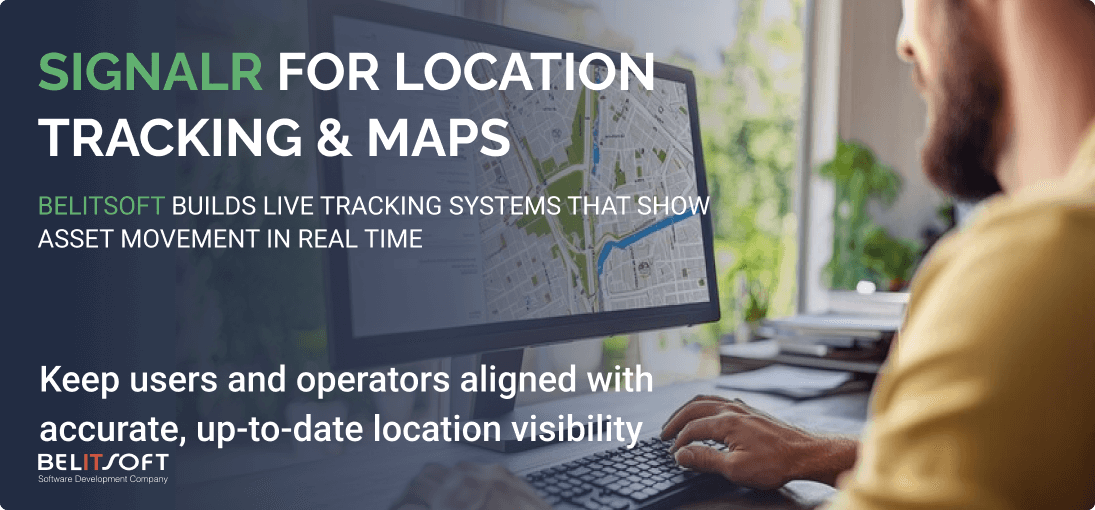
At a small scale, a single hub suffices, but a city-wide taxi fleet demands scalability planning. Azure SignalR or an equivalent hosted tier can absorb the load, data-privacy rules tighten, and developers may fan connections across multiple hubs or treat groups like topics to keep traffic and permissions sane. Beyond a certain threshold, a specialist telemetry system could outperform SignalR, yet for most mid-sized fleets a well-designed SignalR stack copes comfortably.
How Belitsoft Can Help
For SaaS & Collaboration Platforms
Belitsoft provides teams that deliver Slack-style collaboration with enterprise-grade architecture - built for performance, UX, and scale.
- Develop chat, notifications, shared whiteboards, and live editing features using SignalR
- Implement presence, typing indicators, and device-sync across browsers, desktops, and mobile
- Architect hubs that support sub-second latency and seamless group routing
- Integrate SignalR with React, Angular, Blazor, or custom front ends
For E-commerce & Customer Platforms
Belitsoft brings front-end and backend teams who make "refresh-free" feel natural - and who keep customer engagement and conversions real-time.
- Build live cart updates, flash-sale countdowns, and real-time offer banners
- Add SignalR-powered support widgets with chat, typing, and file transfer
- Stream price or stock changes instantly across tabs and devices
- Use Azure SignalR Service for cloud-scale message delivery
For Enterprise Dashboards & Monitoring Tools
Belitsoft’s developers know how to build high-volume dashboards with blazing-fast updates, smart filtering, and stress-tested performance.
- Build dashboards for KPIs, financials, IT monitoring, or health stats
- Implement metric updates, status changes, and alert animations
- Integrate data from sensors, APIs, or message queues
For Productivity & Collaboration Apps
Belitsoft engineers "enable" co-editing merge logic, diff batching, and rollback resilience.
- Implement shared document editing, whiteboards, boards, and polling tools
- Stream remote cursor movements, locks, and live deltas in milliseconds
- Integrate collaboration UIs into desktop, web, or mobile platforms
For Gaming & Interactive Entertainment
Belitsoft developers understand the crossover of game logic, WebSocket latency, and UX - delivering smooth multiplayer infrastructure even at high concurrency.
- Build lobby chat, matchmaking, and real-time leaderboard updates
- Stream state to dashboards and spectators
For IoT & Smart Device Interfaces
Belitsoft helps companies connect smart factories, connected clinics, and remote assets into dashboards.
- Integrate IoT feeds into web dashboards
- Implement control interfaces for sensors, relays, and smart appliances
- Handle fallbacks and acknowledgements for device commands
- Visualize live maps, metrics, and anomalies
For Logistics & Tracking Applications
Belitsoft engineers deliver mapping, streaming, and access control - so you can show every moving asset as it happens.
- Build GPS tracking views for fleets, packages, or personnel
- Push map marker updates
- Ensure access control and group filtering per user or role
For live dashboards, connected devices, or collaborative platforms, Belitsoft integrates SignalR into end-to-end architectures. Our experience with .NET, Azure, and modern front-end frameworks helps companies deliver responsive real-time solutions that stay secure, stable, and easy to evolve - no matter your industry. Contact to discuss your needs.
Recommended posts
Our Clients' Feedback


















.png)
![.NET Development Tools and Technologies [2025 Trends]](/uploads/images/blogposts/net-development-services/tools/dotnet_ecosystem-image(600x250-crop).png)
.png)
.jpg)
.jpg)
.jpg)
.jpg)
.jpg)
.jpg)
.jpg)
.jpg)
.jpg)
.jpg)
.jpg)
.jpg)
.jpg)
.jpg)
.jpg)
.jpg)
.jpg)
.jpg)
















We have been working for over 10 years and they have become our long-term technology partner. Any software development, programming, or design needs we have had, Belitsoft company has always been able to handle this for us.
Founder from ZensAI (Microsoft)/ formerly Elearningforce