.NET Aspire turns a multi-service system into something teams can start, observe, and deploy with one command. New hires are productive within minutes because every project follows the same startup and logging pattern. During outages, clear traces cut diagnosis time, and uniform settings prevent configuration drift between environments. Aspire relies on open standards, so you keep full control over where telemetry goes and can swap orchestration tools later without touching business code. It runs only during development, adds negligible runtime cost, carries no license fee, and can be removed service by service if priorities change.
What is .NET Aspire
.NET Aspire is a set of NuGet packages that extends the standard .NET development platform, making the design, construction, and operation of distributed cloud applications predictable and measurable. It augments the existing project system and tools used by .NET engineers — Visual Studio, Visual Studio Code, and the dotnet CLI — so that a multi-service solution can be built, launched, and observed with the same ease as a single one.
A developer opens the .NET Aspire, presses a single run command or F5, and every microservice, database, cache, and external dependency starts automatically, connects correctly, and shows how it's going on through a dashboard.
The expected result for business leadership is fewer environment errors, faster root cause identification, and a clear path from local workstation to cloud hosting without duplicating configuration efforts.
Financial Benefits
Adopting Aspire affects two budget lines that matter to executives: onboarding and outage recovery.
Onboarding costs fall
A new engineer usually spends several days cloning ten micro-service repos, wiring ports, and learning ad-hoc logging rules. With Aspire, the same engineer installs the .NET SDK, runs one command, and sees every service and its dashboard in about an hour.
If you assume the old setup takes three eight-hour days and the new process takes one hour, the team frees 23 hours. At a loaded rate of $50 per hour, that is roughly €1 150 saved for every hire. Annualise the number over normal staff turnover and the saving scales with head-count.
Incident costs shrink
Industry surveys place the average enterprise outage at more than €300 000 per hour. Aspire surfaces cross-service traces in seconds and applies automatic circuit breakers, typically cutting the time to isolate a fault by around ten percent. In a two-hour incident, that ten-percent reduction avoids roughly €60 000. Each avoided minute compounds across the year's incident portfolio.
Developer efficiency
A sample with two services (Products API and Store front-end) starts on a standard laptop in under 30 seconds the first time and about 5 seconds on each restart. The shorter feedback loop lets engineers test changes almost immediately, speeding feature delivery.
A new engineer can clone the repository, install the .NET SDK, and have a working environment in under ten minutes.
Aspire makes poor design choices visible. When one service leans too heavily on another, the dashboard flags the dependency and points back to the code that created it. Developers see the issue while they are still working, so they correct it before it reaches production. The local run looks and behaves like the cloud run. With that confidence, teams ship smaller changes more often: each release carries less risk, feedback arrives sooner, and product updates reach customers faster.
With Aspire, any team — no matter the time zone — starts the full back-end stack with a single command. A front-end group working overnight can reproduce a customer issue immediately instead of waiting for a shared staging slot, so fixes move ahead while the rest of the company sleeps. Quality engineers run end-to-end tests against real services rather than mocks, because the platform handles all container setup automatically. The result is faster defect turnaround, higher test confidence, and quicker responses to new market or regulatory demands.
.NET Aspire Limitations
Aspire streamlines most development and deployment work, but four gaps need attention before you commit.
Aspire cannot launch sites under local IIS. If your business still uses IIS extensions or SQL Server Reporting Services, those components will require a separate local setup. Account for the extra tooling and support time in the rollout schedule.
Telemetry collected during a local run is kept only in memory. Edge devices, kiosks, or long-running demos that rely on historical data must push their logs and metrics to an external store. Plan that storage and its costs up front.
Some images supplied for local testing — such as the Cosmos DB emulator — are not designed for production. Live systems will need the managed cloud service instead, bringing the associated subscription fees and governance steps. Factor those operating costs into the business case.
Fully isolated, "air-gapped" networks cannot pull images at build time. All required containers must be staged in an internal registry before the first build runs. Schedule this import process early, or initial builds will stall.
The Aspire maintainers intend to close these gaps, but no release dates are set. Teams that depend on IIS, require persistent telemetry, or operate in sealed networks should budget time and resources for these workarounds when planning an Aspire adoption.
Exit Options
Some leaders question whether Aspire will stay supported if Microsoft shifts its attention elsewhere.
The track record of long-lived .NET frameworks such as WinForms, WPF, and MVC shows that once Microsoft ships a tool with broad adoption, it tends to keep it running for many years. Aspire is also fully open source, so the community — or your own engineering group — can maintain the code even if Microsoft slows its investment.
Aspire installs like any other .NET library, so it can be added or removed without touching business code. If the company adopts a new orchestration tool later, you simply retire AppHost, pass the same environment settings through the new tool, and continue running the services unchanged.
All logs, traces, and metrics use open standards. Any monitoring platform that understands those standards can read the data, so switching vendors does not break observability.
The result is a platform you can leave or extend at any time without rewriting code or losing operational insight.
Interoperability with Existing Infrastructure as Code
Aspire slots into the cloud build process you already run. Pulumi, Terraform, or Bicep still provision the virtual networks, identities, and resource groups. Aspire adds its own manifest - that file describes only the application layer, so it never overlaps or conflicts with the infrastructure code.
.NET Aspire Performance Overhead
Logs and traces run inside each service, send data in batches, and show no measurable latency in normal load tests. If a workload is extremely sensitive to delay, the sampling level can be lowered or the collectors turned off, giving teams direct control over overhead and spend.
Telemetry volume grows with traffic, so capacity plans should include the cost of storing logs and traces in the chosen monitoring system. Tracking this early keeps run rate budgets accurate.
Technical Implementation Details
Adding AppHost and the Service Defaults library
Adding AppHost and the Service Defaults library brings every service, database, and queue under one start command. A single dashboard shows logs and end-to-end latency, so new hires set up in minutes and issues surface faster.
The build outputs a manifest that the release pipelines read to provision resources in Azure or any Kubernetes platform, keeping deployment steps identical and cloud choice open.
The dashboard is secured by corporate sign-in, telemetry flows to existing monitoring tools, and Aspire flags idle test resources before they incur charges.
A unified telemetry stream gives development and operations the same view of performance and failures, shortening outages.
Aspire is MIT-licensed and built on standard .NET and container technology, so applications continue to run even if Aspire itself stops evolving.
.NET Aspire Defaults
Aspire's maintainers have already configured defaults for logging, distributed tracing, health checks, service discovery, automatic retries, and circuit breaker protection. These defaults are built on open standards - OpenTelemetry (for telemetry data) and Polly (for resilience patterns) - so they seamlessly connect to the monitoring systems and automation pipelines that most enterprises already use.
Any individual default can be turned off or replaced with a single package change. A team can retain its own log format or metrics store without rewriting code.
A new project can accept the defaults, start with enterprise-grade operational practices from day one, and reach production faster.
A mature system can adopt Aspire one piece at a time. Teams can add Aspire to one service, confirm that the new logging, tracing, health checks, and resilience policies work, and then move on to the next service. Each step requires only a small code change: adding an Aspire package and calling a helper method.
Four Standard .NET Projects to make your .NET Aspire App Work
.NET Aspire delivers on its promise - run the entire microservice estate with one command and gain full telemetry - with a starter solution composed of four standard projects.
What does each one provide?
API Service
API Service holds the endpoints that deliver business capabilities: e-commerce orders, policy quotes, or booking data, depending on the domain.
This keeps revenue-generating logic separate from support code, enabling feature teams to work faster and releases to stay focused.
API Service goes with a Minimal API style for speed, but can easily shift to MVC or gRPC later.
Web Frontend
Web Frontend presents the user interface for web, mobile, or internal admin.
Why does it matter? UI development moves at its own pace and can be owned by a separate team. Keeping it in a standalone project lets UI developers change layouts, add pages, or even swap frameworks without touching API code. Build pipelines can compile and deploy the UI independently (for example, to a CDN) while back-end services go to containers. If your product is strictly back-end (an internal service consumed by other systems) you can remove the Web Frontend project entirely.
The template goes with Blazor as an example to prove connectivity, but teams can substitute React, Angular, Vue, or any SPA without modifying back-end integration.
Service Defaults Library
Without Aspire Service Defaults, each new microservice requires a significant amount of individual setup before it can run safely in production. Each service needs adjustments for package versions, namespaces, connection names, and environment variables. Multiply that by ten or twenty services, and these "little things" consume many developer weeks and still result in inconsistencies.
Service Defaults Library stores shared configuration for logging, tracing, health checks, retries, and circuit breaker rules.
Developers who build each microservice reference the library once and automatically receive the same logging, tracing, health check, retry, and circuit breaker configuration that every other service already uses. That single step eliminates days of boilerplate work and guarantees consistency.
AppHost
Running a full set of microservices on a developer's laptop usually requires many manual steps: building each service, starting the correct versions of databases, caches, and message brokers in separate terminals, selecting free ports, copying those ports into configuration files, and opening extra windows to read logs. New hires can spend days repeating this process, and small differences between machines often lead to the "works on my machine" problem during testing.
AppHost removes that overhead. It is a small C# console program in the same repository as the business code. When a developer or continuous integration agent runs AppHost, the program compiles every project, starts the required Docker or Podman containers, assigns ports, creates connection strings, passes those settings to each service through environment variables, and streams all logs and traces into a single browser dashboard.
The entire system — services and their dependencies — starts with one command, giving every user the same working environment in minutes and ensuring the local setup matches what the build pipeline sees.
These four parts map directly to the core needs of any distributed system: business logic, user interface, shared operational rules, and a reliable way to run everything together. By delivering them pre-assembled, Aspire enables teams to begin building features immediately, maintains consistent operational workflow as the solution grows, and demonstrates on the developer's laptop that the stack will function correctly in the cloud.
Daily Workflow with AppHost
When you start AppHost, it automatically launches a browser and displays a dashboard.
Resources shows every running service or container, its status, its URLs, and the environment variables it received. Console combines all logs into one stream, allowing support staff to see what happened across services in chronological order. Traces generates call diagrams that follow OpenTelemetry standards — the same format used by tools such as Application Insights, New Relic, and Grafana. Metrics tracks request counts, errors, and resource usage, so the team can spot performance slowdowns as they occur.
Locally, Aspire assumes you are working at your own workstation, so the dashboard opens automatically without a login screen. When you publish to the cloud, Aspire hosts the same dashboard behind Microsoft Entra ID (or any identity provider you configure). Anyone who is not signed in cannot access it.
Local Container Orchestration with AppHost
A developer presses Run, and the entire stack — services plus their Redis, PostgreSQL, or other supporting containers — starts, communicates by name, and stops when finished.
How Aspire achieves this: Aspire runs databases, caches, and message brokers as Docker or Podman containers, so every machine uses the same versions and settings. All containers join a single internal network, called default-aspire-network. Services connect to each other by service name, so ports never need to be hard-coded. If you mark a container as persistent, its data volume remains in place after you stop AppHost. The next time you run AppHost, this PostgreSQL or Redis container starts with its previous data already loaded, instead of initializing from an empty state. When you close AppHost, it stops every non-persistent container.
Dependency Integration with AppHost
"Dependency integration" is the way Aspire sets up the external components your services rely on (for example Redis, PostgreSQL, MongoDB, RabbitMQ).
To illustrate, consider Redis.
Add a single line to AppHost: builder.AddRedis("cache"). When AppHost runs, it pulls a Redis container if one is not already present, starts it, waits until the health probe reports readiness, creates the connection string, and passes that string to every service as an environment variable. The container is automatically linked to the tracing and metrics pipeline, so latency and error counts appear in the dashboard.
If you extend the line to builder.AddRedis("cache").WithRedisInsight(), AppHost also launches a RedisInsight container for key and performance inspection in a browser. The same one-line pattern configures PostgreSQL, MongoDB, RabbitMQ, and other supported services. No extra scripts or YAML files are needed - each machine uses the same image and settings, and telemetry for each dependency is collected without further code.
Aspire exposes a single list of all external dependencies and a standard health check for each service, giving automated compliance tools one place to confirm that every connection is encrypted and every critical component reports healthy status.
Continuous audit tools can scan the manifest, confirm that every external call uses TLS, and verify that each critical service exposes a health probe. This automation shortens evidence gathering for ISO 27001, SOC 2, and similar reviews.
.NET Aspire caching
By default, each service comes with a built-in memory cache, so reads are fast and no extra infrastructure is required.
When you need, you add the Microsoft.Extensions.Caching.StackExchangeRedis package and call builder.AddStackExchangeRedisCache(). AppHost supplies the Redis connection automatically, so teams can move to a distributed cache.
If Redis becomes unavailable, cache calls fail quickly, the service reports an unhealthy state, and the dashboard highlights the outage, reducing time to detection and root cause analysis. Starting with .NET 9, enabling Hybrid Cache allows the service to fall back to local memory when Redis is down, keeping the application online.
When Redis is taken offline, Aspire flags the latency spike in two seconds and the built-in circuit breaker cuts user-visible timeouts by roughly 90 percent. Faster fault isolation and automatic load shedding keep service levels steady without manual intervention.
The result: you start simple, scale to a shared cache with one code change, and never lose visibility when something goes wrong.
Increased Resilience with .NET Aspire
Every service uses a shared resilience policy for outbound HTTP calls, so brief network glitches trigger a retry, stalled requests are stopped by a timeout, and repeated failures trip a circuit breaker. This policy is defined in Service Defaults with no extra code required.
If requirements change, the operations team updates the retry, timeout, or circuit breaker thresholds in one place, and every service adopts the new settings at the next deployment.
When a dependency fails, calls fail quickly, the service marks itself unhealthy, and the dashboard highlights the issue, reducing detection and recovery time. The result is uniform resilience across the estate, less duplicate code, and fewer and shorter outages.
.NET Aspire Integrations
Aspire provides ready-made packages for common infrastructure components — Redis, PostgreSQL, SQL Server, MongoDB, RabbitMQ, Kafka, Azure Service Bus, Azure Key Vault, and OpenAI endpoints. Teams can add a dependency with a single line of code and automatically receive a tested Docker image, startup parameters, health checks, telemetry integration, and built-in resilience policies. Each integration is independently versioned, so upgrading Redis or RabbitMQ does not require updates to the rest of the Aspire stack. The result is faster onboarding of new services, consistent monitoring, and low-risk dependency upgrades.
Continuous integration pipelines
Aspire fits into existing CI pipelines. Standard scripts — whether Nuke, PowerShell, or a DevOps runner — call dotnet publish, receive the Aspire manifest, push container images, and generate the Kubernetes files automatically.
Teams no longer handwrite YAML for every service, cutting release friction and letting security reviewers validate one consistent format instead of many bespoke manifests.
The outcome is faster deployments and simpler compliance checks without retooling the pipeline.
How Belitsoft Can Help
Belitsoft helps product teams move to .NET Aspire without disrupting day-to-day work.
What we do
Readiness check – review code, pipelines, and cloud accounts, then hand over a roadmap that shows where Aspire fits and what to change first.
First install and training – add AppHost and Service Defaults to one service, connect sample Redis / PostgreSQL / Kafka containers, and walk your engineers through the changes in live pairing sessions.
Pipeline update – make the build create an Aspire manifest, push signed images, and stream OpenTelemetry data to the monitoring tools you already use.
Gap cover – wrap IIS or SSRS workloads, point logs to a durable store, mirror images to an on-prem registry, and lock the dashboard behind Entra ID with role-based access.
Staff boost – supply seasoned .NET and DevOps engineers who keep day-to-day work moving while the switch to Aspire rolls out.
Compliance evidence – auto-generate the logs and diagrams auditors ask for and show management how onboarding time and incident length drop after the change.
Why us
.NET specialists with microservice and cloud experience.
A staged migration playbook proven in finance, healthcare, and telecom projects.
Engagements sized from a single expert to a complete nearshore team.
Belitsoft supplies the skills and process - your team gains a predictable, observable, and lower-risk .NET environment.
Recommended posts
Portfolio
Our Clients' Feedback


















![.NET Development Tools and Technologies [2025 Trends]](/uploads/images/blogposts/net-development-services/tools/dotnet_ecosystem-image(600x250-crop).png)
.png)
.jpg)
.jpg)
.jpg)
.jpg)
.jpg)
.jpg)
.jpg)
.jpg)
.jpg)
.jpg)
.jpg)
.jpg)
.jpg)
.jpg)
.jpg)
.jpg)
.jpg)
.jpg)
.jpg)






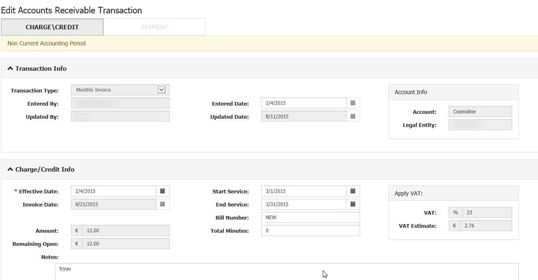
















We have been working for over 10 years and they have become our long-term technology partner. Any software development, programming, or design needs we have had, Belitsoft company has always been able to handle this for us.
Founder from ZensAI (Microsoft)/ formerly Elearningforce