Belitsoft's Azure cloud migration services allow for the convenient and efficient transfer of business applications, web servers, file servers, and other workloads to Azure with minimal effort and cost, while maintaining a secure environment.
Our experts balance strong software development expertise with a state-of-the-art approach to managing Azure cloud migration. We start by examining and evaluating your on-premises resources and making informed decisions based on insights gained. Then, we make a phased migration to Azure, and concurrently modernize your applications to achieve rapid innovation and maximize ROI.
An investment in on-premises hosting and data centers can be a waste of money nowadays, because cloud technologies provide significant advantages, such as usage-based pricing and the capacity to scale up and down easily. In addition, your downtime risks will be near-zero in comparison with on-premises infrastructure. Migration to the cloud from the on-premises model requires time, so the earlier you start, the better.
Dmitry Baraishuk Chief Innovation Officer at Belitsoft on Forbes.com

Azure Cloud Migration Benefits

Reduced costs due to eliminating on-premises hardware, energy conservation, and payments only for resources used.
Improved productivity by decreasing IT infrastructure maintenance, accelerating deployment and introducing powerful collaboration tools.
Advanced data security via encryption, access controls, and threat intelligence to protect customer data.
Enhanced scalability as per changing demand, thus avoiding costs and dangers associated with on-premises infrastructure.
Effective backup process with the option to store data in multiple locations to mitigate the risk of loss from unforeseen events.
Faster recovery from natural disasters, cyberattacks, and hardware failures, limiting the effect on business operations.
Azure Migration Services
Take advantage of our Azure cloud migration services to gain a resilient, scalable, and secure platform by migrating Linux and Windows-based infrastructure, virtual desktop infrastructure (VDI), applications, and data. Modernize the infrastructure to enhance innovation speed and achieve a high return on investment (ROI).
Creating a Proof-of-Concept and Cloud Migration Planning
Acquire a full vision of how your app will function in Azure with a detailed Proof of Concept. Identify the best way to migrate to Azure in your particular case, discern how cloud-based components will communicate with on-premise ones, and spot any hindrances that could affect the migration and future performance of your software. If you apply DevOps, you will receive a high-level migration roadmap and its thorough and timely implementation without disruptions. Our cloud specialists advise cloud solution architecture and provide Azure resource mapping. We design your target cloud architecture factoring in security, compliance, performance, and costs.
Assessing Scope of Work and Cost of Migration
Receive a precise assessment of migration cost and time, and comprehend the required technical resources. Our cloud experts set up security, compliance, and business goals. With our strategies, you avoid costly unnecessary services, while we suggest alternative deployment options.
Modernizing Your App for Azure
Get a modernized app to meet Azure requirements, decrease migration expenses, and further cloud management costs. Based on challenges identified during a code audit, our experts may suggest optimizing a database structure, switching from monolithic architecture to microservices, applying active geo-replication, etc.
Modernizing Data Center
Adapt and expand your data center modernized with Azure tools, keeping your business stay competitive and successful. A modern data center enables agile, service-oriented IT models that are essential for accomplishment in the digital economy. Our technical knowledge ensures the efficient use of resources and allows us to reduce the total cost of ownership (TCO).
Infrastructure Migration
Transfer your on-premises data centers and IT infrastructure easily with Azure cloud migration services from Belitsoft. Azure offers the flexibility to build, manage, and deploy applications on an extensive global network using your preferred tools and frameworks. For effective Azure migration, we follow the time-proven process, featuring the phases of assessment, transition, and optimization.
Server Migration
Belitsoft offers migration services to Azure and provides multi-layered security for hosted Windows server workloads. Our team will maintain the high level of safety with native controls, as well as detect and respond to growing threats at cloud scale with intelligent solutions.
Deploying Applications in Azure
Benefit from quick and smooth migration of your software to Azure with near-zero downtime. Our DevOps team migrates your database, enhances security by applying cloud-native backup tools, and seamlessly deploys your software in the cloud.
Reducing Cloud Costs
Use Belitsoft development and DevOps teams' expertise to minimize Azure costs post-migration. The teams focus on continuous improvement and troubleshooting to optimize services in use, ensure maximum security, increase access speed, and improve performance.
Cloud Disaster Recovery Planning
Have full protection against unexpected failures. Our specialists provide a robust cloud disaster recovery plan to ensure your business is resilient and resuming normal operations promptly. Belitsoft will tailor their services to your budget and business requirements, including planning, implementing, testing, and training.
Enterprise Azure Migration
Trust Belitsoft to guide your enterprise's Azure cloud journey. Our team provides support for assessments and the planning of your move. We identify which parts of your workloads we can transfer, analyze costs and ensure that your business' performance goals are met with Azure cloud migration services.
Azure Migration Cost Management
Budget Analysis
Resource Optimization
Cost Tools
Customized Strategy
Latency & Location Assessment
Performance & Cost
Multi-Region Strategy
License Assessment
Cost Analysis
Efficient Migration Plan
Proactive Reviews & Integration
Balanced Improvement Strategy
Resource Optimization
Smart Autoscaling and Management
Azure Migration Process
Assess

Discover. Our experts use cloud migration assessment tools to gather an inventory of your current physical and virtual servers, along with performance data about your applications. Use this info to proceed with your cloud migration.
Map. Our team maps servers and groups them based on their relevant applications to understand dependencies and suitability for the cloud. Get a comprehensive view of applications and their interdependencies.
Evaluate. Determine the best migration strategy for each app group by assessing Azure's recommendations and evaluating costs, to choose the most suitable strategy within your budget.
Migrate

Rehost. Lift-shift migration is a no-code change approach to moving applications to Azure, utilizing orchestration on the Azure platform. This strategy works best for applications without modifications.
Refactor. In this step, the application design is slightly modified, but the code remains unchanged. This allows the application to leverage the benefits of Azure's IaaS and PaaS services.
Rearchitect. This process involves the alteration of the application codebase to be compatible with the cloud, which can modernize, change, or make it scalable and deployable by itself.
Rebuild. This pace entails the reconstruction of the complete application through cloud-native applications, leveraging the services provided by Azure PaaS.
Optimize

Analyze. Our team optimizes your Azure cloud spending with Azure Cost Management, delivering accurate and transparent analysis of your cloud expenses. You gain insight into the usage and expenditures to make more informed decisions and plan for future investments.
Save. We optimize your migrated environment to accommodate workloads efficiently using Azure's exclusive features, like Azure Hybrid Benefit and Azure Reserved Virtual Machine Instances.
Reinvest. We take advantage of the flexibility provided by Azure to make modifications, enhance security, and optimize your migrated and existing workloads, which can lead to cost savings.
Secure and manage

Secure. Our specialists use the Azure Security Center to manage cloud safety and provide advanced threat protection for your workloads. With Azure security, you get added defense, full visibility and control over your cloud application's security, as well as improved threat detection and recovery rates.
Protect Data. Storing app backups in Azure, we can assist your data from security dangers, prevent costly disruptions, and ensure regulatory compliance.
Monitor. We leverage the Azure Monitor tool to enable effortless tracking and observing of the overall health and performance of your cloud infrastructure, applications, and data. It provides valuable insights and analytics to help optimize your cloud resources and enhance their accomplishment.
Azure Cloud Managed Services by Belitsoft
We offer a complete range of managed solutions to guarantee that your environments are always secure, dependable, and fully optimized. Our services include continuous monitoring, on-demand engineering support, post-cloud migration support, and many other services.
Extra Benefits from Azure Cloud Migration Services by Belitsoft
Our dedicated team is committed to supplying you with a complete roadmap for successful Azure adoption. We offer comprehensive support in business, technical, and project management to simplify your project planning and execution.
Get a rich feature set. Our specialists transfer Linux and Windows-based infrastructure, virtual desktop infrastructure (VDI), applications, and data to Azure. This migration offers a secure, durable, and scalable platform with a thorough set of capabilities. We also modernize your applications to enable fast innovation and ensure high ROI.
Run both Azure migration and modernization. We bring together migration and modernization efforts by utilizing a guided-experience to navigate through your Azure projects. Our developers can streamline your operations with a unified portal that provides comprehensive visibility into your on-premises and cloud assets.
Adopt business innovation smoothly. Belitsoft can upgrade your applications using the powerful tools provided by Azure. Take advantage of fully managed services such as Azure SQL Database, Azure App Service, and Azure IaaS to drive innovation and transform your business solutions.
Make use of a cloud-agnostic strategy. Our certified and experienced cloud team determines the right migration path. We conduct a TCO analysis between cloud providers to determine the best cloud technology stack.
Enjoy maximum security and compliance. By using Azure with the largest number of certifications among all cloud providers, we can ensure the highest level of security. It also complies with the most used standards like HIPAA, ISO/IEC, CSA/CMM, ITAR, and others.
Work with a supportive and responsive team. We guarantee a certain level of performance and uptime with a Service Level Agreement (SLA) for our services. You only pay for the resources you use, making it cost-effective for your business. We also can expand services on-demand, granting you the flexibility to change the scope as you see fit.
Optimize migration costs. We can maximize cost efficiency through agentless discovery, evaluating preparedness for Azure, dependency mapping quickly and identifying on-premises resources ready for migration. Our experts provide cost estimates for optimal Azure resource migration. We can update your applications to PaaS and SaaS to speed up innovation and reduce expenses.
Stay Calm with No Surprise Expenses
- You get a detailed project plan with costs associated with each feature developed
- Before bidding on a project, we conduct a review to filter out non-essential inquiries that can lead to overestimation
- You are able to increase or decrease the hours depending on your project scope, which will ultimately save you a lot of $
- Weekly reports help you maintain control over the budget
Don’t Stress About Work Not Being Done
- We sign the Statement of Work to specify the budget, deliverables and the schedule
- You see who’s responsible for what tasks in your favorite task management system
- We hold weekly status meetings to provide demos of what’s been achieved to hit the milestones
- Low personnel turnover rate at Belitsoft is below 12% per annum. The risk of losing key people on your projects is low, and thus we keep knowledge in your projects and save your money
- Our managers know how to keep core specialists long enough to make meaningful progress on your project.
Be Confident Your Secrets are Secure
- We guarantee your property protection policy using Master Service Agreement, Non-Disclosure Agreement, and Employee Confidentiality Contract signed prior to the start of work
- Your legal team is welcome to make any necessary modifications to the documents to ensure they align with your requirements
- We also implement multi-factor authentication and data encryption to add an extra layer of protection to your sensitive information while working with your software
No Need to Explain Twice
- With minimal input from you and without overwhelming you with technical buzzwords, your needs are converted into a project requirements document any engineer can easily understand. This allows you to assign less technical staff to a project on your end, if necessary
- Communication with your agile remote team is free-flowing and instantaneous, making things easier for you
- Our communication goes through your preferred video/audio meeting tools like Microsoft Teams and more
Mentally Synced With Your Team
- Commitment to business English proficiency enables the staff of our offshore software development company to collaborate as effectively as native English speakers, saving you time
- We create a hybrid composition, where our engineers work with your team members in tandem
- Work with individuals who comprehend US and EU business climate and business requirements
Azure Industry-Specific Solutions by Belitsoft
 FinTech
FinTech
Streamline your customer service, risk management, and compliance processes with a comprehensive decision-making platform crafted for finance.
 Manufacturing
Manufacturing
Enhance your industrial business by incorporating all of your machinery and digital data into a unified system.
 Retail
Retail
Leverage insights and personalization to enhance customer experience with a platform and advanced capabilities.
Technologies and tools we use




Frequently Asked Questions
Cloud migration refers to the movement of business components, data, and services in a cloud computing environment. This process can increase scalability and efficiency while also reducing IT costs for companies.
Azure is a platform that enables agile cloud computing and can build, manage, and deploy apps and services using Microsoft data centers. Azure has over 200 physical data centers located worldwide, each with multiple connected computer servers.
- Flexible: Modifying computing resources as needed
- Open: Most OSs, languages, tools, or frameworks compatibility
- Reliable: 99.99% guaranteed uptime plus 24/7 support
- Global: Information spread across multiple data centers
- Economical: Cost-effective use-based payments
- Inability to differentiate cloud and on-premises systems. How to resolve: management should prepare teams for cloud platforms with Azure training.
- Low latency traffic switching to the WAN in a hybrid cloud. How to resolve: ensure local bandwidth for successful migration.
- Migration to the cloud is complex with potential downtime. How to resolve: strategize the migration journey for minimal downtime.
- Interdependence of applications affects migration. How to resolve: identify dependencies to avoid migration disruptions.
- Confidential data security and its potential breaches. How to resolve: implement proper security protocols, such as encryption and a VPN for secure data.
- Cloud compatibility of the application. How to resolve: test all applications apart from databases for compatibility before the migration process.
- Risk of data loss or application errors. How to resolve: plan ahead for disaster scenarios.
Belitsoft experts will contact you to learn more about your needs. We will then define the project and present suitable proposals based on engagement prototypes. Signing the contract will start our Azure cloud migration services.
Azure Migrate solution helps us keep legacy apps while moving to Azure. We have resources to assist with mainframe app migration as well.
Migration success depends on scope and complexity. With our Azure cloud migration services, we ensure timely project delivery with the highest quality and maximum data security, no matter the complexity level. Whether it takes a few weeks or a few months, we guarantee a successful migration to the Azure cloud.
There are various Azure migration tools available, such as Azure Migrate: Server Assessment, Azure Migrate: Server Migration, Web App Migration Assistant, Movere, Database Migration Service (DMS), Database Migration Assistant (DMA), and Azure Data Box. To kickstart your Hybrid Azure cloud migration journey, some of the latest free Azure migration tools include Free Cloud Migration Assessment, Azure Hybrid Use Benefit, and Azure Site Recovery.
We use Azure Migrate to assess your databases for a start. To perform the actual process, we can use the Database Migration Service, select the subscription from the Azure Migrate assessment and then transfer the identified groups and instances.
Data migration testing ensures a smooth transition of legacy systems to Azure cloud systems without disruption or data loss. It verifies that all functional and non-functional criteria are satisfied after migration. This form of testing is essential for maintaining data integrity, functionality, and compatibility with new environments. By effectively preventing errors and ensuring performance and security, data migration testing minimizes business disruptions and optimizes the scalability and performance of your cloud infrastructure.
Portfolio

Recommended posts
Our Clients' Feedback
























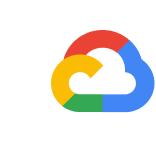
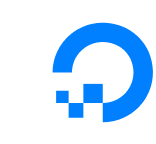













































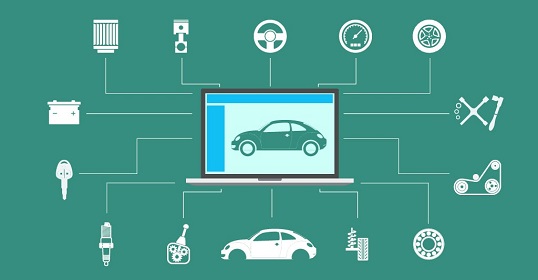





.jpg)
.jpg)
.jpg)
.jpg)
.jpg)
.jpg)
.jpg)
.jpg)
.jpg)
.jpg)
















We have been working for over 10 years and they have become our long-term technology partner. Any software development, programming, or design needs we have had, Belitsoft company has always been able to handle this for us.
Founder from ZensAI (Microsoft)/ formerly Elearningforce