CRM software provides various benefits. It helps boost salespeople's earnings and allows sales managers to handle underperforming reps effectively. It also assists senior management in enhancing market share. In this overview, we will explore the key features of CRM software and how they significantly impact sales operations. Our insights and guidance aim to optimize workflow and streamline customer management processes.
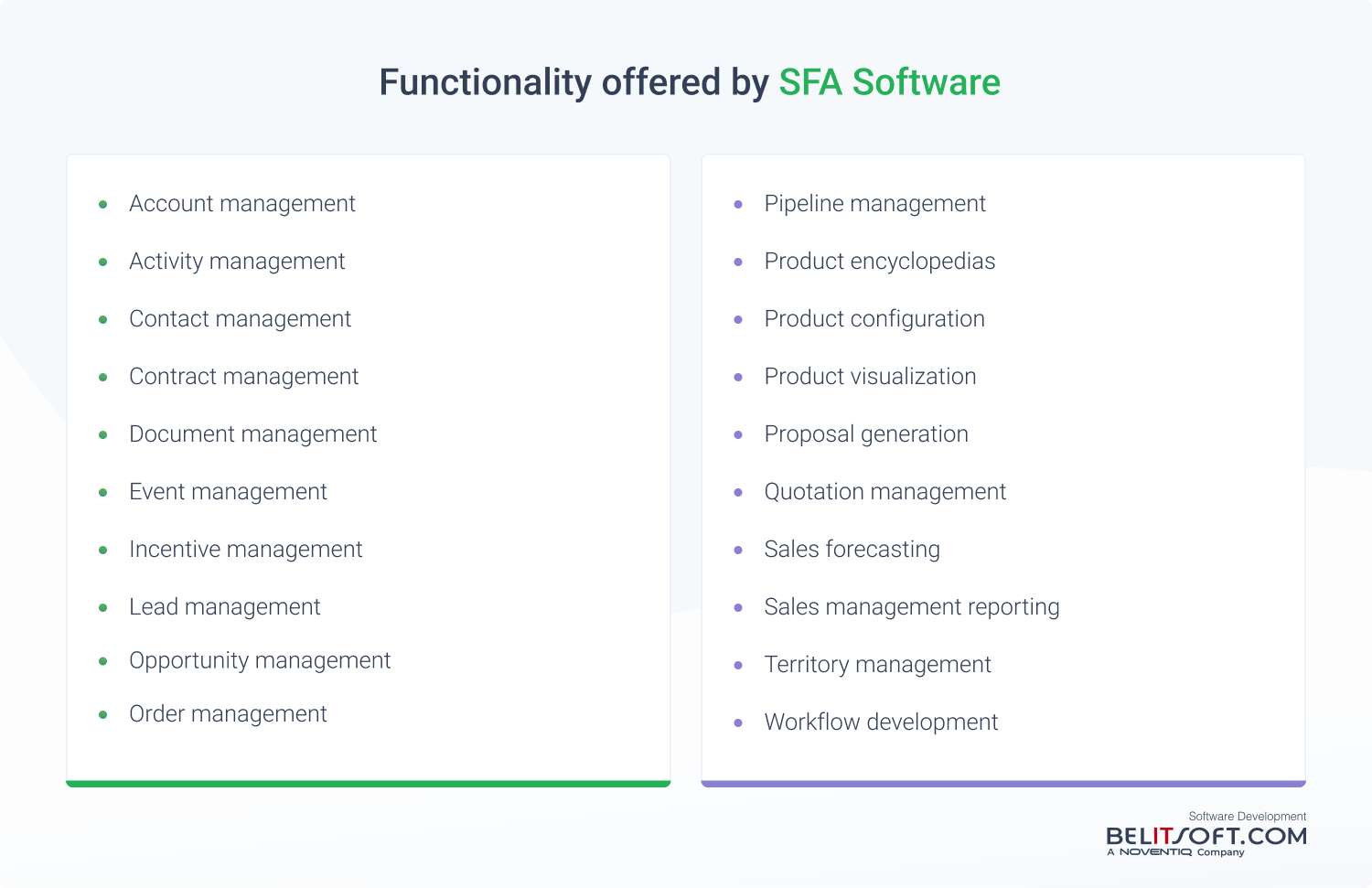
Account management
The account management dashboard contains details of the account (company) including but not limited to contacts, contact history, past transactions, current order status, shipments, inquiries, service history, opportunities, and quotations. As all customer informatics and account-related activities are within admissions central into the account management system, sales reps and managers can better control their responsibilities and stay organized regarding the accounts they are responsible for.
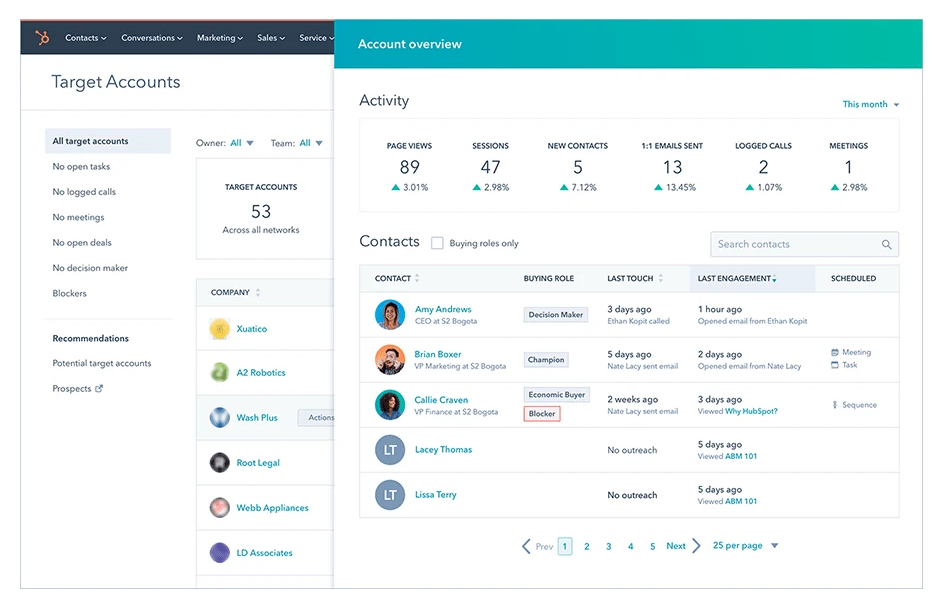
Contact management
Contact management feature enables users to create, share, and update contact information surrounding names, phone numbers, address, pictures, preferences, and email for both individual and corporate users. The system also catalogues the full history of each interaction, both inbound and outbound, encompassing emails, calls, meetings, and more. When utilized across an entire company, it provides a 360-degree view of the customer to sales, marketing, service, and accounts receivable. Staff may use that data to more intelligently and judiciously engage with customers as a consequence.
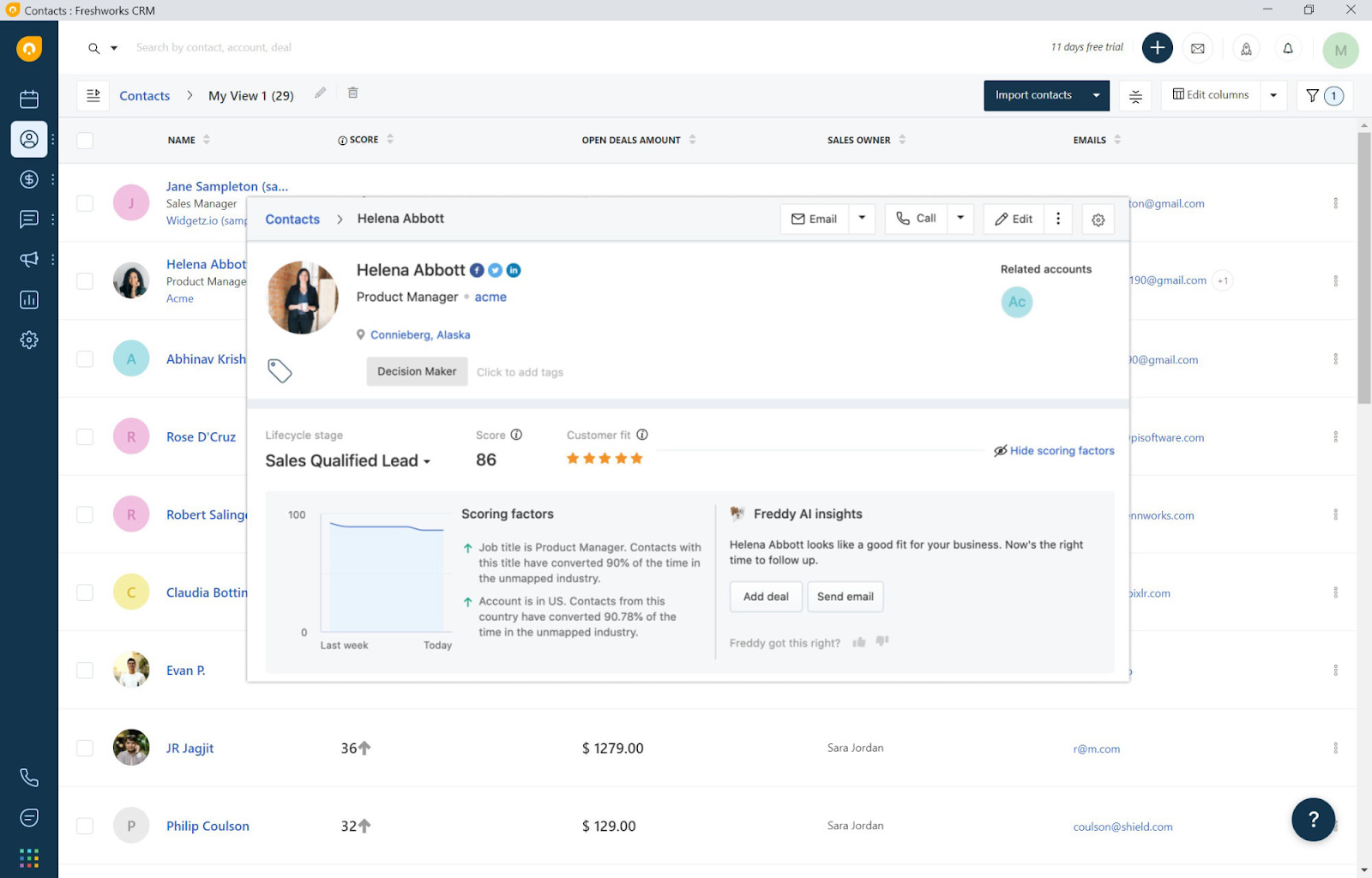
Activity management
Activity management monitors all the activities that add value to an account, contact, or opportunity. Some examples include quoting, sales call scheduling, and following up on inquiries. With activity management, it is possible to create to-do lists and rank activities according to priority and schedule. Users may set their own reminders and be notified of impending activities. Activity management makes it easy to assess the status and advancement of all unfinished tasks. A manager can see which tasks have been completed, are still being worked on, or are overdue. Furthermore, employing activity-based management increases accountability on both ends – sales reps have greater assurance that their job will be tracked.
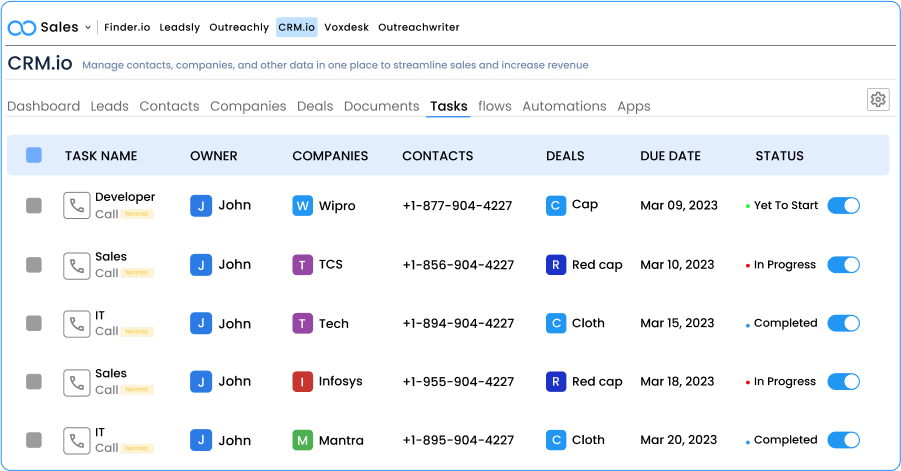
Contract management
Contract management functionality is useful for creating, storing, and checking the status of customer contracts. This entails drafting, reviewing, approving, as well as automatic renewals. It provides visibility into the state of all contracts, and can be integrated with security controls and access restrictions. Since much of the sales reps’ contractual responsibilities are automated, they can focus on sealing more deals rather than contract management.
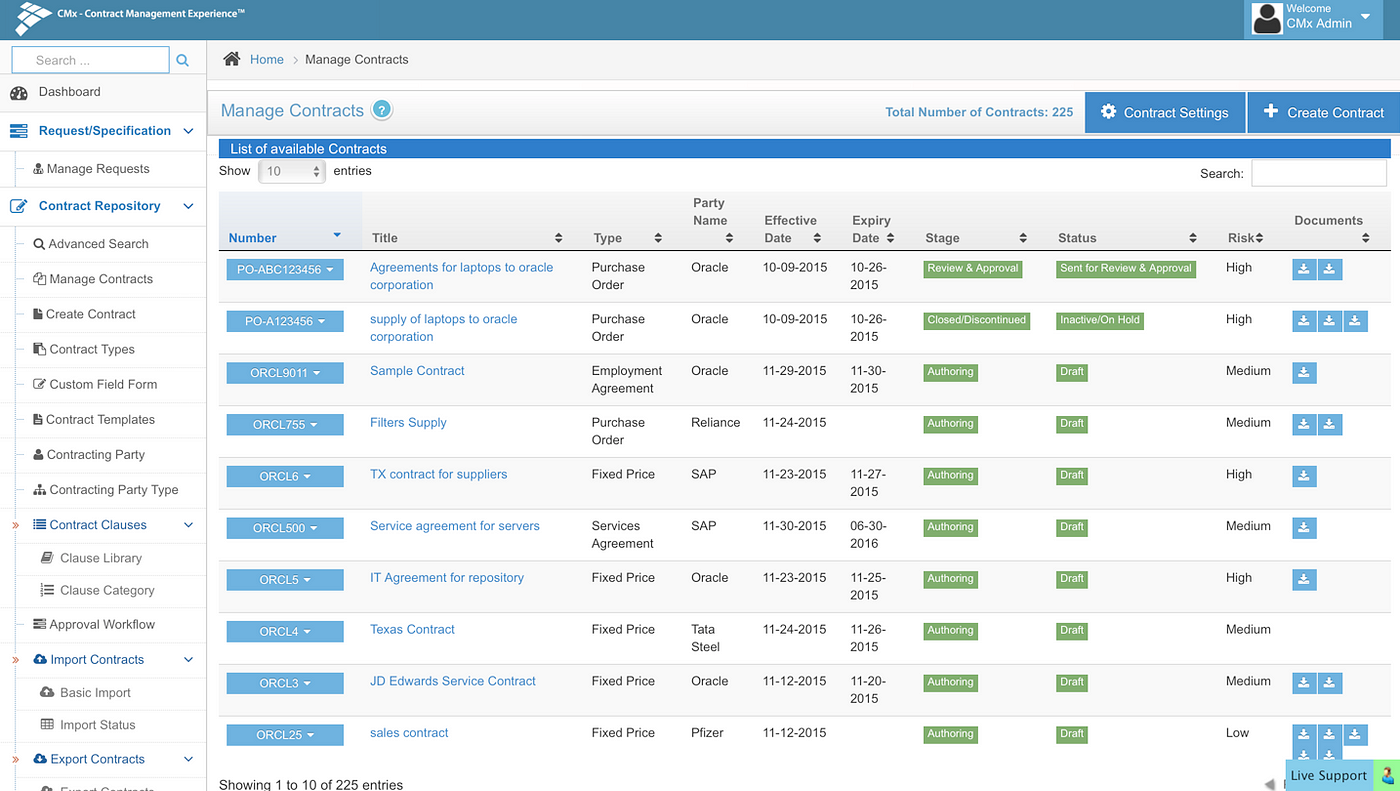
Document management
Document management provides a single repository for all sales-related documents like brochures, product and service specifications, user manuals, case studies, price lists, quote templates, and more. Users can tag these documents with metadata, allowing for efficient location through keyword searches. Document version control ensures that customers receive the most up-to-date information. Documents can be retained and retrieved in compliance with relevant legal requirements.
Event management
Event management allows to plan, implement, control and evaluate events such as conferences, seminars, trade shows, exhibitions and webinars, either run a single-handedly or common venture with customers and other partners.
Event management allows event planners to influence numerous functionality across the event life-cycle from preliminary growth and promotion of the event to the registration and the continuance to the operation of the event and assessment and reporting.
These tools consist of event calendaring, designing of an event website, event promotion, incorporation with social media, online registration, contact management, payment and refund registration online, partner management tools, event notifications and reporting, event performance, and attendance management tools, creation of an event agenda, and venue management tools.
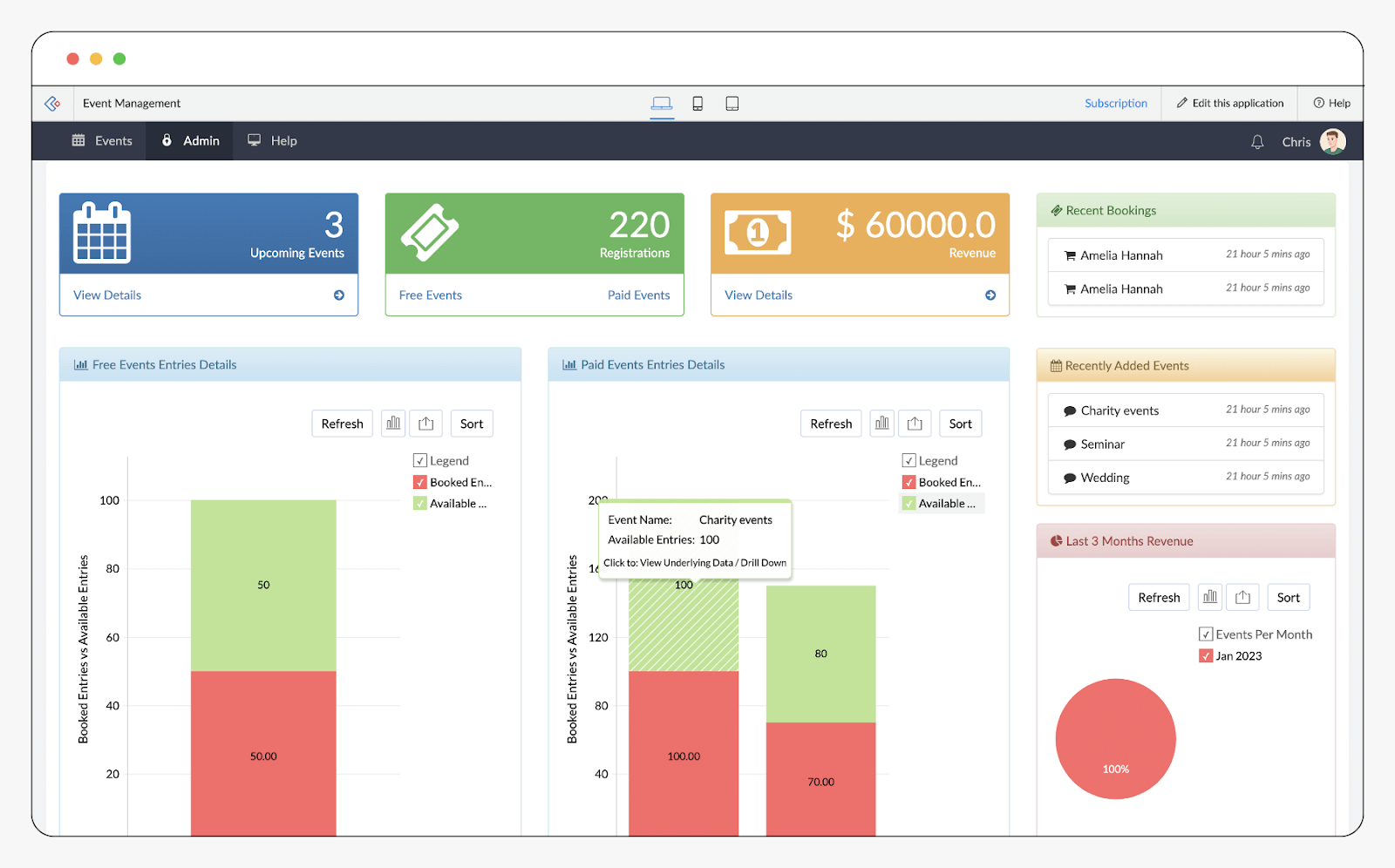
Incentive management
Sale managers concerned with commission use to reward achievements and concentrate sales rep attempts. In most businesses, compensation is determined using distinct spreadsheets. The spreadsheet data is no longer required when incentive management is part of sales force automation.
Sales team members get complete visibility into the origins and elements of their committee. Incentive management applications can be linked to back-office payroll applications to facilitate payment processing.
Lead management
An estimated 40-80% of generated leads are lost to the sales cycle before it can be completed. Lead management is the process of capturing, scoring, assigning, nurturing, and tracking sales leads.
A lead can be captured from multiple touchpoints, such as an online website form submission, social media pages, or an external database. It can be scored, typically against some defined criteria provided by a sales manager, such as data quality, source, and contact information. Based on this scoring and predefined rules, these leads are automatically routed and assigned to the appropriate sales reps or account managers. Maintaining the relationship with the lead occurs until they are ready to buy by customizing the type and frequency of content delivered using the channels preferred by the lead, such as email, events, or presales consulting.
Lead management functionality provides sales reps with visibility into the status of each lead and equitable workload distribution across the team. It also implements security controls to ensure reps can only access their own leads.
Opportunity management
The opportunity management tool generally has predefined “stages'' that a sales opportunity gets passed through. These stages could include initial contact, understanding the customer’s needs, presenting a solution, and closing the sales.
Sales reps can create records in the software for each potential sale they are working on. They can include the customer information, an estimate of the value of the deal, and the current stage in the sales process. The probability of each opportunity closing is often displayed directly within the software.
The manager can see reports in the software that gives the status of all the sales opportunities that one's team is working on. The reports can be further filtered by the salesperson, territory, type, or the date. Thus, the manager can easily assess which opportunities are moving forward and which are stuck.
Order management
Order management allows the sales rep to convert the sales quotations and estimates into actual customer orders once the customer has made a decision to buy. It typically includes a quotation engine, price module, and sometimes a product configurator to make the order easy. Most of it is automated once the quotation is approved, or sales reps can easily fill the form to complete the order. This makes the process faster as it automatically receives an order, reducing the manual effort and error, and sending orders into production faster to speed up the “order-to-cash” cycle.
Order information can be viewed and accessed from a portal in front of the customer, giving both the customer and representative easy access to the up-to-date order information. Often it’s combined with a searchable electronic catalog of products (product database) that contains the product name, stock and/or part number, illustrations, and technical details.
The process can be hooked into back-office systems like invoicing and payment processing, again, improving the cash flow. Some even set up a customer portal to manage their account, reducing the costs of administration for the seller.
Pipeline management
Pipeline management refers to the overall process of managing an entire sales cycle from identifying prospects to closing the sale. Generally, sales people agree that there are about 5-7 defined stages in the sales cycle. These stages often include lead generation, lead qualification, initial meeting, submission of a quotation, sales presentation, and closure. As an opportunity progresses through the pipeline, the probability that an opportunity will close increases. Often the opportunity at the “initial meeting” phase may have a 5% probability, while one in the “sales presentation” phase has about a 60% probability. Pipeline management offers visibility into the health of the sales funnel and where opportunities are getting stuck or lost, thus allowing the managers to coach reps and optimize the sales process.
Product configuration
A product configuration enables salespeople or customers to get custom products, or services. They are most often employed with a sophisticated or customized product.
Configurators direct buyers via the purchase and specification processes by showing alternatives and characteristics at each stage. Customers may build their custom solutions that meet their particular requirements. Configurators are used to accomplish mass customization.
Buyers may purchase directly from the configurator.
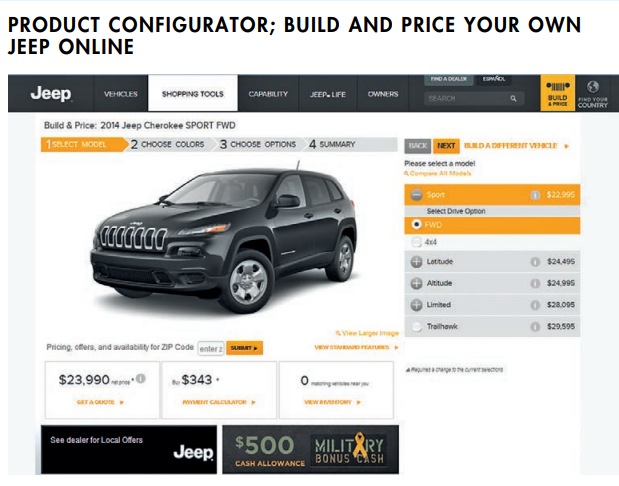
Product visualization
Product visualization software allows sales representatives and customers to generate realistic images or animations of a product before it is created. Visualizations may be photorealistic images that seem to be photos of the actual product. Alternatively, it may be a 3D model, a detailed, three-dimensional digital model of the product.
Some visualization platforms even enable them to be “drag and drop” into new contexts to view how the product will look in that environment. Furthermore, users can change the model, color, fabric, size, etc., and the changes will also occur in real-time on visualizations. Lastly, the visualization may be enhanced with additional information, such as product specifications, pricing, or other details to provide the customer with a comprehensive picture of the product they are purchasing.
Proposal generation
This type of software enables a user to create a customized, branded proposal for your prospective customer. The user can choose many elements to include in the proposal from information stored in the database, including: cover page and letter, an introduction, objectives, products and features, services, benefits, prices, specifications, visuals such as pictures, drawings, and embedded video, company information, company people and experience, references, approach, schedule, scope of work, appendices, etc.
Templates make filling out each proposal easier and allow it to be sent to a customer while they are in a buying mood. The proposal can even be created in real-time on a shared screen as users and customers talk about their requirements. Progressive proposals produced with software have a much better win rate than those that users currently produce manually (46% vs. 26%).
Sales management reporting
Sales management reporting is an almost universal subsystem that delivers a wide range of standardized reports. Sales managers can produce ad hoc reports on any variable or combination of variables stored in the sales database. For example, on contacts, contracts, opportunities, proposals, sales territories, or the like. Some types of reports include: customer profitability, lead converted pipeline progress, quotation performance, salesperson productivity, win-loss, and similar facts. The reports can have tables, charts, text, and other forms of graphic presentation, and can be delivered to the users’ devices. A sales management drillable dashboard can uses real-time sales data to tell a manager in a certain role or responsibility what is going on and what follow-up he or she ought to be doing. They can also be integrated with third-party analytics solutions for detailed analysis of the problems and opportunities presented by that sales data.
Sales forecasting
Sales forecasting presents sales representatives and managers with means of estimating sales revenues and close rates. Some forecasting techniques extrapolate data about past sales to predict future ones. A different method is to bring in data from various external sources and apply statistical methods of time-series analysis and regression to predict sales in the future.
Accurate sales forecasts benefit companies in numerous ways, including optimal allocation of resources within the organization. A reliable sales forecast helps companies make better decisions about resources such as personnel, inventory, production, and budget.
Territory management
A territory management application comprises tools that enable sales managers to design, change, and fine-tune sales territories. A defined territory management methodology comes with these applications for users to follow when creating sales territories . A few territory management applications even include geographic mapping or geo-demographic data with the software.
This software establishes and observes a wide range of eligibility and exception rules like a rep selling one product but not the other or a rep must service all organizations in the reps’ territory of coverage except for some named accounts and so on.
Workflow development
Workflow applications, as their name suggests, automate business processes – they inform process owners of what they must do next, in which sequence this or that action must be performed, and who is responsible for a given action. When automated, a monitored process is easier to manage in the case of potential failure.
A simple automated workflow would specify what to do when a business receives an inquiry from a customer using a web-form. It can be expanded to automating the very process of selling – it is a series of steps that a sales rep must do to get a prospect from the get-go to the closing stage. It's even possible to implement a module for automated implementation of selling workflows in accordance with already existing published techniques like the Solution Selling or Target Account Selling.
Rate this article
Recommended posts
Portfolio

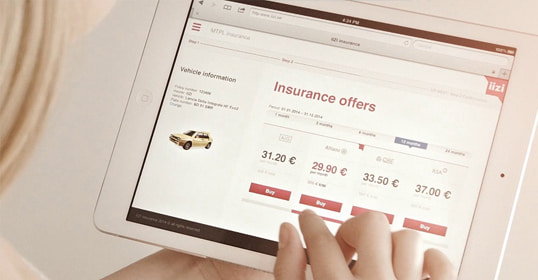
Our Clients' Feedback


















.jpg)
.jpg)
.jpg)

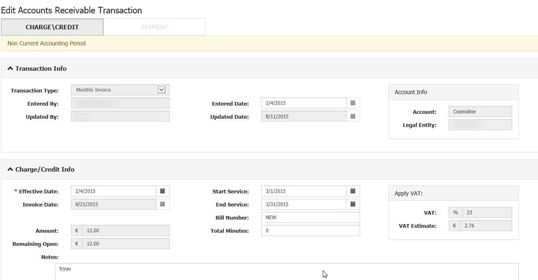
















We have been working for over 10 years and they have become our long-term technology partner. Any software development, programming, or design needs we have had, Belitsoft company has always been able to handle this for us.
Founder from ZensAI (Microsoft)/ formerly Elearningforce