Successful CRM development requires a phased approach. Once you have clearly defined the business goals for the CRM system, the next step is to establish a solid foundation for the project by forming a dedicated team, obtaining organization-wide buy-in, and ensuring adequate resources. After careful consideration of your requirements, choose the best-fit CRM software development partner. This article provides expert insights for your development phase, including goal setting, software partner selection, system creation, data transfer, testing, deployment, and user training.
CRM Strategy
Starting with a clear destination (vision) allows for a more effective mapping of the path (strategy), considering the realities identified during the situation analysis.
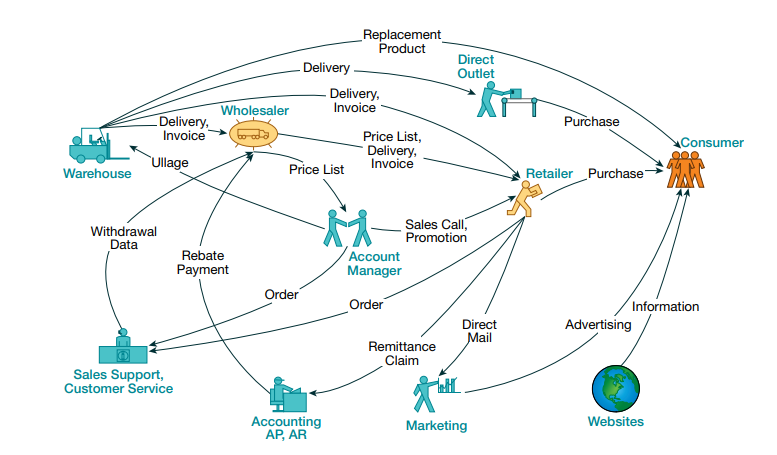
CRM Vision
Different stakeholders have different views on what CRM means.
IT personnel may view CRM primarily as a technology project, focusing on the systems and infrastructure required. Marketers may see CRM as a tool for campaign management and customer outreach. Salespeople might consider CRM as a contact database for managing customer interactions or a way to oversee the sales pipeline, while service teams use it to reduce costs through improved customer support processes.
All parties involved should have a shared understanding of what CRM represents for the company.
The CRM vision should articulate the desired future state, such as having all customer information accessible in one place or creating personalized experiences for long-term relationships with valuable customers.
Situation Analysis
The development of a CRM system starts with a CRM strategy.
The first step is a situation analysis to create a customer interaction map, which identifies all customer touchpoints and the processes performed at those touchpoints. Interactions that significantly impact customer experience, or the company's costs, are candidates for re-engineering and automation.
For instance, in courier organizations, the logistics process of picking up, moving, and delivering packages makes up 90% of their cost base, making it ideal for re-engineering with a custom CRM solution.
The audit determines the desired outcomes of CRM development and implementation.
Check out our case study to see how we improved patient recruitment and retention for clinical trials using our customized CRM database solution. With features like efficient communication and advanced analytics, our platform promotes the success rates of trials. Get in touch to discuss a customized CRM solution.
Goals and Objectives
Goals refer to qualitative outcomes, while objectives are specific measurable outcomes linked to those overarching goals.
For example, a common CRM goal is to gain new customers, and a related objective could be to generate 300 additional qualified leads by the fourth quarter of the next fiscal year.

CRM goals usually fall into three major themes: customer satisfaction and loyalty, revenue growth, and cost reduction. Effective CRM strategies often pursue multiple complementary goals simultaneously, such as increasing customer retention rates while also reducing service costs.
CRM Software Costs
CRM ROI
The benefits of CRM are interlinked with building out other organizational capabilities as brand management, customer focus, innovation, etc. It's a complex system with long-term effects.
Estimating potential return on investment (ROI) upfront for a major system like CRM is challenging. The costs are more tangible, but the benefits in terms of increased profits from better customer management are difficult to measure until the system is actually implemented and its real-world impacts occur.
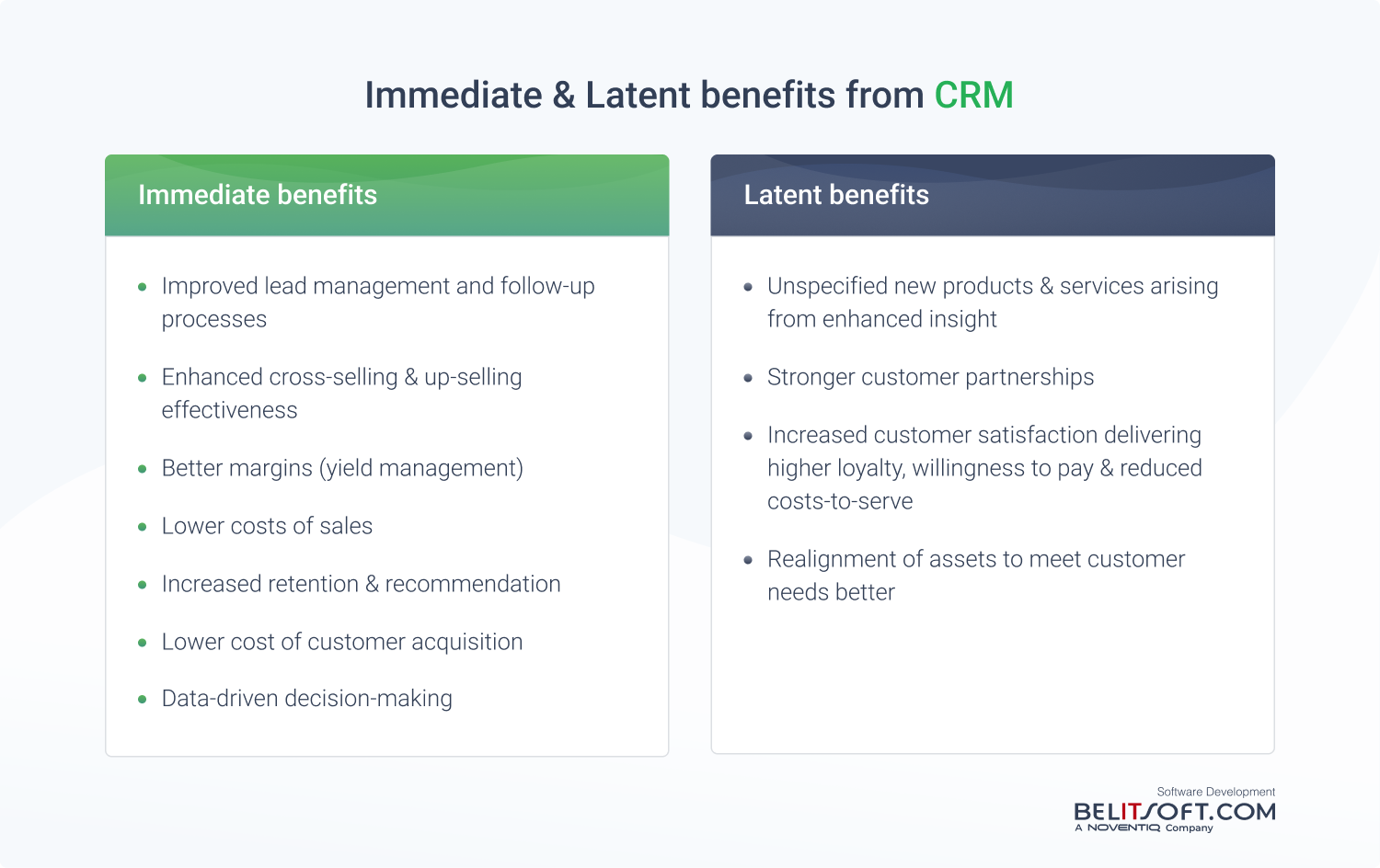
Rather than relying on speculative ROI numbers upfront, it may be better to use scenario planning to look at the potential upsides and downsides when pitched against the certain costs of, for example, $1 million over three years.
Using standard discounted cash flow (DCF) analysis with an "expected value" makes little sense in transformative investments, like CRM. The outcomes are binary - either losing the $1 million investment or unlocking $5 million in value.
CRM investments often yield returns in two phases, with the second phase being uncertain.
Initially, they result in operational improvements, like merging duplicate databases, enhancing integration between front- and back-office operations to cut costs, and executing marketing campaigns more efficiently. These improvements can increase sales by targeting customers effectively. While the potential benefits from these efforts may not be immediately apparent, they unfold gradually over time.
As time passes, these investments create new skills, such as data analysis, database management, and customer interaction. These resources and skills can drive significant shifts in CRM to better serve valuable customers, even though their benefits may not be immediately obvious.
Similarly to financial markets, with the use of real options pricing models, companies can view initial CRM investments as an "option" to pursue more significant and transformative projects in the future.
They can start small and test strategies and capabilities before scaling up. Taking this step-by-step approach helps to lower the risk involved and promotes learning from customer interactions.
Calculating CRM ROI can be complex and requires evaluating both immediate financial returns and long-term benefits. It encourages companies to value learning and adapt their business model using CRM insights.
To support the idea of staged CRM investment, we can combine traditional discounted cash flow analysis with evaluating the option that provides flexibility based on test results.
CRM project budget and cost analysis
CRM projects require organizational buy-in and adaptation, not just limited to marketing or IT. Otherwise, the organization may struggle to develop complementary capabilities and resources, even after significant investment.
The costs associated with a CRM project go beyond the software itself.
Additional expenses include:
- systems integration to connect the CRM platform with existing systems and data sources
- infrastructure costs for hardware and computing resources to support the CRM solution
- configuring the system settings, user interfaces, workflows, and automation rules to meet specific needs (for instance, for a retail company, this involves aligning data fields, sales pipelines, and communication templates with company strategies)
- data modeling to integrate customer data into the new system
- ongoing support
- change management
- process re-engineering aligns workflows, procedures, and employee habits with CRM functionalities for seamless integration and optimal performance
- training programs
- external consulting services
- temporary staffing required for CRM implementation, involving diversion of existing employees
These costs, which go well beyond the initial software development fees, must be carefully projected and included in the overall CRM project budget and cost analysis.
CRM TCO
Which is better, building a custom CRM or using an existing solution?
When initiating a CRM project, consider the total cost of ownership (TCO) over different time periods, such as one, three, and five years.
Large-scale projects with complex demands across sales, marketing, and customer service departments, a custom CRM may require. It can integrate with your existing back-office systems and be based on unique business rules or proprietary algorithms.
Pre-built CRM software often falls short of meeting all user requirements. Some CRM vendors offer industry-specific versions for verticals like banking, retail, public sector, and others. But customization is often necessary to align with the organization's processes, workflows, and user requirements.
However, for smaller organizations, building a custom CRM may not be cost-effective. In these cases, adopting or customizing an existing CRM platform could offer a better TCO and faster implementation.
RFP for CRM System Development
A Request for Proposals (RFP) sets the benchmark for assessing vendors' proposals, encouraging structured responses from interested parties.
It covers topics, like customer interaction mapping and process re-engineering, and technology issues. These issues include delivery models (SaaS, on-premise, blended), required functionalities (sales, marketing, service), management reports, hardware needs, architectural considerations, systems integration, customization needs, upgrades and service requirements. The RFP also addresses project management, implementation details (including pilot programs, deployment strategies), training for management and staff alongside costing issues like Total Cost of Ownership targets and timelines.
Custom CRM Development
CRM Project Management
When planning your custom CRM project, you may wonder who should oversee the project and make high-level decisions. Here's a breakdown to guide you.
CRM Project roles and responsibilities
The Program Director is in charge of achieving deliverables and controlling costs. They typically have a full-time role for project success.
The CRM Steering Committee makes high-level policy decisions, like technology selection and hiring consultants.
IT resources play critical roles:
- Lead developer for developing or customizing the CRM software.
- Database developer for integrating customer data sources. A systems integrator may be needed to align disparate systems.
- Front-end for designing the user interface and and back-end developers for implementing the underlying functionalities of the CRM system.
- External consultants and system implementers may also be involved.
CRM Project Plan
This plan outlines specific tasks to be performed, their sequence, and timelines. It also details the resources required, including personnel and budgets. The project plan clearly states what each task should deliver.
To manage the project effectively, tools like Gantt charts are used to show tasks, dependencies, and the overall timeline. Some tasks may run in parallel to optimize efficiency, while others need to be done one after another.
Periodic milestone reviews are conducted to check if the project is on track with timelines and budgets.
A CRM project often encompasses multiple constituent "mini-projects," each with its own set of deliverables and timelines, but collectively contributing to broader CRM goals. They can involve tasks, like database development, implementation of new management reporting capabilities, technology search and selection for the CRM platform, and user training initiatives.
The program director typically owns and oversees the project management responsibilities for the CRM implementation. However, in some cases, these duties may be outsourced to external consultants with expertise in managing complex projects.
Critical Success Factors (CSFs)
CRM consultants and vendors often cite some commonly recognized CSFs, including:
- Addressing people and process issues, not just implementing technology
- Starting with lower-risk, quick-win initiatives that can be showcased as early successes
- Prioritizing automation of processes with major cost or customer experience implications
- Engaging of all key stakeholders, including end-users and customers, in planning and rollout
However, there is a common misconception that CRM projects are solely IT endeavors and are only judged on technical success. This narrow view overlooks the importance of delivering tangible business results.
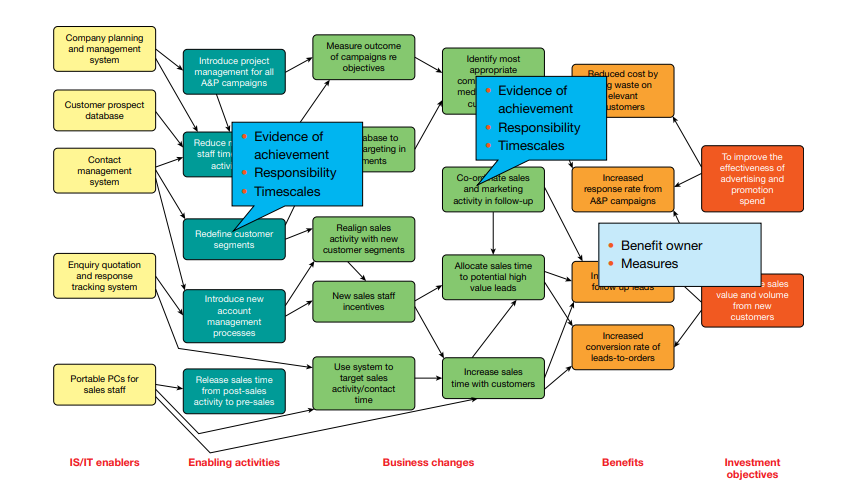
The Benefit Dependency Network framework encourages a shift in perspective from focusing on the technological aspects of CRM to its business benefits. It links CRM activities to desired outcomes, guiding managers in adjusting business processes to achieve goals.
Risk Management Plan
There are risks when critical success factors (CSFs) are absent.
Gartner, a research firm, has outlined some common causes of CRM failure, including:
- relying solely on technology
- lack of coordination between departmental CRM initiatives
- having only IT people on the CRM team
- Inadequate testing
To increase the chances of CRM success, organizations should develop a risk management plan that identifies potential problems and establishes ways to address them.
The American Heart Association (AHA) faced challenges due to fragmented data across 150+ separate databases. They implemented a centralized CRM system, resulting in faster and more personalized service for donors. This led to a 20% increase in donations. Get in touch with our experts for a variety of custom CRM development services options.
Features of CRM that Improve Customer Experience
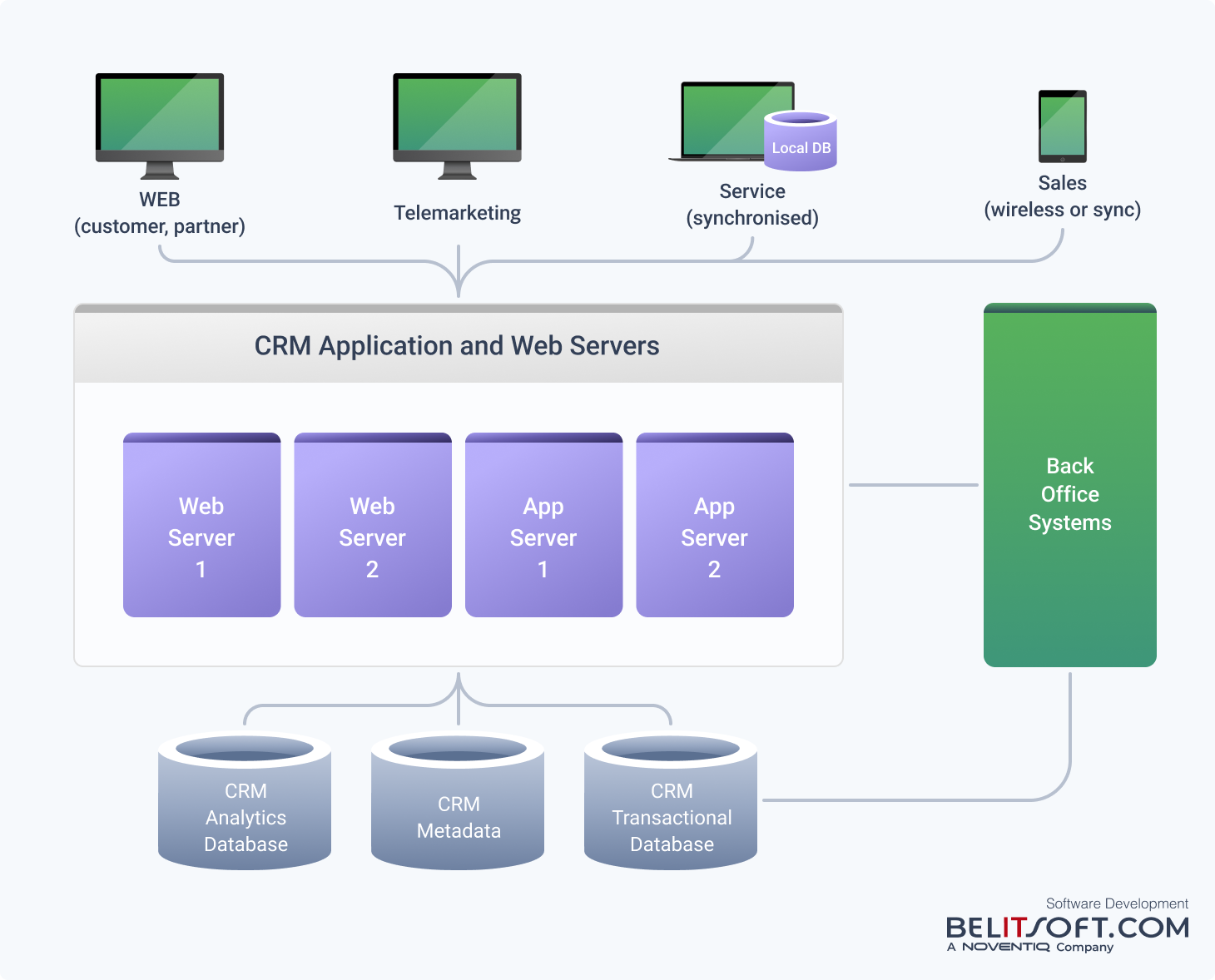
CRM Usability
Usability is about how easy and intuitive a CRM application is to use. The interface should be self-explanatory and require minimal user training. Users should be able to navigate and perform tasks easily, without confusion or frustration.
Tasks like updating customer details, making offers, or resolving complaints should be effortless for users.
For regular CRM systems, having clickable links for more details works well. However, in a busy call center, basic navigation is not enough. Extra programming is needed for a fast and interactive experience.
CRM users don't always follow the exact steps or processes designed by the system. They may want to jump around or do things in a different order. A usable CRM allows users to have multiple options available at any point, rather than forcing them through a rigid set of steps.
Usability is usually provided through hyperlinks, buttons, or tabs on the screen. These elements let users navigate to different sections or take different actions as needed.
A highly usable CRM offers many navigational choices, enabling users to move freely without encountering restrictions like being blocked from doing B until they've completed A.
Customers value the freedom to navigate the system in a way that suits their current situation. Yet, an inflexible and overly restrictive CRM frustrates customers, as it does not accommodate their need to deviate from the main process flow when necessary.
CRM Scalability
Having top CRM software alone isn't enough. If the network, database, or server performance is subpar, it will slow down the application's responsiveness.
To boost performance, most CRMs separate the application server from the database server on different systems.
A high-performing CRM architecture also enables easy scaling out the application, web, and database server tiers by adding more servers as user loads increase.
Scalability is critical as a CRM gains more internal employee users and external customers. What feels fast with 100 call center users may crawl with thousands of customers on the website plus field reps syncing data across all regions simultaneously. Evaluating a CRM's proven real-world scalability for different usage profiles (web traffic, syncing loads, call volumes) is key to ensuring it can handle your future user base without compromising performance.
During peak periods, like nightly data integration jobs, the CRM must be able to handle maximum throughput spikes seamlessly, without bogging down and frustrating users. Failing to scale performance efficiently as usage increases will cause unsatisfactory customer experiences.
Information Required for Effective CRM
CRM information requirements vary depending on the organization's goals and roles.
For example, a direct marketer planning an email campaign needs operational and analytical data like open rates, click-through rates, and click-to-open rates from previous campaigns. This data should be broken down by the target audience, offer and execution details.
On the other hand, senior managers who are reviewing strategic CRM decisions require details about the current customer base segmentation, purchasing behavior, and customer preferences across product, service, and channel.
CRM Data Sources
Internal customer data is scattered across different departments within an organization.
The marketing department maintains data on customer profiles, acquisition channels, campaigns, and product registrations.
The sales force records purchasing history, including recency, frequency, and monetary value, as well as buyer details, account information, trade terms, prospects, and proposal responses.
Customer service holds data on service history, satisfaction levels, complaints, issues, inquiries, and loyalty program membership and status.
The finance department has information on credit ratings, accounts receivable, and payment history.
The web/IT team tracks website and digital platform click-stream data.
Integrating this data into CRM databases is challenging due to various formats such as hard copies, spreadsheets, and word documents. Data duplication is common, with overlapping customer data, for instance email addresses, that can be inconsistent.
To address these challenges, CRM projects often incorporate a data quality phase. This phase aims to identify, obtain, and qualify these disparate customer records from various sources. The key emphasis is on consolidating scattered customer data from across the organization, addressing duplication and inconsistencies, and migrating the cleaned and qualified data into the CRM system.
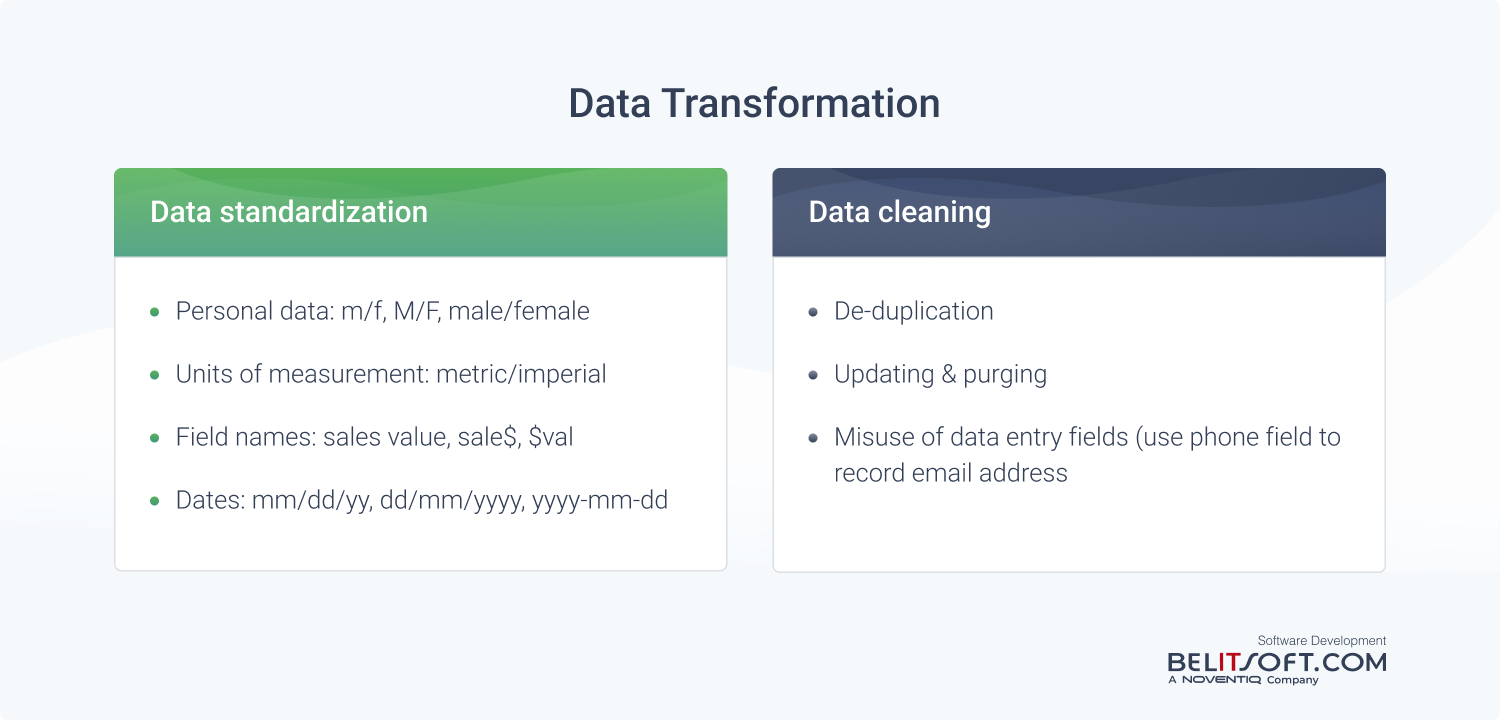
CRM Data Quality
STARTS is a mnemonic representing six key attributes of data quality essential for effective CRM strategies: Shareable, Transportable, Accurate, Relevant, Timely, and Secure. These attributes ensure data is accessible, reliable, pertinent, available at the right time, and protected, thereby supporting effective CRM strategies.
Customer data needs to be shareable because multiple users may need access to it at the same time. For example, customer service agents across different locations often need access to the same customer profile information.
Data must be transportable from storage locations to users, ensuring availability wherever and whenever needed, especially for businesses with globally distributed customers, products, and markets.
Accuracy is critical in data. Errors during collection, entry, integration, and analysis can lead to ineffective marketing, poor targeting, negative customer experiences, and eroded trust in the CRM system.
Relevant data meets the specific needs of its intended purpose, such as transaction history for creditworthiness checks or propensity-to-buy scores for cross-selling opportunities.
Timely data informs decisions when needed. For example, bank tellers require up-to-date propensity-to-buy information during customer interactions.
Data must be secured against loss, sabotage, and theft through backups, firewalls, and controlled access to sensitive information.
Enhancing internal data
If a company lacks sufficient internal data, they can import external data to fill gaps and enrich their customer data for more effective CRM and marketing efforts. To use external data for enhancement, companies often need to provide their internal data to the external source for matching and appending relevant information.
Compiled list data refers to individual-level data assembled by list vendors or bureaus from a variety of personal, household, and business sources. These sources can include tax records, warranty card registrations, questionnaire response data, and published annual reports. For instance, if a retailer wants to diversify into dancewear but doesn't have relevant internal customer data, they can purchase or rent a compiled list from an external source. This list could be compiled from dance school members, dance course students, recent dance equipment buyers, dance enthusiasts from lifestyle questionnaires, dance magazine subscribers, and dance and musical theatre ticket purchasers.
Another source of external data is census data obtained from government census records. Individual-level census data is not usually accessible, but aggregated geo-demographic data is useful for marketing. Census data at different levels (zip codes, block groups, census tracts) provides information like median income, household size, home value, monthly mortgage, ethnicity, marital status, and education levels in an area. Although individual-level data is a better predictor of behavior, census data can be utilized to enhance internal data when individual-level data is not available. For example, a car reseller could use census data about median income and average household size to identify potential prospects for a marketing campaign within specific geographic areas.
Best Database for CRM
Companies building custom CRM solutions need to evaluate database technologies as well as hardware capabilities to meet their specific requirements.
If a company decides to create its own CRM application from scratch, it must handpick an appropriate database backend technology such as SQL Server, MySQL, etc.
Additionally, the choice of hardware platform for hosting the CRM system will be influenced by several key factors. One consideration is the anticipated size of the customer databases.
Another factor is the number and geographic distribution of CRM users. If users are spread globally, the hardware may need more powerful specifications to ensure real-time access to data 24/7.
CRM Data Import
At this stage, it's vital to not spend time and effort on cleaning and verifying steps.
Poor-quality data can lead to negative customer experiences, such as receiving duplicate mail or being addressed incorrectly. Implementing systematic data verification, validation, and de-duplication maintains an accurate, high-quality customer database.
There are several steps involved in ensuring accurate data in a CRM system.
- Verification, which ensures that data is entered exactly as it appears in the original source, even though this process can be labor intensive.
- Validation, which checks the accuracy of entered data and addresses common inaccuracies like misspelled names, incorrect titles, and inappropriate salutations. Validation techniques include range validation to identify entries that fall outside the ranges for a field, checks for missing values across columns, and verify data like postcodes against authoritative external sources.
- Deduplication, which involves removing duplicate records to avoid issues such as miscommunications with customers. Duplicate records for the same customer can occur when combining multiple databases into a single unified database. Therefore, it is often necessary to remove any duplicates after merging the databases.
Maintain CRM Database
Databases inevitably become outdated over time due to various factors, such as job changes, business relocations, address modifications, and deaths.
Ensuring database accuracy is a collective responsibility distributed among various teams. Identifying data entry responsibilities and setting strict guidelines for its execution are fundamental steps.
Implement defined processes to effectively incorporate data obtained from transactions, campaigns, and customer interactions. Every interaction with customers, whether it's a sales call or addressing support issues, should be seen as a chance to validate and refresh customer information.
Make it a regular practice to merge duplicate records through deduplication exercises. Recognizing the causes of duplicates, like data entry mistakes or system merging, is essential in resolving the issue.
Annual audits reveal database inaccuracies and identify error-prone data fields and primary sources of data degradation.
Allowing customers to update their own information through portals reduces staff workload and improves data accuracy. Respecting customer requests to delete records maintains privacy and database integrity.
If a third party manages your database, inserting test records periodically can verify their effectiveness in identifying and removing outdated or incorrect data, ensuring the database's reliability and accuracy.
CRM Data Integration
Companies need data integration to create a single view of customer interactions across various channels.
However, integrating data from different sources can be challenging in CRM projects. It requires tracing a customer's identity and resolving discrepancies between databases. One solution is Master Data Management, which captures and consolidates data into a centralized database.
For companies with older mainframe (legacy) systems, adopting newer systems with a centralized database that can accept real-time inputs from multiple channels can be a solution. Even so, legacy systems often use batch processing, which does not support real-time data. Middleware (software that connects different parts of a system) is often used to integrate databases held on different legacy systems.
US Xpress Enterprises faced siloed data and disparate IT systems after acquiring other companies. They built a centralized data warehouse and adopted a CRM system to consolidate information and gain a comprehensive understanding of customers. This allowed them to identify and recover up to $350,000 per year in lost opportunities. Contact us for CRM migration services with minimal disruption to your business.
CRM and Knowledge Management
Successful CRM requires not only customer data but also a broad range of knowledge about product features and benefits, price lists, competitors’ offers, market data, service issues and solutions, company policies and more.
Knowledge Management (KM) in CRM involves gathering, organizing, storing, interpreting, and distributing knowledge to support customer acquisition, service, and retention goals.
CRM-focused KM systems typically include databases to hold information, networks (intranets/extranets) for access, and tools for search, collaboration, and management.
KM enhances customer experiences by providing easy access to information through various touch points, such as websites, contact centers, and sales representatives.
Effective leverage of knowledge requires specific characteristics:
- Multiple users should access the same data simultaneously, like product specifications
- Knowledge should be available on various platforms, like websites or service engineers' laptops
- Some data like pricing and transaction history need to be absolutely up-to-date, while market-related data can be reasonably outdated
- Only pertinent information should be available at touchpoints, without irrelevant details.
- Critical information should be readily obtainable
- Knowledge crucial for competitive advantage must be adequately protected.
The integration of KM into CRM improves customer experiences. Consider a scenario where a customer encounters an issue with a product or service. They can seek a resolution independently through the company's online self-service resources, such as a knowledge base or FAQs, or to reach out to a conversational sales bot that has access to a centralized repository of solutions.
The benefits of integrating KM extend beyond customer support. For instance, a dedicated portal can offer potential business partners access to detailed product information, competitive comparisons, and support details.
Pilot Project, Testing, Modifying, and Rolling Out
The custom development process begins with the creation of a pilot CRM solution. User testing feedback is then used to make final adjustments to the marketing, selling, and service processes that the CRM solution will support.
Before rolling out the final custom CRM solution, a review is conducted to ensure that all necessary modifications and adjustments have been made based on the user testing feedback.
Most organizations opt for a phased roll-out of the custom CRM solution, rather than a company-wide deployment at once. This phased approach helps to resolve any issues before the solution is adopted across the entire organization.
We successfully combined Business Intelligence (BI) and CRM for a healthcare provider in the United States, streamlining administrative tasks and automating patient management. We improved the quality of care, allocated resources more efficiently, and achieved better patient outcomes by consolidating EHR data and automating program assignments. Contact our experts to optimize your practice workflow.
Rate this article
Recommended posts
Portfolio

Our Clients' Feedback


















.jpg)
.jpg)
.jpg)

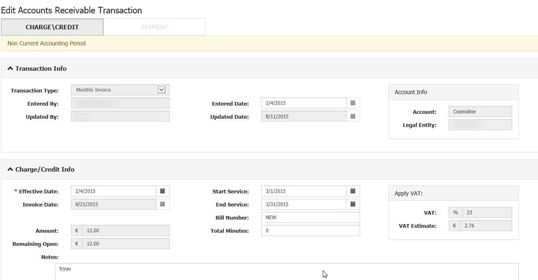
















We have been working for over 10 years and they have become our long-term technology partner. Any software development, programming, or design needs we have had, Belitsoft company has always been able to handle this for us.
Founder from ZensAI (Microsoft)/ formerly Elearningforce