QuickBooks Online is software for managing your business finances and accounting. HubSpot is software for managing your customer relationships and sales. Sometimes, you might want information from your QuickBooks accounting to be shared with your HubSpot customer system, or vice versa. To make this possible, there is a special computer program (an app) that can connect QuickBooks and HubSpot together. This app acts as a bridge, allowing data to flow between the two systems. You can find this connecting app in the HubSpot Marketplace, which is HubSpot's own store for add-ons. The app covers most of the common data you'd want to share between accounting and customer systems. However, the pre-built ready-to-use integration app cannot cover absolutely everything that your business needs. This is where custom QuickBooks and HubSpot integration enters the scene.
Benefits of ready-to-use HubSpot QuickBook integration apps
HubSpot integration with QuickBook allows for bi-directional syncing of contacts and products between the two platforms, though invoices can move only one-way. The integration also includes field mappings that can be customized. Sync rules can also be set up to allow you to resolve sync errors.
Afterwards, HubSpot’s workflow tool can be used to automatically create QuickBook estimates, invoices, and sales receipts. This automation can be configured to trigger based on different criteria, including specific actions taken by leads or customers. It is also possible to use the invoice deal property as a trigger in HubSpot workflows and custom reports.
You can create QuickBooks invoices within HubSpot deal records and send your customer a link to the invoice. Also, you can associate tax codes and use multi-currency for international customers. Automated flows can then be set up to move the invoices between draft, review, and approval stages on both systems. This ensures that the invoices are approved and reviewed before sharing them with the customer.
Drawbacks of Using Off-the-Shelf HubSpot and QuickBooks Integration Solutions
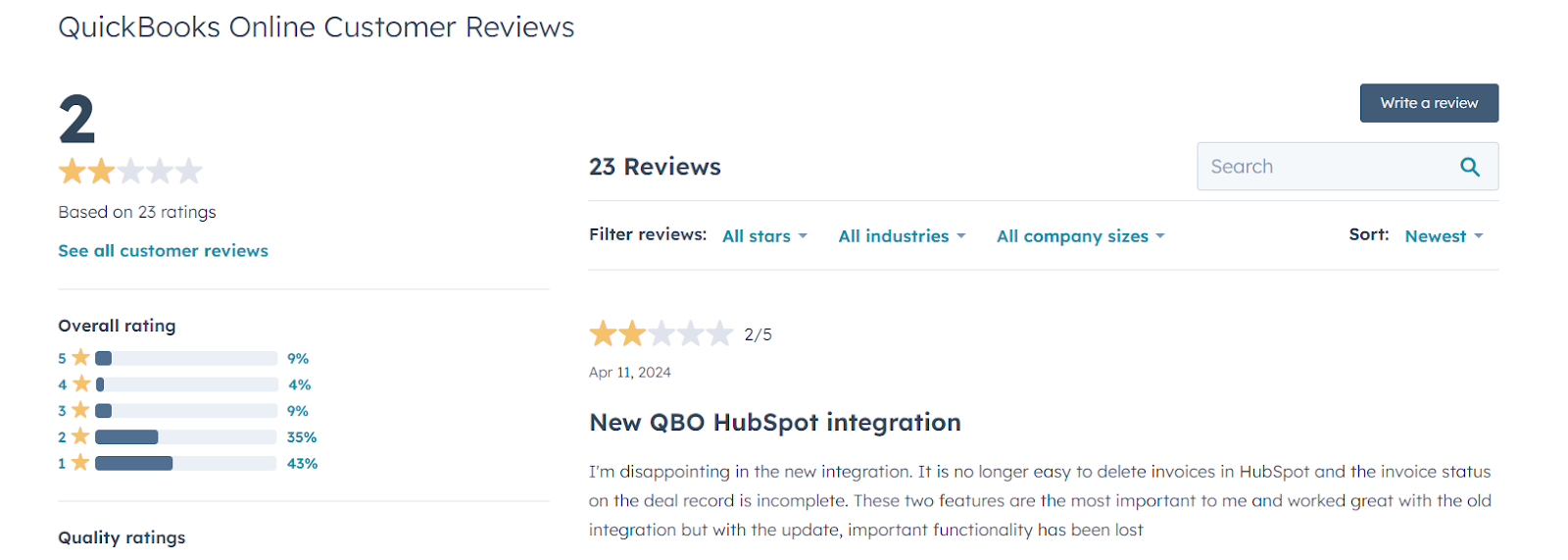
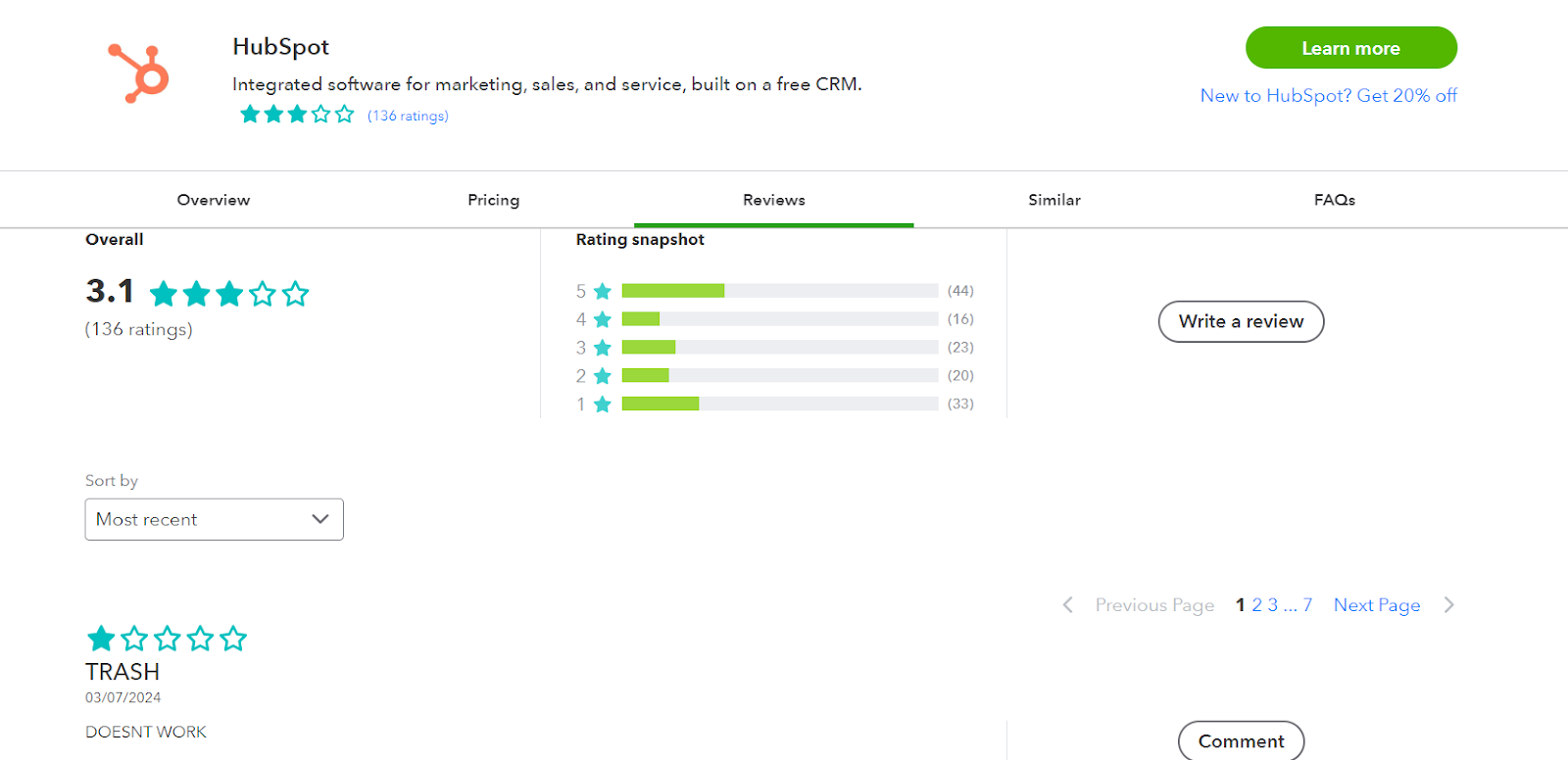
First, most off-the-shelf HubSpot and QuickBooks Online integration solutions come with predefined functionalities that do not necessarily align perfectly with your business's current workflows.
Second, pre-built solutions are also known for having inadequate support and insufficient documentation.
Third, developers of third-party integrations can introduce mandatory updates that jeopardize already functioning business processes.
These and other issues outline some drawbacks of using off-the-shelf Hubspot QuickBooks integration solutions over custom-made ones.
This can be perfectly demonstrated by client’s complaints about the ready-to-use HubSpot and QuickBooks integration app.
Invoicing Functionality Issues
Users of QuickBooks Data Sync app often complain that it's hard for them to delete invoices in HubSpot.
The new integration does not link contact to the deals, hence making it hard for a business to create invoices as drafts from the deals. It forces a business to make invoices from the contact section, but not from where the payment comes.
They point out that Hubspot CRM QuickBooks' integration does not support progress invoicing, hence it only allows a single full invoice instead of partial billing for the accomplished works.
They experience frustration that it does not allow for payment except on the credit card. The new integration requires the business to enable the credit card mode even when they only use bank/ACH transactions.
Syncing Challenges
Normally, when you connect HubSpot and QuickBooks, any new invoices made in HubSpot should automatically show up in QuickBooks too, and vice versa. However, customers complain that when they make a new invoice in HubSpot, that invoice is not automatically going into their QuickBooks as it's supposed to. The reverse process isn't working either. The invoice gets 'stuck.'
Another problem happens with businesses that charge subscription fees. When subscription prices or details get changed in HubSpot, that new subscription information doesn't correctly copy over and update in QuickBooks. This is a really bad issue for subscription companies that absolutely need to have matching up-to-date subscription data in both programs.
There's also an annoying problem where both QuickBooks and HubSpot mistakenly end up creating two duplicate copies of the exact same invoice.
Search Limitations
Users criticize the fact that they can only search for an invoice by its number or amount in Hubspot. This is not beneficial to companies with numerous invoices or invoices with the same amount. You cannot search for an invoice by your client name nor using the deal name. This adds an additional step in sending invoices and affects efficiency.
Support, and Documentation Shortcomings
Users are saying that the companies that make the official QuickBooks and HubSpot integration app don't provide enough help and support for connecting the two programs. The instructions and documentation explaining how to use the QuickBooks-HubSpot connection are either missing or outdated and unhelpful.
Workflow Disruptions
Some businesses are forced to operate accounts and sales in parallel because essential features are lacking from the integration, increasing their efforts and operational expenses. Job costing, invoicing and billing processes are disrupted when the integration prompts users to attach invoices to contacts rather than deals.
Custom Integrations based on Hubspot API and QuickBooks API
In the context of building custom integrations between HubSpot and QuickBooks Online, the choice to leverage the HubSpot API and QuickBooks API enables you to address all the above mentioned challenges and more in your integration.
HubSpot API
HubSpot API allows integrations to interact with several objects and data on the HubSpot platform. It furnishes endpoints and methods to retrieve, create, update, and delete contacts, companies, deals, tickets, and custom objects stored in HubSpot.
The API allows integrations to trigger workflows and take actions based on occurrences or conditions on HubSpot. The HubSpot API also equips the integrations with endpoints to utilize HubSpot’s marketing tools, such as email campaigns, landing pages, and forms, in case the integration requires them.
QuickBooks API
QuickBooks API enables integrations to access and manipulate data on the QuickBooks Online accounting platform. It allows endpoints and methods to retrieve, create, update, and delete customers, invoices, payments, and other accounting transactions.
The QuickBooks API also provides integration of the power to trigger workflows and carry out actions based on the occurrence or the state of affairs in QuickBooks. It also enables integrations to utilize the platform’s core accounting functionalities, such as invoicing, payment, and reporting.
HubSpot QuickBooks Custom API Integration
Connecting QuickBooks and HubSpot allows data to flow both ways between the two programs. The integration works in both directions, so data can move from HubSpot to QuickBooks, but also from QuickBooks back into HubSpot when needed. The custom API integration acts like a bridge that allow the two programs to read data from each other and also write/save new data into each other's systems.
To make this integration work, a custom QuickBooks-HubSpot API integration company should handle a few key things.
The integration software, or middleware, that integrates QuickBooks and HubSpot, should be authorized to access HubSpot and QuickBooks' systems, or it will be blocked for security reasons.
HubSpot and QuickBooks limit how much data can be requested at once, so this API software should be configured in a way that ensures those limits aren't exceeded, avoiding issues like denied requests.
If any problems occur during the integration process, the integration software should let users know what's going on and provide context, rather than showing unhelpful technical errors.
HubSpot and QuickBooks store data differently, so the integration software has to map fields from one to the other to ensure customer data transfers accurately and where it's expected.
Our custom integration automates workflows unsupported by official pre-built solutions. Ask Us a Question.
Rate this article
Recommended posts
Portfolio

Our Clients' Feedback


















.jpg)
.jpg)
.jpg)
.jpg)
.jpg)
.jpg)
.jpg)


















We have been working for over 10 years and they have become our long-term technology partner. Any software development, programming, or design needs we have had, Belitsoft company has always been able to handle this for us.
Founder from ZensAI (Microsoft)/ formerly Elearningforce