Software development engineers in test of offshore software development and testing company Belitsoft own and drive unit and integration testing, functionality testing, performance testing, and stress testing for web and mobile applications, backend systems, and modern AI/ML-driven platforms. They have experience in automation testing and in architecting and implementing QA processes. We begin the quality assurance process at the stage of the product architecture creation and end it at the moment of the ready product delivery. We do software testing to ensure that it meets the requirements, industry standards, as well as security, and is in compliance with the business goals it was designed to achieve. We offer quality assurance for both third-party products and custom software developed by our team.
Our best practice is reviewing code on a peer-to-peer basis among team members at equal levels. Each dedicated tester double-checks peers' work before a code revision round by the tech leads. It is one of our daily, routine activities, and that approach accelerates the software development process.
Dmitry Baraishuk Chief Innovation Officer at Belitsoft on Forbes.com

How to use available QA resources in the most efficient way to reduce costs and the delivery time of a custom developed software without compromising on quality? We follow the software testing best practices.
Effective testing can be done in several ways – manually, with or without specific applications, or totally in automated mode. The choice depends on the aspect to test and the objective factors such as software type, size, and aim of testing.
Types of Software Testing We Provide
Our Quality assurance specialists define the most effective test types for each product and offer the optimal plan of testing. Their many years of expertise allow them to bring you functional, bug-free, stable-working software. With us, your products will enter the market on time and within budget.
To achieve the highest efficiency of software testing service and to make this process as transparent as possible, we use different solutions for bug tracking and test monitoring: Confluence, JIRA, Zendesk, Redmine, Bugzilla, custom scripts designed specifically to test a solution or its specific function. We like instant feedback exchanges between all parties participating in software development and testing, this allows the detection and elimination of bugs and errors in time.
Software Testing in Financial Services
We help financial firms test their software the way it’s actually used: under pressure, with real data, and constant change. Our focus is reliability, and security, not just pass/fail checks. Systems need to work after updates, under load, and when real users do unpredictable things.
Belitsoft gives you testing muscle without the cost or delay of local hiring. We handle short spikes, long projects, and everything in between with fast test cycles so you don’t have to wait for results.
We run performance testing across web, mobile, and enterprise systems. That includes simulating peak load to find system limits, testing how data flows at volume, checking scalability, and catching bottlenecks before they cause real damage.
Security testing goes beyond surface scans. We simulate attacks to find weak points in apps, networks, and infrastructure, the kind of risks that show up fast in environments with constant releases, third-party integrations, and exposed interfaces.
Healthcare Software Testing
Belitsoft’s healthcare QA specialists test software across the full lifecycle. They evaluate functionality based on the needs of patients, caregivers, insurers, and administrative staff, and document every test phase, defect, and root cause. Bugs go straight to engineering with clear, actionable reports.
We work across both manual and automated testing. Our teams build and run test plans, scenarios, and scripts. That includes coverage for disaster recovery and proactive checks to help prevent ransomware and other security threats.
We use behavior-driven development and other practical testing approaches to build and maintain test cases. Critical components are covered with ongoing regression testing.
Our QA engineers bring experience in agile environments and a deep understanding of healthtech workflows. We check for compliance, privacy risks, and accuracy in how confidential patient data is handled and exchanged.
QA Testing Solutions
 Software QA Automation Testing
Software QA Automation Testing
Automation testing services help to detect errors faster and better. It’s a cost-effective way to check your application avoiding human error. We apply modern tools to optimize testing activities, speed up all processes, create detailed reports, and bring high-quality products to the market.
 Software QA Manual Testing
Software QA Manual Testing
Manual testing helps our QA engineers detect bugs and errors that automated tools can’t see. The team evaluates your product’s usability, user experience, and device compatibility. Additionally, manual testing implies detailed feedback that leads to overall software improvement. You’ll get a bug-free application with maximum efficiency!
 Software QA Functional Testing
Software QA Functional Testing
Our functional testing service will ensure all features of your app work as required. This stage checks the app’s client-server communication, UI, APIs, and other elements. It’s the right way to test whether your software meets the end-user’s expectations. Also, functional testing ensures your application is usable and accessible.
 Software QA Usability Testing
Software QA Usability Testing
Usability testing is designed to check how good your app’s UX is. We apply different tools and methods to make sure the software is user-friendly, intuitive, and easy to use. As a result, you get a user-centered product with high engagement and maximum usability.
Custom Quality Assurance (QA) Testing Solutions
QA software testing company Belitsoft is experienced in creating custom testing solutions and enhancing existing tools with various modifications.
 Managed Testing
Managed Testing
Our managed testing solutions are the perfect choice for long-running projects with multiple phases. The service includes managing all the activities of a test project from A to Z. As a result, you save time and resources for other business processes.
 Project-Specific Testing
Project-Specific Testing
We provide project-specific testing services which bring you a third-party QA team to ensure your application’s quality. The team applies different testing types and approaches, combining various tools to provide unbiased feedback. You get a fresh view of the software and understand what to improve.
 Quality Assessment
Quality Assessment
Our QA team performs a complete audit of your software, including all existing testing options. This brings you a detailed report with a description of the detected issues along with a solution per each. The service helps you get top-notch quality assessments without hiring an in-house team.
 QA Consulting
QA Consulting
Our QA software testing services focus on providing powerful QA strategies to improve your company’s efficiency and testing processes. Our consultants analyze your business to form a detailed recommendation based on its individual needs. Such an approach will significantly enhance your quality assurance team’s work.
 QA Outsourcing
QA Outsourcing
There’s no need to hire an in-house team when you can outsource all QA processes with our professional engineers. Belitsoft’s team works with all types of software tests and applies different tools to guarantee first-class quality. As a result, if you choose our offshore software testing services, you'll cut costs and get a better business outcome.
Mobile Testing
Mobile software constantly applies new technologies and features that make it stand out in the competitive market. However, you might not know whether your Android, iOS, or cross-platform app works correctly unless you perform a proper mobile testing session. That’s where Belitsoft’s QA team helps.
We apply both manual and automated methods to ensure your application is bug-free. Additionally, the team uses all kinds of tools and approaches that help find errors as soon as possible. This results in your application being a top-level solution with maximum usability. So let’s test your software now!

Web Testing
Web applications must be tested thoroughly before being released. A minor bug may create a situation where a potential customer doesn’t make a purchase and leaves. We want to prevent such occasions, that’s why you need our web testing services.
Our QA team uses various tools to ensure your web app works perfectly on different browsers and devices. Moreover, Belitsoft’s engineers know all testing types, meaning they can make sure the application is usable, intuitive, and user-friendly. We’ll ensure each element works as planned!

Technologies and tools we use
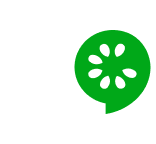
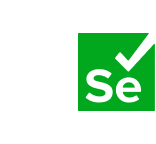




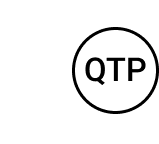








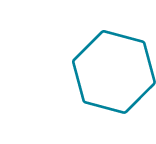
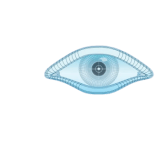
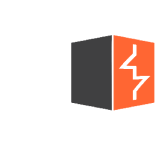



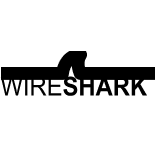

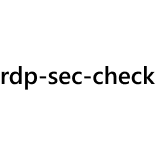
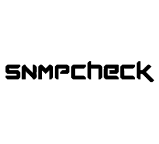




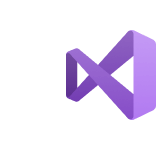
Testing Process
 Requirement Analysis
Requirement Analysis
We start by understanding your project’s requirements. This involves a discussion with the development team, project manager, product owner, and you.
 Test Planning
Test Planning
Our QA team uses the agreed requirements to prepare a detailed test plan. It includes a list of testing types and tools, deliverables, timelines, and tasks.
 Test Design
Test Design
During this stage, we write down the testing steps and expected results throughout the process. We also fill in results, comments, and other information later on.
 Environment Setup
Environment Setup
A test environment includes servers, hardware, software, and anything else that simulates real usage. We set up the environment and ensure it works as planned.
 Test Execution
Test Execution
When all previous steps are covered, we move on to test execution. This is where the QA team applies all tools and approaches to ensure the app meets all requirements.
 Test Closure
Test Closure
Test closure is a general report of the whole process. It may include performance estimates, covered mistakes, and other information.
Our test engineers
Belitsoft’s QA team consists of experienced specialists of all kinds. We have test leads, designers, and engineers with an extensive background in various projects. The team always applies the testing best practices and uses different tools to prevent any bugs from getting into your software.
Also, the quality assurance team applies all main testing types during each product development stage. Such an approach helps us prevent future errors and enhance your application quality. The faster we identify a bug, the easier it is to fix it. That’s why we don’t put off testing till the last moment.

Test lead/manager
A test lead manages your QA team and ensures all challenges are solved on time. Some other responsibilities include planning, monitoring, and controlling testing activities for better results.

Test Engineer
A test engineer ensures you get a high-quality product with no bugs at all. This specialist’s responsibilities include choosing testing methods, checking procedures, features, and other elements for your project to prevent bugs in a final product.
Software Testing Portfolio
Recommended posts
Our Clients' Feedback



























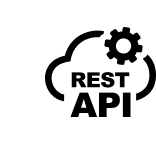
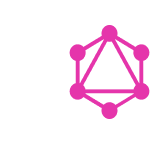
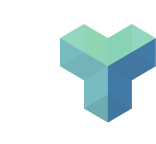
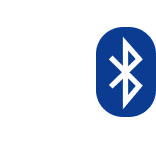
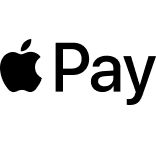

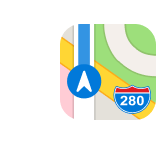













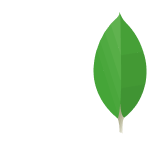

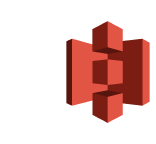
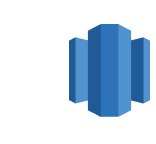

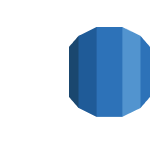




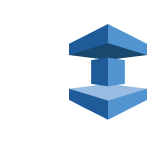
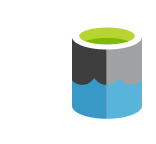

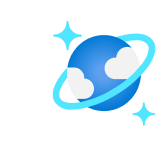



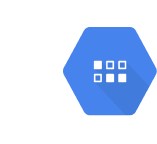



.jpg)
.jpg)
.jpg)
.jpg)
.jpg)
.jpg)
.jpg)
.jpg)
.jpg)
.jpg)
.jpg)
.jpg)
.jpg)
.jpg)
















We have been working for over 10 years and they have become our long-term technology partner. Any software development, programming, or design needs we have had, Belitsoft company has always been able to handle this for us.
Founder from ZensAI (Microsoft)/ formerly Elearningforce