How to Make a Learning App in 9 steps
Let's describe eLearning application development as a step-by-step process. Note that most development stages run simultaneously making the process faster.
Besides, you don't need to be a pro in all spheres or hire a team of business analysts, developers, QA engineers, marketing specialists, etc.
Smart and rational business owners prefer finding a reliable company with large expertise in web and mobile application development services.
Thus you get skilled specialists in your team that will guarantee a bug-free product, faster launch, a well-thought business plan with recommendations regarding a monetization method, and post-launch support.
As you can see, your task roughly boils down to finding a reliable software services vendor and establishing transparent cooperation.
In case your aim is to create a language learning app like Duolingo, the process is exactly the same.
Now let's see the particular steps that will lead you to successful eLearning app development and launch.
Step 1. Deciding on Your App Concept
Determine what kind of a web or mobile eLearning app you want for your business. Shall it be a stand-alone product, or a part of a larger educational platform, only a mobile app or a web version as well?
Choose the learning format - text, video, audio, games, and others. You can use either one format in your app or a combination of them.
Which is best depends on your target audience. For example, game-based learning suits best for children, while the audio format would be great for working professionals.
Types of eLearning Apps
Web applications vs Mobile applications
Web applications are built for PCs, usually with access via Internet browsers. They don't need to be downloaded or installed.
Mobile apps are developed for a certain operating system or can be hybrid (built for different operating systems simultaneously). Mobile apps need to be downloaded and installed once, then updated regularly if there are any updates. This type of eLearning app is gaining high popularity as it has a wider functionality and offers the possibility to learn offline.
Apps with Adaptive learning approach vs Fixed one
The distinctive feature of fixed learning is pre-determined learning content and learning path.
In other words, all learners receive the same learning material and use it to achieve their learning goals step by step.
Adaptive eLearning offers a unique learning experience to each learner based on different learning goals, knowledge levels, and skills. It means that each learner can pass the course at their own pace.
Such an approach is backed by Artificial Intelligence.
AI can analyze a learner's progress. If a learner is stuck on a certain topic, they get more explanations and tests at this stage. If a lesson or topic is mastered quickly, a learner will pass to the next one without losing time.
Individual eLearning apps vs Collaborative eLearning apps
Individual online learning allows every learner to study independently to achieve their goals on their own.
Collaborative online learning relies on communication between learners. They use video conferencing tools for video connection. Usually, learners work in groups and achieve learning goals together.
Step 2. Conducting a Business Analysis
In case you have hired a software development company, you'll be backed by a business analyst at this stage. This person will guide you through all the necessary actions. If you work with your in-house staff, here are the tips to take for conducting business analysis.
Tip 1. Make sure that the idea you want to implement has a unique sales proposition and a market demand.
Tip 2. Study your target audience, their needs, and objectives. You can use websites like Quora and Reddit to ask and see what people ask. This will give you a full picture of their goals and expectations.
Tip 3. Make a competitor analysis in your niche. For that, not only check out what your competitors offer but also read reviews to see what their customers are satisfied and dissatisfied with. It'll give you an insight into competitors' apps gaps that you can fill in to provide users with a better experience.
Tip 4. Before you start to create e learning app, you need to choose a monetization strategy. We'll talk about which ones exist and how to choose a bit later in the Monetization Opportunities section.
Tip 5. You can also make a SWOT analysis. It's about analyzing the Strengths, Weaknesses, Opportunities, and Threats for your idea.
Step 3. Making the requirement list for further development
The requirement list is an inventory of application features that determines what your team will implement into your project.
In case you work with an eLearning app development company, the Project Manager will do that for you based on your app concept, business analysis, and your other preferences.
Consider MVP Product Instead of a Full-Fledged App
A minimum viable product (MVP) is a product version that has just enough features to be presented to users.
On the other hand, a full-fledged app is a completed product with full-scale powerful functionality.
Starting with MVP software development can be a wise decision on many occasions as it saves money and minimizes time to market. You also get feedback from the first users that will give you valuable insights for building an eLearning app.
Whichever option you choose, your next step is choosing the features to apply.
Together with core features, think about using some advanced technologies that perfectly work to attract and engage users. For example, gamification, eLearning chatbots, AI-powered personal recommendations, speech recognition, implementation of IoT, and AR/VR.
Must-Have eLearning App Features
E-learning app development starts with defining a core feature set. Here are the must-have features both for web and mobile eLearning apps:
Simple Signup and Login
Every app user must have several options to sign up and enter the system.
Except for a standard username and password, consider signup and login through social networks and Google authenticator. Both these methods have proven to work and facilitate the process.
Gamification
By gamification we mean achievement badges, levels unlocking after successful completion of previous levels, strakes, leaderboards, gems and crowns, or exploring new sites, planets, etc.
Gamification makes boring assignments interesting and transforms difficult into simple. This will help your users achieve real learning goals faster.
blackboard.com
Easy-to-Use Interface and Profile
The user profile contains all information about the learner. It can include avatar, name, date of birth, contact information, current subscriptions, available topics and courses, and so on.
The user interface has helpful information about the learning process. For example, the information about all previous, current and bookmarked courses, learner's achievements, certificates, etc.
It's important to make the interface and profile highly intuitive, not overcrowded with icons, and with well-thought navigation and filters.
In-app Payments
As with the signup and login, it's better to provide users with several payment options. After the payment is completed. Consider auto-enrollment after a user completes the payment.
The most popular payment options are credit cards, PayPal, Google Pay, Apple Pay.
Designed by Belitsoft
Progress tracking dashboard
This feature lets tutors, employers, mentors, and learners track the learning progress in a convenient way. Besides, learners tend to perform better if they can regularly track their progress.
So here, it's also important to make an intuitive and simple display of information about course progress, learner's performance, assignments, test results, etc.
Push notifications
Push notifications are majorly used for learners' retention.
The app sends notifications and alerts to learners in case they miss a day or two, or to notify them about the availability of new material, new video, upcoming class, and other purposes.
Quizzes and assessments
Regular assessments are the best way to check learners' progress and allow them to keep track of their own performance.
You can do this with the help of tests or quizzes. Actually, quizzes have proven to be quite exciting for learners.
Online tests and quizzes usually go after every topic or section.
If your application is powered by AI, such knowledge checks can be performed in an advanced way. Instead of a predefined series of questions, AI will ask a learner certain questions based on their performance and wrong-or-right answers to previous questions.
Advanced eLearning App Features
These features reveal growing trends in eLearning applications development. They will make your software stand out, gain and retain more users bringing your and your business higher profits.
AI-powered Personalization
One of the features that can attract and engage people to your app is the content or curriculum personalized for users' needs.
You can achieve personalization by basic traditional methods. For example, let them customize their profile, pick an avatar, or let them connect the app with their social media accounts.
However, deep advanced personalization is possible only with the help of Artificial Intelligence. Personalized learning using AI implies offering only highly relevant content for each learner based on their previous learning behavior, knowledge level, and goals.
And that is what learners expect from modern applications and the teaching approach. But how to develop a learning app with high personalization?
You can apply personalization in eLearning mobile app development by:
delivering customizable virtual tutoring;
using content based on learner's browsing habits and preferences;
enabling users to set individual learning objectives and passing their own learning path;
allowing learners to skip certain topics or parts of a course;
The significance of AI-powered learning apps is that they remove teacher burnout and student anxiety by prioritizing excellent student and teacher experience.
Designed by Belitsoft
Microlearning
This approach consists of breaking learning materials into small learning units or short-term learning activities.
It means delivering learning content in a very short and easily digestible form where every chunk takes 5-10 minutes to accomplish.
The reason for the popularity of microlearning is improved learners' focus and support of long-term retention by up to 80%.
app.hubspot.com
Chatbots
Educational chatbots, especially the ones powered by AI, boost the eLearning business. They are also the key tool to providing a personalized learning experience to both students and corporate professionals.
Chatbots can imitate teachers assisting a learner 24/7. No need to ask a tutor or admin directly, no need to wait for a response long. They also eliminate the fear of making a mistake.
This is why chatbots increase learners' retention and favor a better use of knowledge and skills.
CRM/CMS Integration
By integrating your application with a Content Management System (CMS), you can easily manage the content of your app. CMS also keeps constant tabs on the learning content of the platform.
Thanks to your app or LMS and CRM integration, you can create a database of learners and use them for marketing purposes, thus increasing your profit.
hubspot.com
Social communication
This feature helps increase the interaction among app users.
Using discussion forums, the app users can easily post questions, resolve their doubts, create new topics to discuss or add a comment under already existing topics.
thrivelearning.com
Offline mode
Giving an option to pass tests and learn without access to the Internet is a nice-to-have feature.
For that, consider adding an option of lesson download to pass it later whenever they have free time.
duolingo.com
Video streaming and content
Video is one of the most popular content formats now. It increases learners' engagement and retention regardless of their age.
Besides, consider adding video lesson streaming. This option allows learners to directly interact with a tutor, ask questions in the chat room or live even in the middle of the class.
The teacher can stop explanations to resolve the learner's doubts and move on only after solving the learner's problem.
Technologies like AR and VR
More and more enterprises are starting to use AR and VR for training their employees. The reason is employees can quickly and easily immerse themselves in different scenarios, and be immediately tested in particular situations.
How does it work?
The camera of a user's phone or tablet captures an object. The AR/VR-powered software adds digital elements to this picture. It creates the illusion that this holographic content is a part of a real world.
VR and AR-visualization allows showing complex objects in a simple and convenient way. It significantly increases both memorization of information and the depth of understanding.
Step 4. Content Creation
As soon as you elaborate a clear vision of the content format and structural blocks of your application, you can start gathering, creating, or digitizing content.
This work goes simultaneously with the development and working on the design.
The best practice for creating relevant and high-quality content without mistakes is to invite professional teachers. This tactic ensures creating an effective course and avoiding mistakes in learning materials.
Step 5. Working on UI/UX Design
The application design depends on your target audience.
A learning application for kids usually has a more simple interface and bright colors. While an app for corporate use requires a strict interface and muted color scheme.
Whatever your audience is, there is one common thing - the need for an easy-to-use and intuitive interface. Overloaded interfaces repel users.
Skilled UX/UI designers have sufficient experience in e learning application development to help you make the right decision. Usually, their work starts from creating a prototype. Then designers make all the necessary changes based on the client's updates.
If you cannot decide between two options, A/B testing can help decide which option will have a better impact on learners.
Step 6. Choosing Tech Stack and Development
Before developing an application, your in-house developers or a dedicated team choose a suitable tech stack.
There are two approaches in eLearning app development: creating a native app or a cross-platform one.
Native applications created only for iOS or Android have higher development costs, require higher developers' skills, and have higher performance.
Cross-platform development costs lower but has limitations (for example, in animations and 3D objects).
When deciding on the tech stack for your app, developers will take into account your project requirements that impact largely the choice.
How to make e learning app and save money? The best practice is to make it cross-platform using React Native.
React Native framework for cross-platform development is simple to use and highly adaptable. It comes with open-source pre-build libraries that can accelerate app development by reducing the codebase work by 95%.
Also, React Native makes it simple to integrate third-party plugins and APIs (e.g., maps and payment modes).
React Native is used by Facebook, Instagram, Tesla, Skype, Walmart, Bloomberg, etc.
Tech stack needed for eLearning mobile app development
Category
Technologies and Tools
Programming languages
Java, Kotlin, Swift and Objective-C
Backend/API
Ruby, .NET, Postgre DB, Redis
Frontend
React.js, Vue.js, AngularJS
SDK
Android, iOS, React Native, Xamarin, Flutter
Architecture
MVC, MVP, MVVM and VIPER, Redux
Streaming Media System
Streaming Media System – Helix Universal Server, Nimble Streamer, Wowza streaming engine
Database
MongoDB, Cassandra, HBase, MailChimp Integration
Real-time analytics
Spark, Hadoop, Apache Flink, Cisco, IBM, BigData
Also, we suggest you learn more about how to create a learning app with high user data protection (GDPR).
Step 7. Application testing
Software testing is an imperative stage of eLearning application development.
It eliminates bugs ensuring smooth work and high quality of the application.
One of the best practices in software testing is using a combination of functional (regression, sanity, smoke, etc.) and non-functional testing (performance, security, etc).
It's also wise to run focus group testing after launching the MVP or a beta version of an app. Thus you will see the weak points of your app and will make the necessary changes in the full-fledged version.
Step 8. Launch and Maintenance of the App
Application development doesn't end with a launch. And your team should be prepared for maintenance of the product.
In case you cooperate with an eLearning app development company, you'll get corresponding support as well.
It'll be more clear if we take Belitsoft as an example.
Our cooperation with a client isn't limited to software development and delivery. Belitsoft goes beyond that by offering ongoing lifetime software support and maintenance service for solutions we develop.
In case your product is for mass use, we can provide technical support for its users or your clients' support too.
Step 9. Promoting and Tracking KPIs
Having launched an app, your in-house or outsourcing team needs to promote it.
Marketing support and advertising campaigns can be started even during the development stage not to lose time.
Among best practices in promoting an educational app, there is the creation of a landing page, video intros, and teasers, posting on social media, etc.
Tracking the performance of your product is also crucial. And it's not only about the number of users. It's about such KPIs as retention rate, churn rate, ROI, the average revenue per user.
How can Belitsoft help you?
As an eLearning app development company with 17 years of expertise, Belitsoft experts know how to creatу a learning app. We are ready to take your idea, develop an app under your control, and make it successful on the market.
What will we do for you?
Run thorough business analysis of the market and your competitors;
Hold individual consultation on the app concept, monetization model, development details, etc.
Choose the most suitable technologies and tools for your project.
Offer the best cooperation model for your case that will save money and time.
Set up a transparent communication and reporting process to give you timely updates.
Build an MVP or full-fledged app within the agreed time.
Deliver a bug-free smoothly working product.
Let's talk!
How Much Does It Cost to Develop an E-learning App?
The cost of an eLearning application development depends on 3 factors:
1. The complexity of the application. Depending on whether your app is loaded with advanced features or has only basic ones, the cost will critically differ. In case you make an MVP, it will also cost less than a full-fledged product.
2. The number of platforms. An app developed only on iOS or Android will cost less in comparison to the app for two or multiple platforms.
3. The region of the eLearning app development company. The cost of eLearning app development differs from region to region. For example in the USA, the development cost per hour is $150-$250, in Eastern Europe this cost is in the range of $35-$50.
What Does the Price Include?
To create e learning app, you pass through the following stages:
Business analytics (with discovery phase optionally when a client has no clear vision of the project scope or the overall concept and needs vendor's help)
Project management
UI/UX design services
Development
Quality Assurance
So how much does it cost to develop an e-learning app? Here is the rough estimate of all work stages for a simple cross-platform app:
Type of Work
Rough Hours Estimation
BA and PM
80 hours
UI/UX design
120 hours
Development
300 hours
QA
80 hours
Total
580 hours
Depending on the hourly rate of the selected software development company, now you can calculate the estimated cost of your project. Or simply let professionals calculate it all for you.
GET A FREE QUOTE
Why should you invest in eLearning apps? [Statistics]
Insightful Statistics for Businesses about eLearning Apps
According to the IBM training research, each $1 a company invests in building an elearning app results in a $30 return thanks to the increase in employees' productivity.
71% of Millennials report that they prefer mobile learning for L&D activities to desktop or formal methods, according to Gallup.
Educational apps take 3rd place in App Store with an 8,69% share, as per Statista.
Gallup reported that 71% of the people have said that the concepts are clearer with eLearning apps than the traditional way of teaching in a classroom.
Owing to the Covid-19 influence, education has shifted from traditional to online. Forbes states that the popularity of eLearning apps and platforms has increased substantially. And the expected market size by the end of 2025 will equal $325 billion.
So in the upcoming years, businesses will have multiple profitable opportunities for e learning application development to skyrocket the revenues.
Besides, the demand for online education is pretty unlikely to decrease, which is backed by statistics and analytical predictions. That's why mobile learning apps are a great investment with high profits.
4 Real-Life Examples of Profitable eLearning Apps
Let's take 4 examples of commercially successful eLearning apps to see how they differ and what they offer.
Mobile App for eLearning Startup
Belitsoft was contacted by a founder of the US-based EdTech startup.
The idea was to create a custom elearning app for studying on the go or standing in a traffic jam.
Our team has developed both a mobile app (iOS, Android) and a web app. Among the core features of the apps, there are microlearning, gamification, offline mode, simple course management, and many others.
As a result, the Client saved almost $8,000 working with Belitsoft thanks to reusing the code that we have in our large database.
Mobile eLearning App for Boosting Customers' Loyalty
To gain new customers and increase current customers' loyalty to their desktop LMS, our Client needed a mobile strategy.
Belitsoft created custom mobile apps for this LMS - for Android, iOS, and Windows. And added 12 language versions to increase the audience.
Among other features to mention, the apps have got a highly personalized learner account with performance tracking, reporting, certificates, etc.
Also, we created a simple-to-use and responsive course management for teachers and admins.
Up to date, our Client's eLearning solutions have expanded to new markets and gained 4+ million customers (enterprises and commercial universities) in 40+ countries.
Coursera Massive Open Online Course for Certification
Coursera MOOC has both web and mobile apps. Its peculiarity is the largest course database with over 4,000 training courses in total.
The company offers online courses and certificate programs in exchange for tuition and access fees. The company partners with hundreds of training companies and universities to get high-quality content that they deliver to their learners.
For 2020, Coursera earned $293.5 million in revenues, with 59% growth year over year.
coursera.com
EdX App for Upskilling & Reskilling
EdX eLearning app brings online courses in 30+ subjects from the best universities and eLearning companies to learners' mobile devices.
Learners all over the world can build job-relevant skills, test their knowledge level, and get certificates to become more competitive on the job market.
As of 2020, more than 150 corporations, non-profit organizations, and schools use or plan to use edX courses, which skyrockets the company revenue up to the estimated $95M per year.
edx.org
These companies used to be startups or training providers once. Now they have achieved breathtaking heights thanks to their e-learning app development solutions. And you can do that too.
For that, you don't even need tech or domain expertise in case you have a trusted eLearning app development company that will fulfill your idea.
Let us show you how you can grow your eLearning business or effectively train your employees as our previous clients did. Let's talk!
Monetization Options in eLearning Apps
When you choose a monetization model, take into account your target audience.
For example, if your app is for kids and you consider an in-app ad placement, don't forget about strict guidelines on what you can and can't promote to kids.
In-app ads
That's when eLearning app owners get paid for advertising a specific college, educational institute, their services, or other information.
Advanced data and user tracking and analytics create a favorable in-app environment that permits reaching consumers with high accuracy.
Subscription
The most common monetization method is when learners pay for a subscription to get access to the content.
For example, the Shaw Academy subscription ranges between $49.99 and $60.00. After payment, users get full access to the course library.
Freemium
Some eLearning apps offer basic courses for free while making in-depth materials available only in premium courses for which they charge learners.
Or the apps may offer paid installs. For example, access to books and research, instructional videos, chatbots, further lessons, etc.
Featured listing
Applicablу only if your app consists of the courses created by educational institutions.
In this case, eLearning apps receive commissions from educational institutions in return for the courses they provide to that app. But there is another monetization source - featured listings.
How does it work?
Some course providers pay an extra amount to app owners to make their courses appear at the top of the courses list.
So when a student searches for courses on a particular subject, the paid courses appear at the top.
Such an approach also increases the popularity of a particular institution, which is win-win cooperation for both parties.
Certifications
The process of earning starts when learners are offered certification in exchange for an enrollment fee.
After paying the fees, a learner gets access to a certification course for a certain period of time.
After completing this certification course, a learner gets a certificate that confirms their skills or is needed for confirming the license.
For example, Udemy list prices range from $9 to $300 for each course. Often, users can find certain courses on sale and use coupons to save some money.
In-app purchases
Lately, eLearning apps have been experimenting with involving commercial setups in their business style.
Multiple products related to education can be bought through such app or their websites. For example, pens, registers, files, folders, or books.
Benefits of eLearning Apps for Business, Learners, and Course Providers
The key idea of eLearning web and mobile applications is to make the learning curriculum available on personal smartphones and PCs to study whenever and wherever learners want.
Who benefits from educational apps?
online courses to make their content available for larger audiences;
companies to upskill and reskill their employees;
companies and educational providers to offer certification courses for specialists;
specialists to maintain a high qualification level or to get new skills;
adults to reskill and gain new knowledge;
educational institutions to solve challenges of ineffective traditional learning;
kids to learn in an engaging way and ease the learning process;
students to prepare for exams.
How to build elearning app is not the primary question of stakeholders. The primary question is what benefits can e-learning app development solutions give your business?
Benefits for business
Efficiency and advancement are major priorities for businesses today. That's why businesses opt for eLearning which saves their money, time, and energy.
Saved Time and Money
Shifting Learning and Development into employees' phones significantly reduces training costs on traveling, accommodation, paper materials, and payment to a coach.
Learners get learning materials on their smartphones, tablets, or personal computers and study whenever and wherever they want.
Boosted Performance & Increased Profits
With mobile access and bite-sized lessons, people tend to feel more engaged and complete courses faster.
It means that your employees will spend less time on learning and more time on their duties.
Actualized certificates and knowledge, newly mastered skills, and higher engagement - all that leads to higher profit for your company.
Effective Training of New Hires
Usually, your new employees spend weeks if not months to adapt to new technologies or internal systems. Using mobile eLearning apps for onboarding accelerates and facilitates onboarding. Especially for Generation Z.
Educational applications can also be beneficial for remote workers, telecommuters, gig workers, or off-site recruits to learn new methodology, tools, and tasks remotely.
Reduced Employee Turnover
By providing your in-house workers with the possibility to upskill and reskill, you build a culture of continuous learning and internal mobility.
Investing in L&D through training apps helps business stakeholders retain talents while avoiding the costs of new hires' training.
Streamlined Licensing & Compliance Training
Employees can access compliance training through a learning app at any time permitting employees to learn at their own pace.
Thanks to personalization, adaptive learning, and advanced analytical tools powered by AI, employees can also identify their weak areas and resolve the issue by pinpointing these weaknesses instead of passing a unified course.
Benefits for training companies
Increased Retention Rates among Users
Web and mobile eLearning apps ensure better completion and retention rates than traditional learning methods.
One of the reasons is the microlearning approach. The apps offer content in a bite-sized manner. In this way, learners can quickly learn one course and jump onto the next one.
Besides, apps usually use interactive, audio, and video media materials that make learning more engaging.
Performance Insights to Motivate Learners
Educational apps provide insightful data on learners' current knowledge level and their progress.
The report prepared by these apps can be examined by employers, tutors, and other responsible personas. It gives them insight into time spent studying, the best and the worst performers, etc.
Holistic and Diverse Training for High Learners' SatisfactionIt's about offering multiple content formats, instructional information together with tests and quizzes. Holistic learning will directly influence learners' performance and increased satisfaction among learners.
Benefits for learners
Significant Money Saving
A learner saves money by using an app instead of paying a tutor. Paying once for a subscription or a course, they get full access to all information and even certificates that prove the acquisition of new skills.
Also, learners don't waste money to travel to conferences and courses that take place in other cities. It translates to huge savings on traveling, accommodation, and other collateral expenses.
Flexibility and Accessibility
Elearning applications have made education flexible and versatile by offering various learning options to the students in the form of podcasts, videos, AI tutoring, etc.
One of the areas these apps intensely focus on is making the apps accessible anywhere and anytime. It's important for busy people, for those who live in remote areas, and even for people with disabilities.
Learner-centric approach
Modern eLearning apps are built with a focus on a learner. What does it look like?
Now eLearning apps start to massively use AI to create highly relevant and personalized content that is specific to each learner's needs and aligns with their career pathways and goals.
Also, thanks to AI chatbots learners get assistance and tutoring 24/7.
Wide choice of materials
People no longer need to choose only courses available in their city. Thanks to eLearning they are free to choose from multiple learning materials online.
Are you a business stakeholder who understands the necessity of employee training? Or an EdTech company that wants to successfully sell their courses? Contact our eLearning expert to validate your idea and get a FREE consultation.
Dmitry Baraishuk
•
19
min read
 For businesses
For businesses For training companies
For training companies
 For startups
For startups
 Simple Signup and Login
Simple Signup and Login
 Personalized User Profile
Personalized User Profile
 Easy-to-Use Interface
Easy-to-Use Interface
 Gamification
Gamification
 In-app Payments
In-app Payments
 Push notifications
Push notifications
 Progress tracking dashboard
Progress tracking dashboard
 Quizzes and assessments
Quizzes and assessments
 Multimedia content support
Multimedia content support
 AI Personalization
AI Personalization
 Microlearning
Microlearning
 Chatbot
Chatbot
 Social communication
Social communication
 Online and offline modes
Online and offline modes
 Video streaming
Video streaming
 AR/VR implementation
AR/VR implementation
 Analytics and Reporting
Analytics and Reporting

















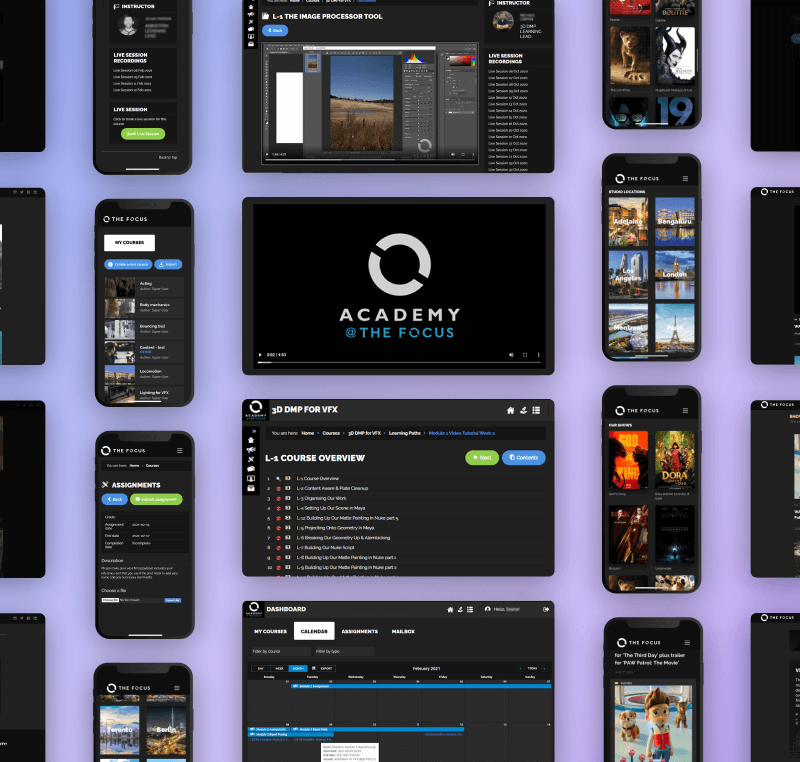
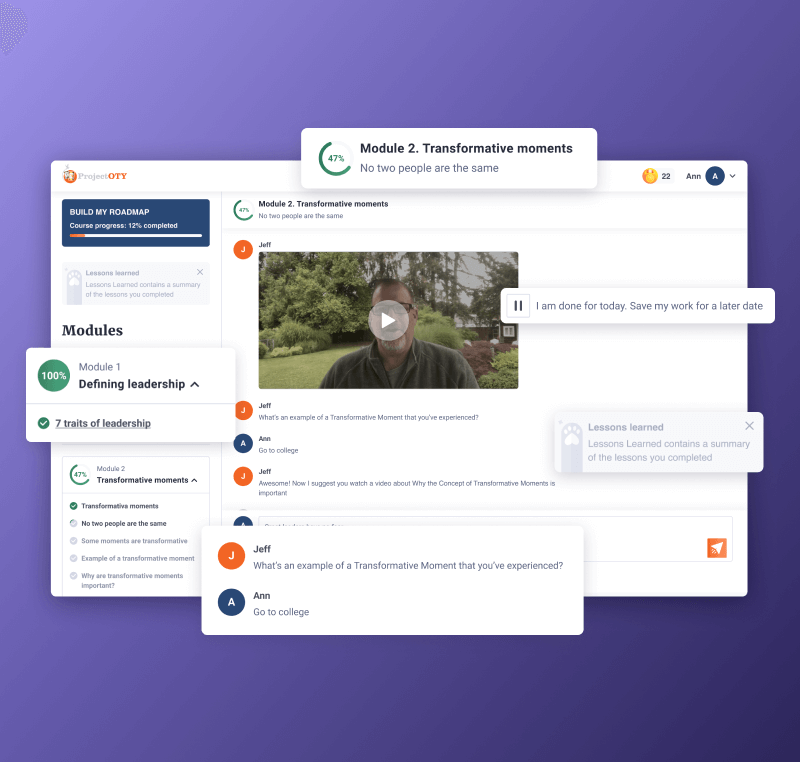

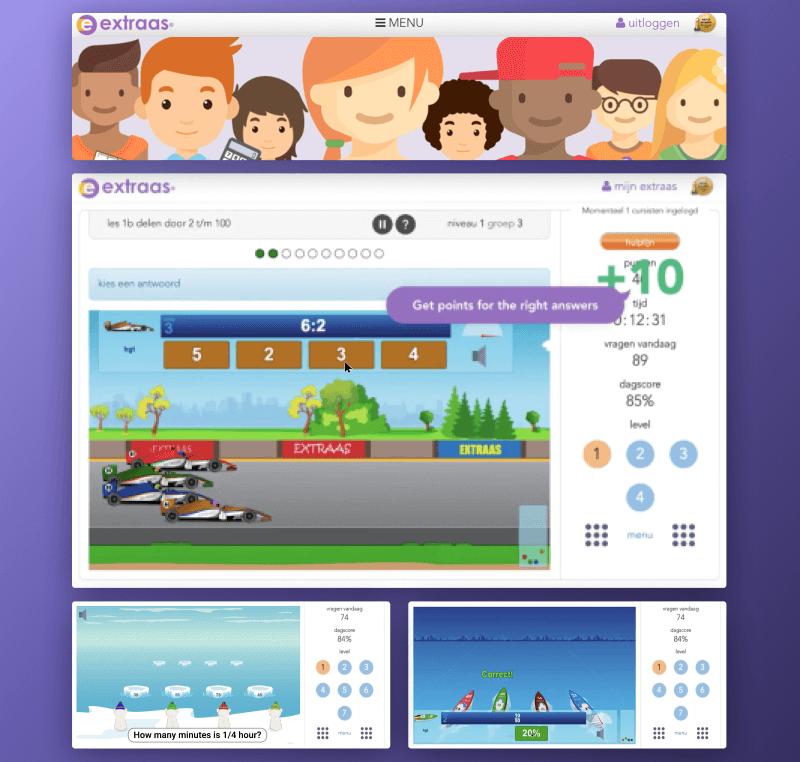
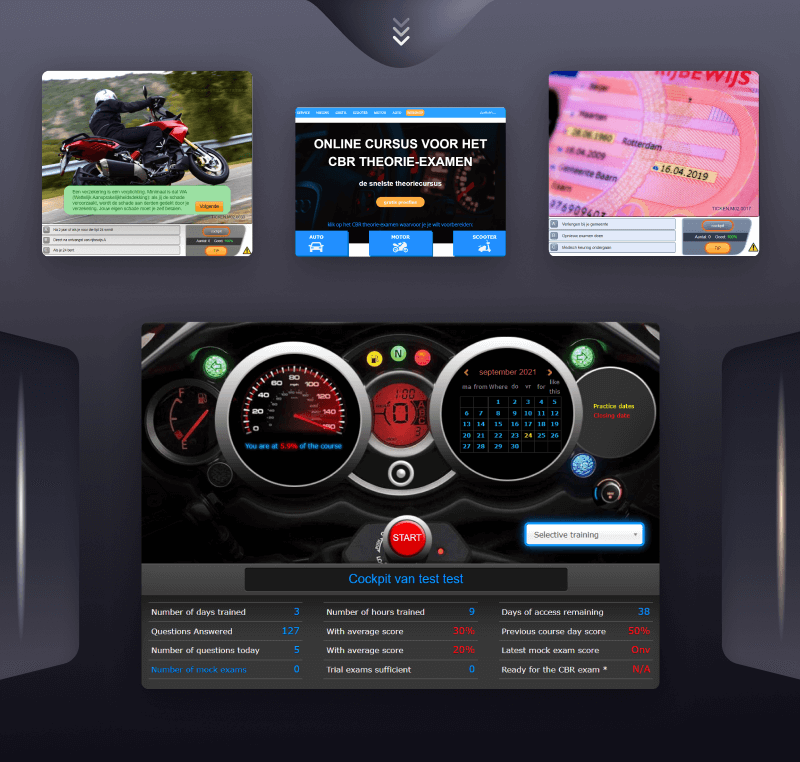
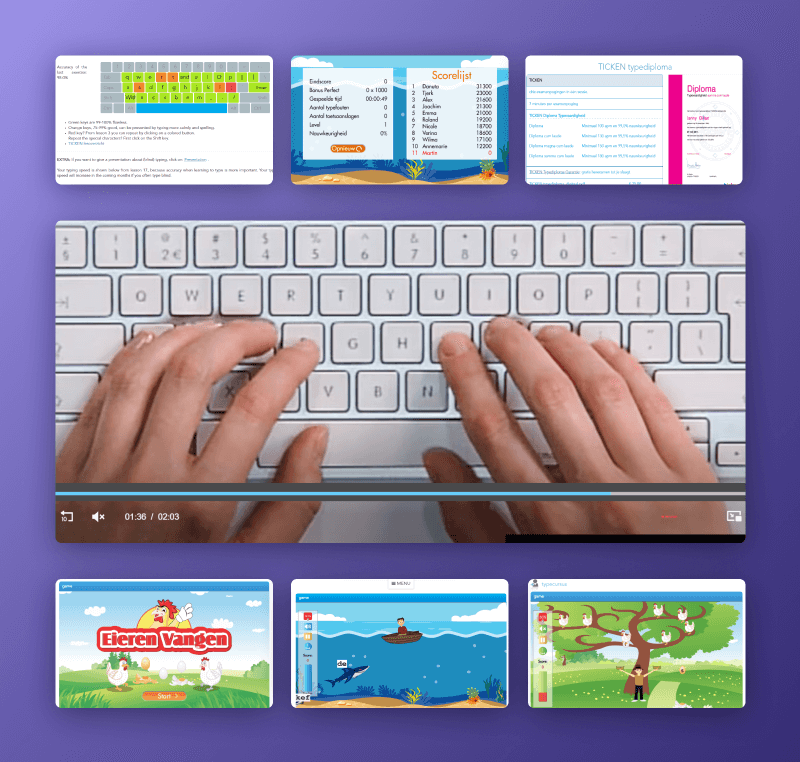
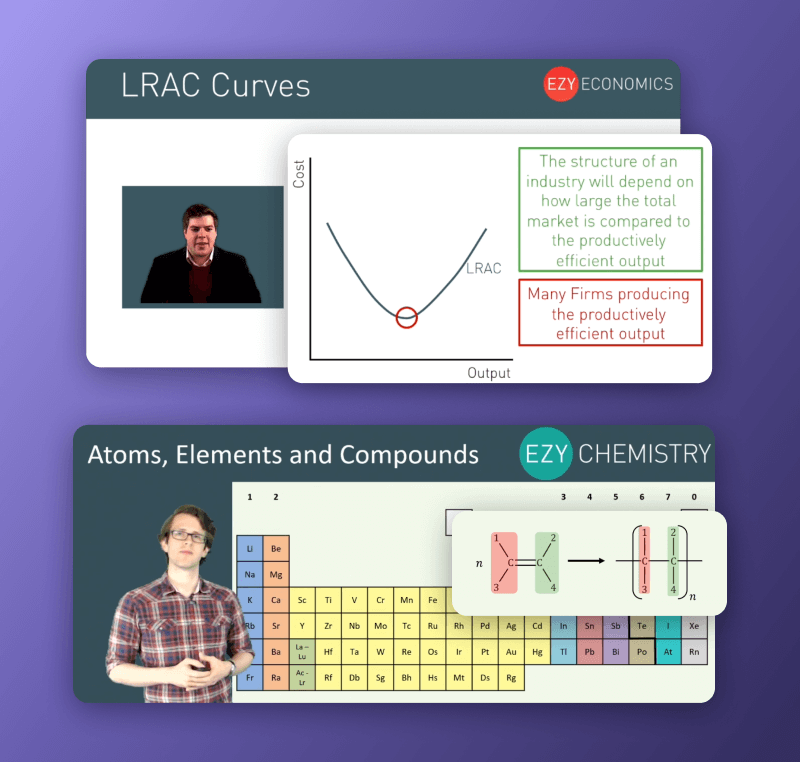
 Rich integration capabilities
Rich integration capabilities




.jpg)
.png)
.jpg)
.jpg)
![How to Create a Language Learning App [The Ultimate Guide!]](/uploads/images/blog/posts/previews/image_155352483594-image(600x250-crop).png)
.png)
















We have been working for over 10 years and they have become our long-term technology partner. Any software development, programming, or design needs we have had, Belitsoft company has always been able to handle this for us.
Founder from ZensAI (Microsoft)/ formerly Elearningforce