Why have you decided to build your own LMS system?
There are a lot of ready-to-use solutions!
Using a ready-made LMS may significantly cut your costs. It’s quicker to start working with and cheaper in the short term.
In the end, if some of these LMSs don't fit your needs up to 100%, you can always find a customizable LMS that can be easily adapted to your needs.
Check, for example, how we customized it for our great client Technicolor (17000+ employees) to create for them an enterprise learning platform.
This is a customized LMS we built for
Technicolor Corporation
If you're going to make your own LMS, you’ve probably already discovered the reasons that stop you from using a one-size-fits-all LMS. Especially, if you’re currently using one of them and planning to switch to something else.
Disadvantages of non-customizable ready-made LMSs
available interfaces in terms of design and navigation may not be intuitive and easy-to-use for your clients or employees and you can do nothing with that;
you may have little opportunity to control the security aspect of the things;
often you can't order adding a custom LMS feature exclusively for your organization even for an extra payment;
requires a regular fees/license payment that increases with new users, additional storage, and every new feature;
the global changes to this eLearning product may depend on the wishes of their product managers, not yours, and it may require you to adapt the entire learning process to these changes;
third-party integrations that are not initially provided by a vendor but crucial for you may slow down the system adoption a lot.
Why Hire Belitsoft?
15+ years of experience in making eLearning applications - LMS’, custom courses, and more.
Successfully delivered projects for startups and established enterprises from the USA, Western Europe, Israel, and other locations.
Fixed Price, Time and Material, Dedicated Software Development Team, and hybrid pricing models available.
Lower rates thanks to lower taxes
GET A FREE QUOTE
8 Key Benefits of a Сustom LMS
1. Usability
Your LMS will be responsive with an intuitive user interface. Easy to use even for non-tech savvy users. We guarantee smooth onboarding, intuitive navigation, advanced search.
2. Long-term saving
In the long run, a custom LMS is cheaper than the total cost of ownership of its ready-made counterparts. You don't have to pay the monthly or annual license fees that increase with every new user, feature, and storage space you use.
3. Full control
As an owner, before development, you can choose everything, from the feature set to the deployment model and content. Support and updates of your own LMS will be fast.
4. Security
Your LMS will be built with security in mind, including but not limited to data encryption, two-step verification, biometric authentication, recovery capabilities, and reliable access management. Additionally, you can host your LMS on a server with your full control to mitigate any possible security risks.
5. Reliability
Your own Learning Management System will be thoroughly tested to be reliable and flawless, work fast, support as many simultaneous users as you need, and be easily scalable
6. Your own LMS as a product
A custom LMS is a unique piece of your intellectual property. If your business is to sell eLearning courses, a custom LMS creates additional value that lets you increase the price of your eLearning product for end-users.
7. Unique instructional design
A custom LMS is your perfect fit if you are going to automate an innovative learning/teaching methodology. Such a system requires a specific instructional design that influences features and integrations.
8. Compatibility
Your LMS will be easily integrated with third-party systems, like CRM, ERP, payment systems, social media, etc.
3 Cases When You Need to Build a Custom LMS
1. If you want to build an AI-based LMS (or LXP)
To accelerate consumption and understanding of the information, consider building an AI-powered LMS.
The AI-powered LMS is a Learning Management Platform with tools driven by Artificial Intelligence.
Among the key tools that mostly favor business there is:
skills assessment,
creating a personalized learning path,
relevant content recommendation,
providing bite-sized lessons,
workforce forecasting,
performance progress tracking,
automated knowledge checks,
advanced reporting and analytics,
etc.
Forward-thinking businesses successfully use AI in Talent Management for fast employees’ onboarding, effective reskilling and upskilling, smart resource management, improving workforce productivity, and increasing ROI.
You can also consider building a custom learning experience platform (LXP) as a learning hub with several learning resources for your own or your client’s business.
Having an LXP, it’s possible both to import courses manually and to integrate with content providers via API.
So an LXP is able to resolve the typical problem of LMSs - the shortage of up-to-date content.
Want to understand what to choose for your business - LMS or LXP? Or how to build an AI-powered LMS? We will help you make an informed decision and develop exactly what you need. Talk with our eLearning expert for insight.
2. If your idea requires a unique instructional design
You have an idea for a course that would approach teaching and learning in a unique way.
After researching the off-the-shelf solutions, you realize that none of them can support your instructional design decisions.
By choosing such a scenario, you benefit from:
creating a platform that will be perfect for your goals, brand, and innovative approach, unlike boxed solutions created in a “one-size-fits-all” way;
being the owner of the system without paying someone else every month to keep your course online.
being independent of any decisions that third parties might make like changes in functionality and limited user capacity.
Contact us to build your own LMS. We have a lot of experience in such cases. In addition, we have a framework that contains many prebuilt features (e.g. reporting and eCommerce) which makes working with us more cost-efficient.
See the real examples of LMSs with the unique instructional designs we’ve built for our clients. These projects have already brought awards and profit to their owners.
Extraas
Extraas is a game-based learning platform that teaches children math and Dutch. More specifically, it was designed as a replacement for expensive private tutors that help school students prepare for important exams.
Pretty much all the learning in Extraas is done through various games. There is a great variety of those, from racing to a shark attack.
There were two main reasons for custom development in this case:
Unique instructional design. No existing LMS supported 100% game-based learning programs at the moment of the development;
Business plan. The customer envisioned this system as a standalone SaaS project. As such, having to pay regular license fees to a third party was unreasonable;
To optimize expenses, we used our LMS framework with certain features already implemented:
Video playback;
Basic gamification;
eCommerce;
Reporting and analytics;
In addition, to make developing many learning games more cost-effective, we have created an in-house game engine.
The resulting system turned out to be a hit with its audience, gathering thousands of users, and getting rated 9,7/10.
TET
The “Theorie Examen Trainer” is an online course that helps users prepare for the theoretical part of a driver’s exam.
The training program was centered around mock tests that resembled real ones. If a user made a mistake, the system pointed out the right answer and explained why it is the correct one.
As with Extraas, there were two reasons for this system to be custom-built:
Unique features. None of the existing LMSes could support the course that is entirely quiz-based. In addition, none of them had the gamification and statistics that the client required for this project.
Business vision. The project needed to be self-sufficient, so using a boxed system was out of the question.
To make our customer’s budget more efficient, we used our LMS framework to avoid making certain features from scratch:
Video playback;
Basic gamification;
eCommerce;
Reporting and analytics.
TET is one of the most popular courses of its kind on the market. It has over 22.000 satisfied customers and an 8,3/10 rating.
3. If you want full security and control over data
One of the top concerns for companies who are looking for the best LMS is the safety of corporate and personal data.
Creating an LMS from scratch helps avoid the risk of undesired access to your valuable online training resources and employees’ data.
The main features to consider in your LMS:
IP blocker to prevent hostile or unwanted IP addresses from accessing your data;
Domain-based registrations to provide access to the LMS only through domains specified by the admin;
Mobile security to protect your data while learning on the phone, usually includes anti-virus and anti-spam protection, data encryption, and mobile user authentication;
Data encryption to ensure thу safety of your data when it is transmitted between apps;
Multi-factor authentication to ensure that only authorized users are able to access the data;
Single Sign-On to centralize authentication management across your online properties;
Anti-spam prevents spam (phishing, malware, ransomware) that can capture user data and compromise sensitive information;
Anti-virus to protect your user data and learning materials from common virtual threats;
Back-up data storage to safeguard your data if the system is corrupted by malware or some data are accidentally erased;
The Minimum Set of Features for an LMS
If you are spending a good amount of money to create your own LMS, you’ll want it to include the features that will level up the learning experience and increase your ROI.
Easy-to-manage course builder
A well-organized course builder provides an intuitive and easy-to-manage way to create and edit the courses. The LMS should allow users to add new topics, lessons, sections. To upload files and share them and to plan learning paths.
Intuitive navigation
No matter who uses an LMS, easy navigation throughout the course, modules, assignments, due dates, and content pages is a must-have. Users should be able to easily navigate through the course, discover pages and topics, and learn without wasting time browsing around. If the navigation is unclear, the reputation of your brand and product will suffer directly.
Skill tracking and assessment (certification)
A built-in assessment engine helps you monitor employee performance and avoid compliance violations. If necessary, you can develop a certification course based on the assessment of the core professional skills for your trainees. After completing such a course, a trainee gets a certification.
Self-paced learning path
An essential feature for corporate LMSs because it’s believed that training an employee is harder than teaching a student. The reason is you can not fix the learning hours. So it’s important to encourage the employee to learn at their own pace anytime and anywhere.
Advanced quiz manager.
This feature allows creating quizzes with up to 14 different types of questions. It also gathers extensive statistics to help admins improve the learning process.
Analytics
This feature is necessary both for monitoring the learners’ success and the course efficiency. A properly tuned analytics can track the time spent on studying, the bottlenecks within the course, trainee’s achievements report, and overall statistics of the entire class or at an individual level. Besides, it can see what motivates them and even what they study outside of the LMS (thanks to the technologies like xAPI).
Gamification
Gamification is using game-design elements in a non-game environment. These elements can include points, badges, levels, leaderboards, and more.
Gamification in eLearning is used to improve learner motivation and engagement and has proven to be effective.
Mobile Learning
Your system must be mobile-friendly and intuitive. This includes more than just responsive design. It should be considered in the LMS architecture from the beginning. This feature is especially helpful taking into account the increasing BYOD policy of companies.
Communication tools (chats, forums, emails)
This feature helps students connect with teachers and other students over any topic or confusion. It allows overcoming issues fast and without stress for learners. The communication goes with the help of chats, forums, announcements, and more.
Video conferencing or video streaming
Video content, as well as one-on-one virtual interaction with the instructor, are very productive means of learning. Integrating video (YouTube, Vimeo, Zoom, Google Hangouts) into an LMS is one of the ways to boost course sales.
Notifications and due dates
Once the instructor adds a new lesson or assignment, a trainee receives a notification not to miss a task. The system can send notifications in the form of plain text, an action button, or an image. An LMS can also have a calendar with due dates for streamlined time management.
Security
Creating an LMS with security in mind mitigates the risks of losing business data and exposing the private information of employees. A custom LMS will guarantee your total control over the system thanks to the GDPR compliance, and support of secure communication channels. The company information will be protected by strong passwords, watermarks on videos, etc.
Payment Processor
You’ll need to integrate a payment processor. This will allow you to accept different kinds of payments and transfer them to your bank account. Making this process simple for users is essential as well.
Being one of the major features in LMS for business, it’s worth a detailed description.
Online Payment Feature in Details
The major parameters to take into account when you integrate online payment into your LMS:
Geographical Coverage. A certain gateway may or may not work in any given country or territory. If you operate in the United States or European Union and want to accept payments from these regions, there are more options available. Fewer, if you are in smaller countries. This also includes support for transfers in different currencies: almost any processor works with US dollars and Euros, while support for less popular money (e.g. Egyptian pound) is harder to find.
Commission. The industry standard seems to be 2.9% + 0.30 USD per transaction. However, some payment processors can have extra fees or a different commission that can include features like fraud protection.
Chargeback fee. If a customer doesn’t like the product they bought online, they might contact their bank and ask to revert the fee that they paid. If the request is ruled valid, the bank takes the money from the seller’s account and gives it back to the buyer. In addition, it charges the merchant a certain processing fee, known as the “chargeback fee”. This is a measure necessary to protect customers from fraud. However, it also makes the merchants vulnerable to false return claims.
Merchant account. This is a bank account that allows you to accept credit and debit card payments. Some payment processors can set you up with one. Others require you to obtain it yourself.
Hosted/integrated checkout. A hosted checkout means that to complete the payment the customer will be redirected from your website to a separate page that the gateway provides. This means that the processor handles all the information security matters and is typically better for beginners. However, certain customers would not complete their payments through these pages, and your bottom line will take a hit.
An integrated checkout page is built into your own website. It allows a more seamless transition to payment and shows better conversion rates than hosted ones. But it also means that you must ensure that the transfer is sufficiently secure (e.g. by using SSL/TLS certificate).
Integration. Some payment gateways are easier to connect to your website than the others. Finding out the details would require consultations with your eLearning software developer unless you have the required technical knowledge and skills.
Extra features. A processor can provide additional useful features besides just transferring money from one account into another. These features can include fraud protection, detailed reporting, invoicing, and others. Some of them are included by default, others are paid additions.
Usability. This goes for both you, as a merchant, and your customers. Different gateways can process payments at different speeds, have different visuals and user flows, etc.
Pre-Integrated payment gateways
Many learning management systems (LMSes) used as a foundation for custom LMS already have an inbuilt payment processor (or several). They tend to be easy to access and configure.
For example, JoomLMS that we base some of our turnkey projects on can work with Authorize.net, PayPal Standard, Offline Bank transfer, WorldPay Select Junior, PayMeNow, Dankort/PBS via ePay, eCheck.net, eWay, iKobo, iTransact, NoChex, PayMate, PaySbuy, Verisign PayFlow Pro, WorldPay, MerchantWarrior, Purchase Order, Cash On Delivery, and 2Checkout.
In most cases, these would be enough for your needs, unless you have specific requirements.
Open Banking APIs
Many banks allow third-party companies to access their API. This has many advantages for the banks themselves but for you, as a merchant, the most important thing is lower commission than with other processors.
From our experience, working with such an API could be as simple as making a plugin for your LMS (e.g. JoomLMS supports this) or as hard as writing an extra module that requires an in-depth rework of the entire system. It all depends on your elearning software.
All-in-all, this is beneficial if the bank that you work with has an open API, your system is flexible enough to accept new additions like that, and you have enough of a cash flow to warrant paying for extra development work to get long-term benefits.
External Payment Gateways
Sometimes, there are cases that warrant the use of a specific payment processor.
For example, you might want to use affiliate marketing as your main user acquisition tool. In this case, you would need to either manually send the affiliates their cut, or automate the process to reduce the hassle. Unfortunately, only a few processors (e.g. PayPal Pro) support chained payments like that.
Another thing you should be aware of is the difference between a gateway and a platform. The former is just a system that allows accepting payments. The latter, however, can have many more benefits:
One system for all kinds of payments (credit/debit card, PayPal, etc.);
Fraud protection. Blocking suspicious transactions to prevent scammers from getting free goods and services from you.
Conversion rate optimization tools.
Recurring billing.
Tax management.
etc.
Below see the list of the most popular gateways with the conditions they offer. However, including every feature they provide would take an unreasonable amount of time and space. So in addition to the listed parameters, take a look at the website of each gateway/platform to get the full story.
Some of the popular payment gateways are:
PayPal
PayPal has both the hosted (Standard) and integrated (Pro) versions. Both charge 2.9% + USD 0.30 per transaction, are available pretty much everywhere, and have a USD 20 chargeback fee. However, the Pro version offers extra features (e.g. an option to design a custom checkout page) and costs USD 30/month.
PayPal supports 25 currencies.
Authorize.net
Authorize.net is available in both hosted and integrated versions. The processing fee is 2.9% + USD 0.30 per transaction on the “All-in-one” plan and USD 0.10 per transaction plus USD 0.10 for all the transactions made every 24 hours (a “batch fee”) under “Payment gateway only”. The chargeback fee is USD 25. Authorize.net operates in the USA, Canada, Europe, the UK, and Australia, supporting 11 currencies.
2Checkout
2Checkout can be both hosted and integrated. It charges from 3.5% + USD 0.35 per transaction to 6% + USD 0.60 per transaction (depending on the plan) and the chargeback fee is USD 20. It is available in over 200 countries and 87 currencies.
Stripe
Stripe is available in both hosted and integrated versions. Every transaction costs 2.9% + USD 0.30 without any additional fees. Each chargeback will cost you USD 15. Stripe supports over 100 currencies and is available in 39 countries.
Braintree
Braintree has both hosted and integrated versions. It charges 2.9% + USD 0.30 per transaction and has a USD 15 chargeback fee. This processor supports over 130 currencies and is available in the USA, Canada, Australia, Europe, Singapore, Hong Kong, China, Malaysia, and New Zealand.
WePay
WePay is a hosted payment processor that charges 2.9% + USD 0.30 for a credit card transaction and 1% + USD 0.30 for a bank transfer. The chargeback fee is USD 15. WePay only works in the USA and supports payments in US dollars.
Dwolla
Dwolla only has a hosted version. It charges 0.5% (from USD 0.01 up to USD 5) for sending money and the same amount for receiving it. The chargeback fee is USD 15. Dwolla only processes payments in US dollars and is available in 162 countries.
Square
Square is only available in a hosted version. Online card payments through this gateway carry a charge of 2.9%+USD 0.30 and there are no chargeback fees. Square works with US dollars only and is available in the USA, Canada, Japan, Australia, and the UK.
The most straightforward way to earn with a custom platform would be to sell the unique courses you’ve created. After all, support for unusual instructional design decisions is the main reason why people invest in creating a turnkey system. Ads or affiliate promotions risk annoying the visitors.
In-house vs Outsourcing LMS Development
LMS development is a complex process that usually requires a team involving such specialists as project managers, eLearning specialists (developers, designers, QA experts), your in-house LMS administrators, and others.
The team can be composed not only of in-house experts but also of third-party specialists.
Either option has its own pros and cons.
Budget
In-house. Finding and hiring a professional team has a high initial cost. It also includes rental costs and overhead fees.
Outsourcing. Outsourcing a professional team saves money. You skip hiring, training, and housing the team of developers.
Control
In-house. Your managers have full control over the development process.
Outsourcing. You don’t spend a lot of time controlling the process. The dedicated project manager will report to you regularly.
Risks
In-house. All the data stay inside the company. And the risk of confidentiality breaches is low.
Outsourcing. You must evaluate if the company you are working with is reliable in terms of data safety. Signing an NDA is also a must.
Time-efficiency
In-house. Organizing a new team is always difficult. Keeping up with new trends in LMS systems development is even more complex. That’s why gathering an in-house team is often not very time-efficient.
Outsourcing. The outsourcing team consists of experts in eLearning who have already been working together. It enhances organizational efficiency. And as a result, it helps achieve results faster and saves time.
As you see, although working with an outsourcing vendor has some cons, it still remains a more profitable and logical solution.
Choosing the Vendor to Build a Custom LMS
If you’ve decided to cooperate with an outsourcing software development vendor, the choice of the right partner is critically important. To get a great product in time and get an overall good experience, here’s what you should pay attention to.
Experience
The company that has already delivered LMSs is already aware of the potential pitfalls they can face. And they know how to develop LMS avoiding or mitigating associated risks. They have already built features similar to the ones you need, which will shorten the development time and thus save you money.
Pricing
This refers to both the cost and the pricing model. The right company would give you a good amount of “bang for your buck” and be flexible enough to agree on the most fitting way the payment is arranged.
The three most common pricing models are Fixed Price (a specific scope of work for a specific sum), Time and Material (you pay for the time actually spent building your product), and Dedicated Team (you rent a team, pay them monthly, and manage them as you prefer).
There are also hybrid pricing models that combine two of the above when it is the most cost-efficient.
Communication
The company that you hire needs to demonstrate that communicating with them would be easy. This covers the ability to understand your needs and requirements, provide you with details on the working process, report on a regular basis, and be available at the agreed hours.
Post-launch Support
Unless you have a strong internal IT department, you’ll need to keep working with your vendor that can maintain the LMS after it has gone live. This can be 24/7 dedicated support or just fixing the problems as per written request, depending on your needs. If needed, they can train your staff to manage day-to-day backups and maintenance.
10 steps to Build an LMS from Scratch
Once you know what features you need and have found a solid LMS development company to bring your idea to life, what should you do?
1. Validate your idea
The primary question is if investing in LMS development is worth the money.
So the first step before developing your idea is investigating its value on the market and understanding your target audience’s needs. Otherwise, such a project will fail.
To start, ask yourself the right questions:
What problems of your organization or training course can an LMS solve?
How much are you ready to invest in LMS development?
The answers to these questions will let you start a project plan that will be rather a forecast of future outcomes. For example, the improved skill set of your employees and higher productivity after training. Or higher profit and decrease in collateral costs.
2. Plan the Implementation
Building an LMS is one thing, using it in practice is another. So it is vital that all the parties know what is going on, how to work with the system, and what benefits it will bring. You should also keep in mind the need for training, data transfer, trial run, etc.
For that, create an implementation plan. It should include:
the overall LMS implementation goal;
the implementation deadline;
a timeline of milestones leading toward the final goal;
the responsibilities of each member per milestone.
Remember that your goals should follow the SMART approach (Specific, Measurable, Attainable, Relevant, and Time-bound).
See our detailed article on LMS implementation for more details.
3. Create content for the course
At this stage, start gathering content for your LMS. Those who have hard-copy materials need to digitize them with the help of their software services vendor. In case you have used another LMS - ready-made or legacy - your vendor will transfer all the content to the new LMS.
However, it’s not only a matter of content transfer. You should create additional value and optimize the curriculum to make it more engaging, relevant, and high-performing.
Each course should include such learning activities as self-paced modules, schedule and due dates, assignments, and a testing module. Interactive features such as video streaming will be an advantage.
4. Choose the core features of your LMS
Start from research to learn what features your target audience values and wants to get. Competitor research can also be helpful. Based on these data, make a list of must-have features for your LMS. Then agree on them with your vendor.
5. Make The Right Tech Stack Choices
The tech stack is one of the determining factors in budgeting the LMS development cost. The experience of your development partner means a lot here because it influences the range of options you get. At Belitsoft, for example, we will examine your requirements and pick the right tech stack for creating your LMS in the most effective manner.
6. Start With an MVP
A Minimum Viable Product (MVP) is the basic version of your LMS. This technique helps risk less money and start getting results faster. It comes down to building the core features (including the ones that differentiate your product from the competitors’) first and launching them in the shortest possible term.
Though an MVP involves only core features, it can solve users’ problems as well. Also, it permits you to get early reviews from users to understand what they like and what they don’t. Based on these data, you’ll be able to act more consciously creating a complete product.
Yes, it carries the risk of technical debt and the need for refactoring later, but the benefits far outweigh them.
Choosing the necessary features, though, can be harder than it seems. See our article on MVP for advice on how to launch a learning management system wisely.
7. Test the product quality
To ensure the quality and integrity of the platform, QA professionals must test it and remove all the possible bugs and technical glitches.
Following a comprehensive QA checklist, QA specialists check every function, visuals, concurrent user testing, compatibility with different browsers and devices, etc. It guarantees that the design, content, assessment functions, eCommerce integration, compliances, and all other functionalities are in place and work properly.
8. Prepare For a Trial Run and Launch
Before the system goes live, it is advisable to conduct user acceptance testing - try it out on a group of people who would use it in the future. The test group should consist of people from every position that would utilize it.
Thу trial run will be as close to the “real-life” conditions as possible and will help assess the readiness of both the systems and the staff for an organization-wide roll-out.
This way you’ll be able to learn whether it fits the needs of everyone involved and what else you need to work on. See this article for more information on user acceptance testing.
Now your platform is ready for an organization-wide launch or for selling to your client!
However, LMS implementation doesn’t finish with the launch. You and your team members must be ready to handle any possible issues.
9. Promote and monetize your LMS
You know how they say: build it, and they will come… to your competitors, who have invested in promotion. To achieve success, make sure people will hear about you.
There are several major options for marketing your e-learning product:
Ads. It includes contextual advertising on search engines, banners and promotion blocks on social media. There are tons of available tools and the costs are reasonable. For example, advertising on Google for the keyword “learn German online” costs $3-5 per click. Compare that to the “offshore software development” at $104 per click.
Social media marketing. Choose the social network(s) where your prospective clients gather and build a community around the product. Besides attracting new customers, social media can help track what people want and gather feedback.
Content marketing. Making useful content and promoting it demonstrates your expertise and helps you rank higher on search engines. A blog of an e-learning company, for example, might have advice about teaching/learning methods, research, stats and more. Don’t limit yourself to text - videos and infographics are also quite popular.
Online Learning Monetization Strategy
As for monetization, there are many ways of earning money with the help of ready products in e-Learning, including:
Paid lessons. The whole course could be a product that the users can buy and access at will. Having a free trial version showing off your advantages will be useful to bringing learners.
Freemium. The product is free but has one or more paid versions offering extra benefits: no ads, personalization, priority service and more.
Subscription. This model is similar to the first one but offers users temporary access to the product for certain payment.
Ads. If your e-learning app has a free version, it can bring revenue through ads. The tricky part is finding the balance between earnings and user satisfaction. Nothing irritates a user more than nagging ads everywhere.
Commission. This model suits marketplace. If a learner pays a tutor or a course vendor through your system, you can take a cut of the transaction.
10. Continuous LMS improvement
One more recommendation is to adopt a continuous improvement mindset. Based on feedback and data analysis, there will always be something to improve in terms of new integrations, features, and content.
That’s when having a software development partner helps a lot. You always have professionals who will quickly resolve any issue and add extra features to your LMS.
Examples of Custom LMSs
JoomLMS
As the name suggests, this LMS was created based on the popular Joomla! content management system. It has been on the market for over 14 years, and has gained more than 1000 customers in 30+ countries.
JoomLMS
Features:
Course builder. The system allows creation of media-rich learning content, including lessons with audio, video, PDF and other materials. This LMS is also compatible with SCORM, AICC, and LTI learning standards.
Advanced quiz manager. JoomLMS can create quizzes with 14 different types of questions and gathers extensive statistics to help admins improve the learning process.
Communication tools. This includes a lot of functions that help learners communicate with the teachers and each other - chats, forums, announcements, and more.
Mobile app. The JoomLMS mobile app makes it convenient to use on every platform.
Analytics. The system is able to track many aspects of learning and the reports can be adjusted and exported in many different ways.
LMS 365
This system used to be known as SharePoint LMS, as it is based on the popular Microsoft corporate software suite. Now it is compatible with Office 365 and can be deployed in the cloud, as well as on premises.
LMS 365
Features:
Course management. LMS 365 can play premade SCORM-compliant courses, or let the users create their own using a robust in-built tool.
Blended learning/Webinar support. The LMS can be used both for digital-only teaching and mixed formats.
Certification. LMS 365 allows standard operating procedures to be published automatically, tracks continuing education units, and can issue certificates to the learners.
Mobile learning. The LMS has mobile apps for both iOS and Android that include offline mode, allowing learners to study even when they have no internet connection.
Starbucks
The world-famous coffee shop chain has chosen to develop a custom LMS to train its baristas. The system contains information on the drink recipes and the equipment used to make them.
Features:
Courses. The training system is pretty straightforward, with video lessons followed by a quiz. The learner needs to answer at least 80% of questions correctly to pass and be allowed to move on to the next lesson.
Mobile learning. The design of the LMS makes it convenient to use on any device, from a tabletop PC to a smartphone.
Gamification. To increase the learner motivation, the LMS has a robust gamification system with badges and leaderboards. The results can also be shared on social networks.
Social learning. A learner can create a personal profile, connect to others, and see their coworkers’ achievements and results through the activity feed and a number of leaderboards.
Local groups. The baristas and their managers can find coworkers in their neighborhood. And the administrators can segment the data from the LMS by location.
Analytics. The LMS gathers the data on employee training efficiency and visualizes it with Google Charts.
Want to develop an LMS from scratch for your business? Or maybe build an AI LMS or even LXP? A talk with our eLearning expert will give you the necessary insight to make an informed decision.
Dmitry Baraishuk
•
22
min read


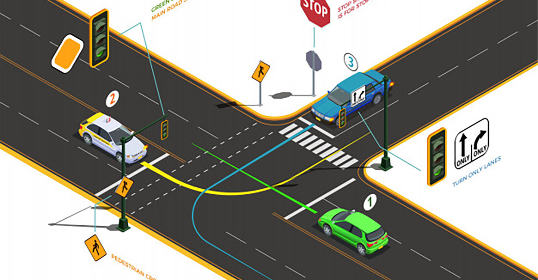


















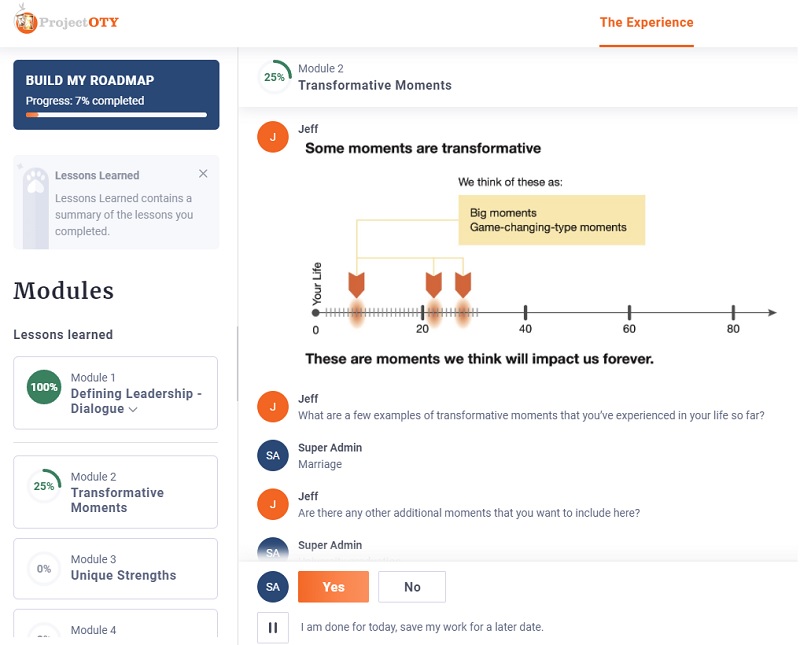
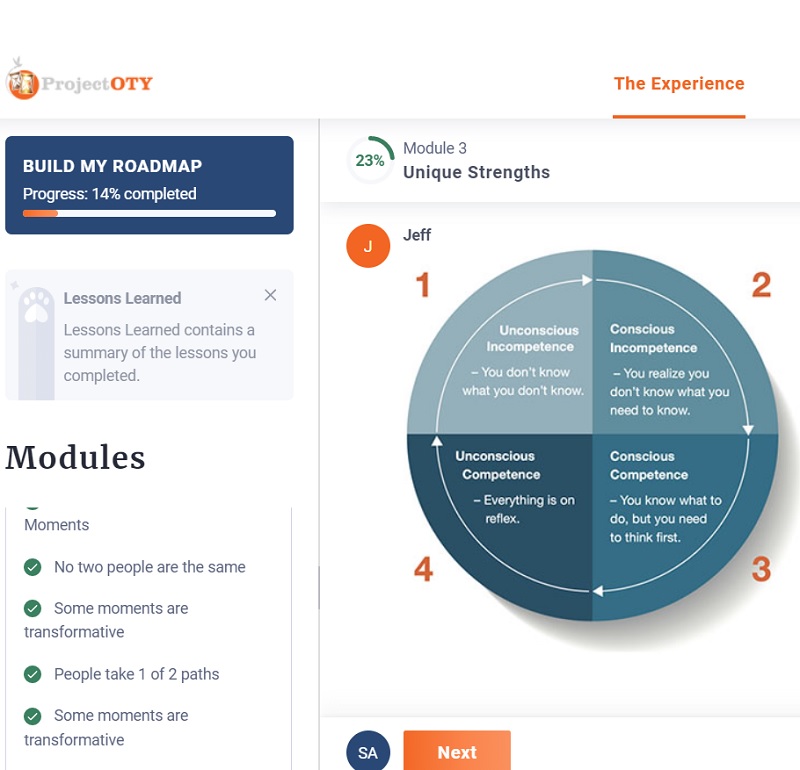
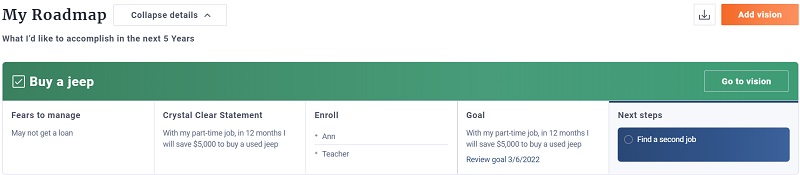
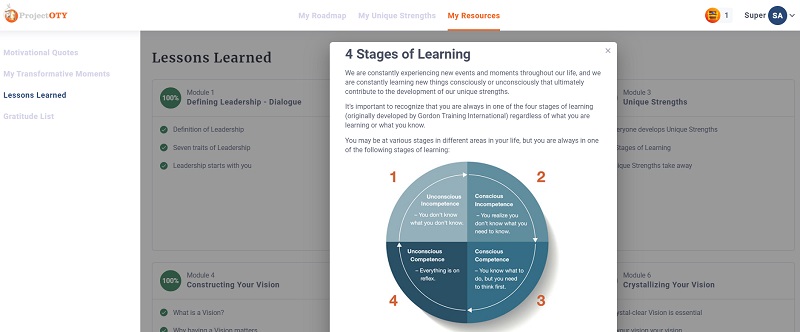

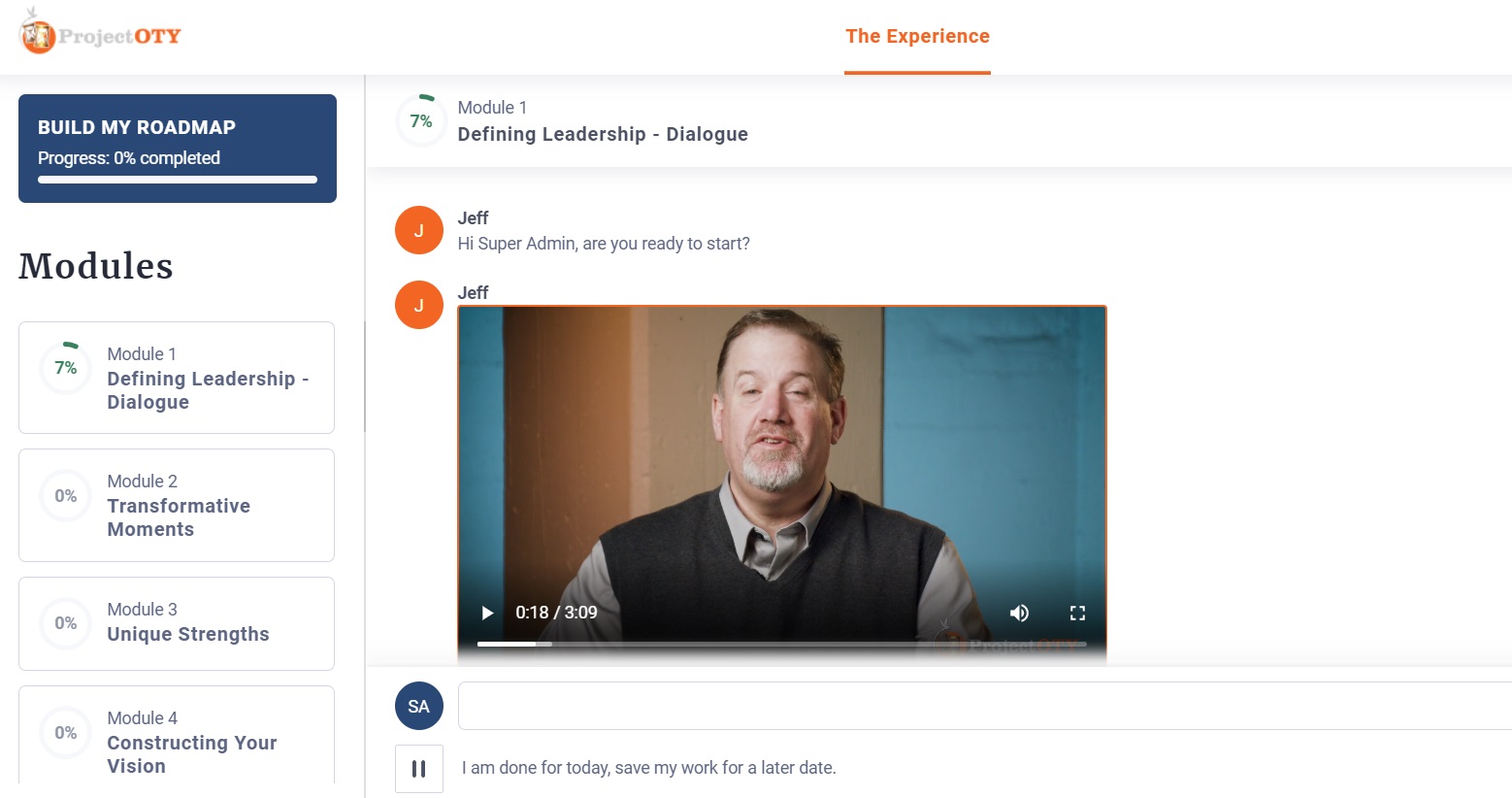
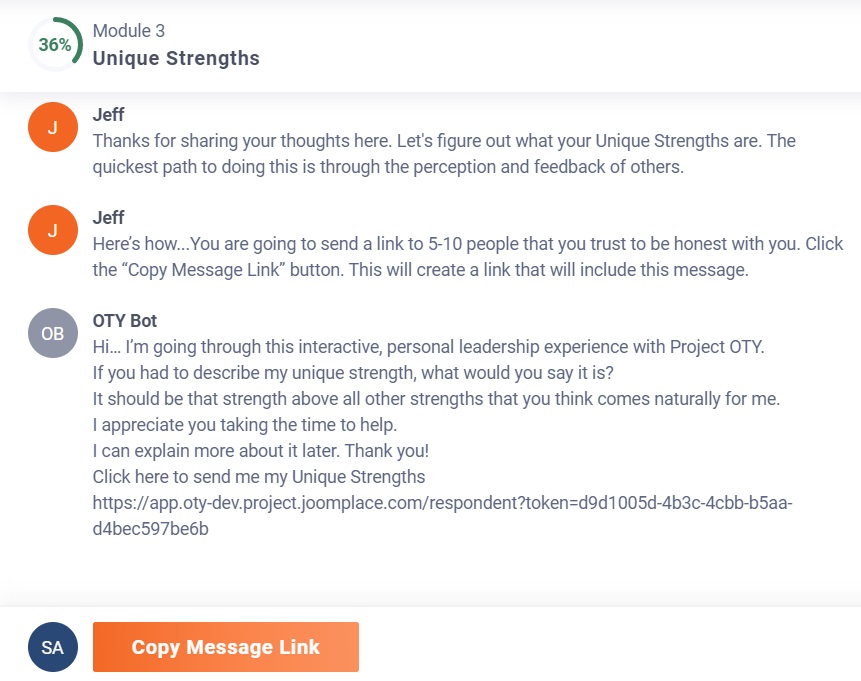
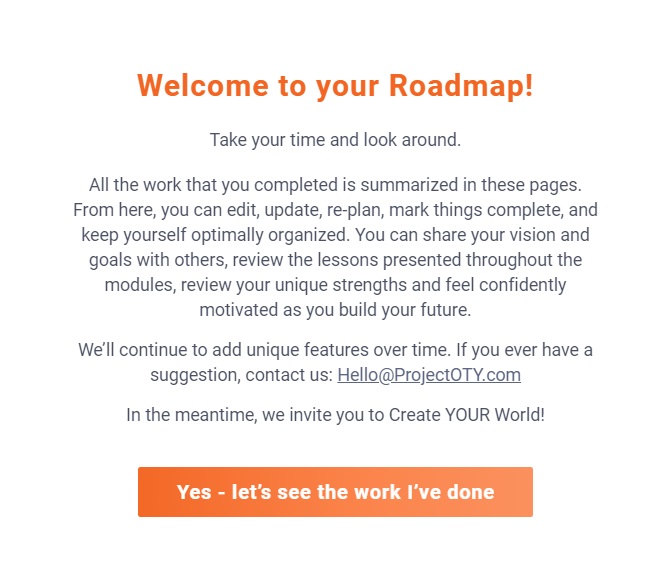
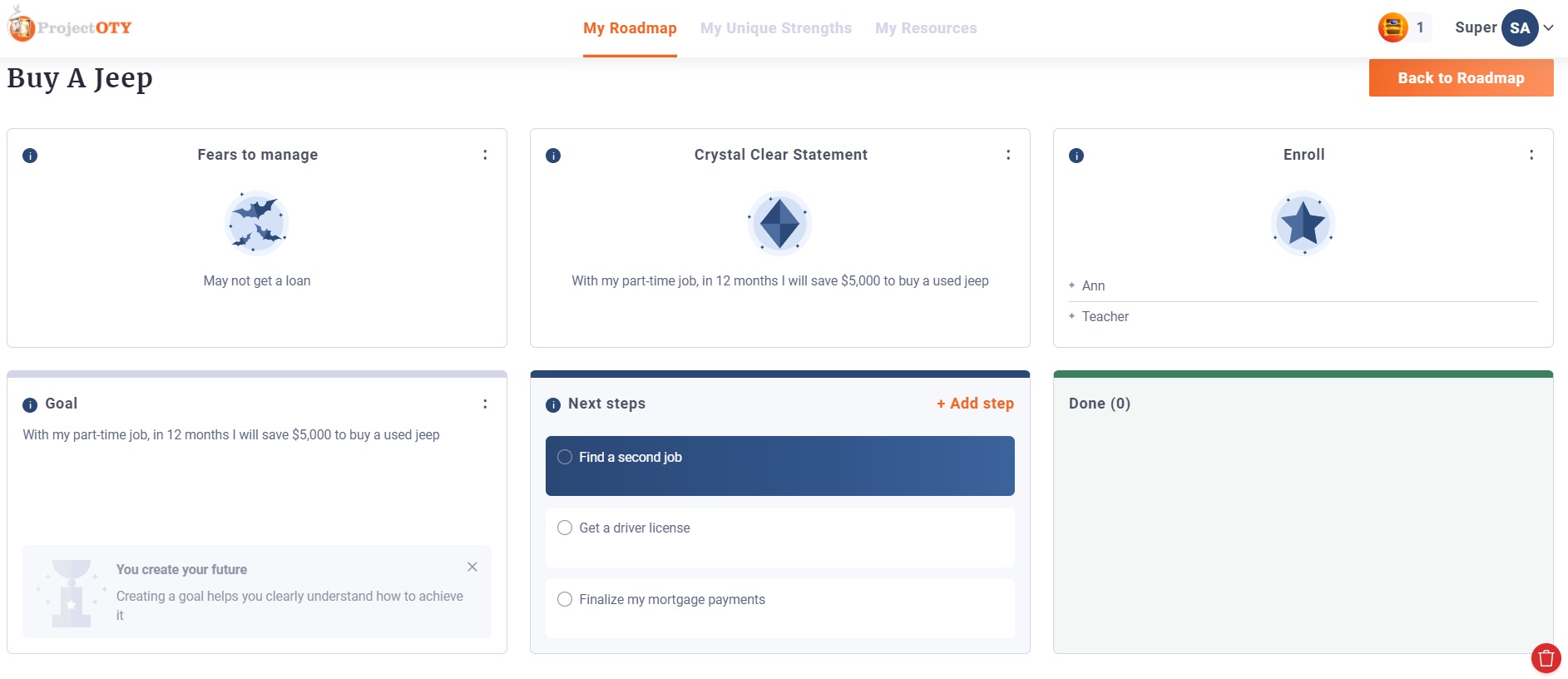





.jpg)
.jpg)
.jpg)
.jpg)
.jpg)
.jpg)
















We have been working for over 10 years and they have become our long-term technology partner. Any software development, programming, or design needs we have had, Belitsoft company has always been able to handle this for us.
Founder from ZensAI (Microsoft)/ formerly Elearningforce