An LMS can be an invaluable tool when used effectively. To help you maximize its potential, we've prepared this article outlining how to set clear goals, choose an implementation strategy, assemble a team, plan effectively, migrate data, develop courses, and test the new LMS to ensure everything operates as expected.
How Belitsoft Can Enhance Your LMS Implementation
With 17 years in the eLearning market and over 110 projects delivered, we've accumulated a wealth of experience that can boost your system's efficiency. Here's how we can support you:
- Custom LMS development. If your company has unique needs not met by an existing system, we can develop a bespoke solution tailored to your requirements.
- LMS customization. We can adapt an open-source LMS to align with your workflow and vision.
- LMS implementation services. Our experts will guide you through the entire implementation process to guarantee success.
- Content development. We create a wide range of learning content, including videos, interactive tests, and games.
- Data migration. We facilitate the secure transfer of information from your old LMS to a new one.
1. Set Clear Goals and KPIs, and Choose Your Strategy
You can't measure success without a clear definition. That's why you need well-defined objectives to see if your efforts are yielding the desired results.
Set Goals
You can gain invaluable insights from internal stakeholders, such as department heads, about the issues the LMS should address and the business outcomes it should achieve. Keeping them informed throughout the entire implementation process ensures optimal effectiveness.
You can start with a simple goal like "educate new employees on using tool X" - that's your aim. You can refine this by including details like time, completion, graduation rate, etc. So, it could look like this: "In two weeks, 100% of new employees will complete the course on using tool X and pass the ultimate test."
Use the SMART approach to define goals effectively:
- Specific
- Measurable
- Achievable/Attainable
- Realistic/Relevant
- Time-bound
Once you've defined your goals, monitor the system's effectiveness when it's operational. Your objectives will help you select the best LMS for your organization.
Choosing an Implementation Strategy
Next, decide how much you will involve the vendor in your implementation strategy.
- If you've chosen a popular cloud-based LMS, you can configure it yourself. This approach simply involves you uploading the courses and preparing your company to use them. Small companies with straightforward learning needs and objectives often find this option suitable.
- Your LMS vendor can assist with implementing services. This can help your company launch faster, but it carries a cost. Typically, the vendor assigns a dedicated person to each customer to explain the system's nuances and resolve technical issues. This strategy often offers the best value for money for medium-sized organizations.
- LMS vendors can also provide a full-service implementation option. This service includes everything from planning and integrating the software, to administering and supporting the launched system. While this is the most expensive approach, it often suits medium to large companies best, and is typical for custom LMS development.
Minimum Viable Product (MVP)
The MVP approach is simple: prioritize key features first and save the "nice-to-have" ones for later. This strategy not only makes your LMS implementation budget more efficient but also delivers meaningful results sooner, while still allowing room for growth. You can apply the MVP approach to both custom LMS development and when choosing a tiered pricing model for an existing system.
Consider the two common methods for deciding what to include in an MVP.
The Value vs. Complexity quadrant allows you to plot each feature on a graph based on its value and the effort required to implement it. Essential features fall in square 1 and are a must, while the features in square 2 can be included if your budget permits.
Weighted scoring is another method for selecting MVP features. List all the desired features and assign each one several points, with higher importance equating to more points. As a result, you select the functions that offer the most value for your budget. This allows you to plan your budget more strategically.
For more insights on selecting MVP features and real-life examples of these two approaches, refer to our dedicated article.
2. Build Your Implementation Team
This team leads the launch of your new LMS. While smaller organizations may manage with fewer team members, medium and large companies often need a more robust team for optimal results.
The implementation team should typically include:
- Project Manager
They coordinate daily team activities, liaise with the LMS vendor, track implementation milestones, and oversee the project's overall success.
- eLearning Specialist
They supervise the migration of your old data into the new system and the creation or transfer of learning content. They also train other users to use the system once it's operational.
- IT-Expert
They ensure the seamless integration of the LMS with other systems, such as HRM and ERP.
Depending on your company's needs, your team may include additional roles such as a Lead Super User (an employee who masters the new system first and then imparts their knowledge to others), and an L&D Administrator (who ensures regulatory compliance and oversees new course creation).
Remember, a leaner team often results in more focused work. So, it's advisable to keep the team as compact as possible, provided the workload remains manageable.
3. Develop a Plan and Timeline
An LMS implementation plan should account for all major tasks on both your end and the vendor's end, if applicable. This assists in estimating and preparing resources, as well as tracking work efficiency once it begins.
Communication Plan
LMS implementation is like any other project and requires a comprehensive communication plan. Here's what you should include:
- Roles. Define each person's role clearly to avoid confusion about who handles what tasks.
- Tools. Identify all communication methods (email, messengers, wiki pages, etc.) you plan to use and their purpose. Ensure stakeholders can use these tools to provide feedback and ask questions, boosting the system's efficiency.
- Meeting Schedule. Inform everyone about the meetings to keep the project moving forward. Participants need to know if their presence is required, when meetings will be held, and their format.
- Escalation plan. Establish a system for higher-level resolution.
If you're working with a vendor, request regular progress reports and updates. This will ensure you miss nothing important.
Consider Customization
Depending on your needs, the LMS you select may require alterations from its original version. Customizations can include changing the color scheme, adding your company logos, and developing new features not initially present.
If you envision a specific learning workflow, ensure the new LMS supports it and that any customization comes at a reasonable cost. Striking a balance is crucial: an inflexible system won't accommodate your learning process, while a heavily modified one could be expensive and bug-prone. If substantial changes are necessary, it might be better to consider a different LMS.
Remember, even minor changes take time. Discuss this with the vendor and ensure your plan includes any necessary customization.
Consider Integrations
Establishing connections between your software systems can save significant time in the long run. For instance, when a new employee is added to the HRM, the learning management system can automatically enroll them in the relevant course, eliminating the need for extra manual input. However, this requires an initial investment.
The duration required to integrate your LMS with another software hinges on factors such as data format, API availability, and the developers' experience. It's in your best interest to supply the vendor with as much information about your planned integrations as possible. This will allow them to provide a realistic estimate and prepare for the work ahead.
Consider Training
It's not uncommon to overlook training people on the new LMS during the planning phase, but this oversight can delay the benefits of the implementation. There are several approaches to this training:
- Super-users. Train a select group of individuals who will, in turn, instruct others.
- Formal training. A member of your team or a representative from the vendor can conduct this. Different vendors may offer various training packages.
- E-learning. Creating a comprehensive electronic manual detailing the features of the LMS can save time in the long run, though it requires initial effort.
The time required for training will vary based on the number of people needing training and the method you choose. Consult with your vendor and adjust your plan accordingly.
Consider Data Migration and Course Development
Transferring data from your old LMS to a new one can present challenges. For instance, your courses might be in a format that the new system does not support, or the learner data might not be compatible with transfer.
Similarly, if you're implementing an LMS for the first time, digitizing information and developing custom courses can be time-consuming.
Plan for a Trial Run
To ensure system readiness, it's crucial to test the system in a real-world environment. Allocate some time for a group of users to test the system, provide feedback, and allow for necessary adjustments.
4. Migrate Data or Develop Courses
Whether you're switching systems or implementing an LMS for the first time, focus on preparing learning materials and managing the learner information. In the first case, you'll need to transfer existing data to the new system; in the second, either adapt your content to the LMS or create a course from scratch.
Data Migration
Different LMS platforms can have varying databases and workflows, so it's important to maintain data integrity during the transition.
Standards like SCORM and xAPI help facilitate the transfer of educational material. However, it's a good idea to verify the new system's compatibility with your course by attempting to upload the content.
Training records, valuable for assessing program effectiveness, should also be moved to the new LMS. Provide your incoming vendor with a detailed description of the information to be transferred, ensuring they can convert it into a compatible format for their database.
Don't forget to transfer any user-generated content (such as wiki pages or forums) as well, as this information can ease the burden on support staff.
Lastly, pay attention to user profiles in the system. Gamification efforts can backfire and demotivate people if users' achievements are lost during the transition. Ideally, personal signatures, templates, settings, and other elements should also be transferred.
Course Development
An LMS is only as good as the quality content populating it. If you're transitioning to online learning, you'll need to prepare your courses.
The first option is to create the content yourself. Authoring tools like iSpring, Articulate, and Elucidat allow individuals without programming knowledge to develop complete courses. Most of these tools produce content that's compatible with LMS platforms. If you have an instructional designer on your team, they can handle this.
Alternatively, you might order courses from a specialized company. Reach out to your LMS vendor for recommendations. Even if they don't develop learning content themselves, they may recommend a trusted provider.
Before diving into course development, ask yourself the following questions:
- What type of content do you need: presentations, videos, interactive tests, learning games, etc.?
- Which format would work best: PPT, MP4, XLSX, etc.?
- Should you package your content using one of the eLearning standards like SCORM, xAPI, AICC, etc.? For more information on eLearning standards, see this article.
5. Trial Run and User Acceptance Testing
Before a company-wide rollout of the system, test it with a select group of users. This will provide a realistic assessment of the LMS as it mimics real-world conditions. The system should be fully operational for this test, though minor cosmetic errors can be overlooked.
If you're planning for company-wide LMS usage, ensure your test group is diverse: include representatives from each department, from management to front-line employees. Have them use the system as they would in their day-to-day work. Everyone's unique viewpoint will contribute to the final adjustments made to the LMS.
This is also a good time to promote the new system to employees. Communicate about the LMS and its personal benefits to each individual, especially if the software offers more than just job-specific learning.
Rate this article
Recommended posts
Our Clients' Feedback

















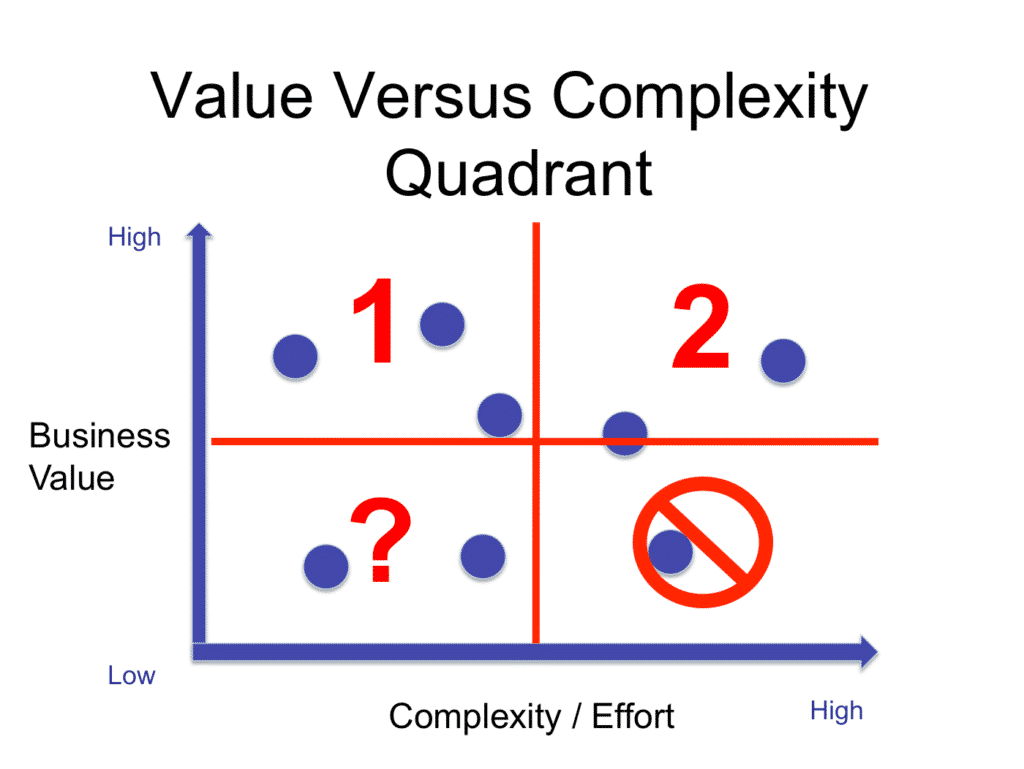

.jpg)
.jpg)
![Artificial Intelligence in Education [Ultimate Knowledge Hub]](/uploads/images/blog/posts/previews/image_163177848252-image(600x250-crop).jpg)
.jpg)
.jpg)
.jpg)
.jpg)
.jpg)
.jpg)
.jpg)
.jpg)
![How to Create a Language Learning App [The Ultimate Guide!]](/uploads/images/blog/posts/previews/image_155352483594-image(600x250-crop).png)
.jpg)
.jpg)
.jpg)
.jpg)
![Integrate Your CRM with LMS to Increase Sales [Start now!]](/uploads/images/blog/posts/previews/image_162030700147-image(600x250-crop).jpg)
.jpg)
.jpg)
.jpg)
.jpg)
.png)
.jpg)
.jpg)
.jpg)
.png)
.jpg)
.jpg)
.jpg)
.jpg)
.jpg)
.jpg)
.jpg)
.jpg)
.jpg)
.jpg)
.jpg)
.jpg)
.jpg)
.jpg)
.jpg)
.jpg)
.jpg)
.jpg)
.jpg)
.jpg)
.jpg)
.jpg)
.jpg)
.jpg)
.jpg)
.jpg)
.jpg)
.jpg)
.jpg)
.jpg)
.png)
.png)
.png)
















We have been working for over 10 years and they have become our long-term technology partner. Any software development, programming, or design needs we have had, Belitsoft company has always been able to handle this for us.
Founder from ZensAI (Microsoft)/ formerly Elearningforce