Virtual instructor-led training (VILT) can be done through a learning management system with much better effectiveness than just via simple video conferencing software. Read on for details.
How Belitsoft Can Help
Our elearning software development company is ready to extend your VILT with an LMS development services.
We offer:
- Integration LMS with Video Conferencing Tools;
- LMS with Zoom integration;
- LMS video platform development.
- Integration with an LXP platform.
Difference between Video Conferencing Platform and LMS
Virtual instructor-led training includes any educational activities done live through video conferencing tools like Skype, Zoom, GoToMeeting, etc.
Various sources differ on whether to include webinars in this definition. On the one hand, they are also delivered live and online. On the other, full-fledged VILT makes full use of two-way communication between presenter and learners, while webinars tend to be more one-sided.
A learning management system (LMS) is a piece of specialized software for storing, administration, and tracking various training programs. Examples include JoomlaLMS, Canvas, Blackboard, etc.
We have written many articles on LMSes, from choosing the right one to preparing a specification for a custom one, to building a turnkey system from scratch. Feel free to explore our blog for more insights on the topic.
How LMSes extend the power of VILT
Learning management systems can really power up VILT in many ways. Here are some of them.
1. Archiving
Traditionally, recordings of live sessions remain available just for some time after the entire course is over. This means that you need to store these recordings somewhere, take time to upload them. Commonly this is done via a third-party video hosting service (e.g. YouTube) manually.
LMSes, on the other hand, have the capability to store the recordings in-system (without the need to manually upload the files). They also can automatically limit access, might include video-editing tools and other quality-of-life features.
All-in-all, this saves a lot of time that can be better spent elsewhere - for example, on preparation for new courses.
2. Scheduling
Usually, the timetable for learning sessions via traditional VILT tools is posted on a separate website or social media group. The reminders are sent through a third-party mailing service.
LMS unites this all in a single system. An inbuilt calendar is a convenient way to plan and possibly reschedule classes. And a notification system allows for automatically sending people updates and reminders.
3. Communication
The typical webinar/VILT software allows one or two ways of communication: voice chat and text chat.
LMSes have a lot to add to it:
- Internal email;
- SMS;
- Social media;
- Forums;
- Etc.
This makes teaching much more flexible, allows for extra activities (e.g. group work on the forum), and supports innovative training methods.
4. Integration
If there is a particular VILT tool that you like, it is likely that there are LMSes that can connect to it. This will grant you both the benefits of the tool and all the good stuff that the learning management system has to offer.
Moreover, the functionality of an LMS includes features from many separate kinds of software, which means you will need only one tool for all your eLearning needs.
5. Examination
Every LMS has an inbuilt quiz feature. They can differ in details (e.g. the types of questions available) but there is always a way to test the users’ knowledge.
This is a huge step forward from simple VILT tools that have nothing of this sort. The learners can get all kinds of tests without leaving the system which makes the process much more intuitive. Moreover, it saves the time of the instructors who will be able to quickly and easily create quizzes and modify them.
6. Analytics
Using an LMS will add an entirely new dimension to your VILT. Instead of manually calculating metrics like attendance and completion rates, you will have a suite of automated reports for everything that matters both academically and commercially.
In addition, LMSes compliant with modern standards like xAPI allow for even more detailed analytics and in more areas:
- Completion tracking;
- Offline learning tracking;
- Game-based learning tracking;
- Mobile learning tracking;
- Etc.
Now you’ll be able to beef up your presentation with extra activities that will take learning to a new level.
7. Elearning Features
In addition to improving the more traditional aspects of instructor-led training, an LMS can open new paths for making your courses more efficient and engaging. Gamification, self-guided learning, automatic certification… There are tons of features that common VILT tools don’t provide.
How one successful eLearning marketplace reduced their costs by 10x with a custom video-conferencing tool
Skyeng is an online English language school, also called as the “leading edtech startup”. Forbes estimated Skyeng’s valuation at $130 million, with no fewer than 15,000 teachers and 120,000 learners active on the platform.
Video conferencing is the major communication tool between a teacher and a student at Skyeng. At peak hours the eLearning marketplace supports up to 4,000 video lessons at the same time.
The project started working with Skype. But Skype could not be integrated into the training platform. That’s why they decided to try SaaS solutions. But they were very expensive. As a result, the company stopped working with ready-made solutions and opted for WebRTC and Janus.
Now Skyeng team created a video conferencing feature for the educational platform. They faced quite a lot of troubles on the way.
The right protocol is essential
Ready-made tools seem to be the fastest solution, especially if you don't want to invest in developing the infrastructure.
When the eLearning marketplace Skyeng first integrated video calls into the training platform, they opted for one of the ready-to-use tools… based on TCP and UDP protocols.
The sound and picture were fine. But there was a critical drawback. It was expensive.
The team started to search for another solution. And found an alternative almost 5 times cheaper!
They tried to use it though it worked only using... UDP and didn't support TCP.
And here comes a new large corporate client, whose security system blocks UDP.
Not to lose clients, Skyeng returned to ready-to-use tools and was forced to pay for them devastating bills for a couple of years.
The situation could not last long. And the Skyeng founders figured it would be cheaper to assemble their own team and invest in the infrastructure. They considered using WebRTC together with the open-source Janus.
Janus was supposed to work as a signaling server, an essential element for establishing communication via WebRTC. It has a front-end library janus.js that allows embedding video conferencing into the training platform. It gives a possibility to record audio and video streams.
WebRTC itself doesn’t support any changes. But the Skyeng team was going to add their own features. And although they managed to launch and configure it using Janus without any problems, there were certain bottlenecks.
WebRTC and traffic issues
WebRTC can adjust traffic depending on the Internet connection. Look at the graphs made during a call. You see that the bitrate temporarily lowers when the client's connection gets worse.
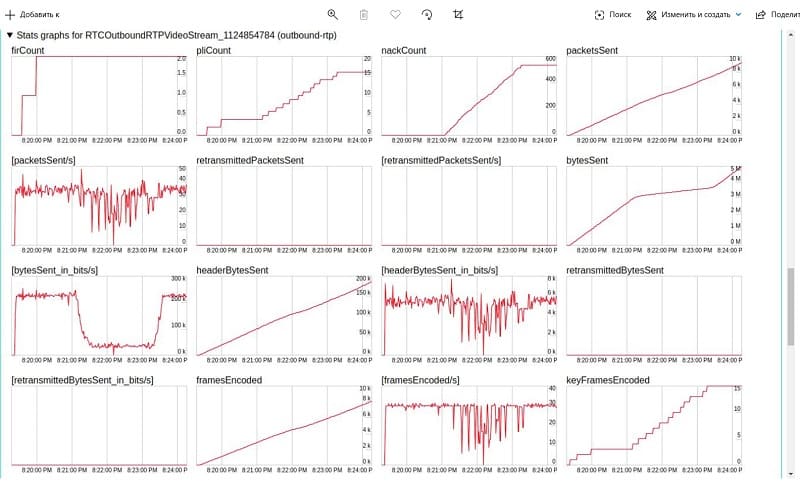
The problem for Skyeng was crucial. Their conversions dropped by 10% when WebRTC reduced traffic in a trial lesson.
On the other hand, when the client has a good connection, WebRTC uses the channel to the maximum, increasing the bitrate. It creates the danger of server overload. It may happen if you send it more traffic than Janus can support. As a result, many clients can be disconnected.
Also, Skyeng faced one more issue. If the bitrate is very high, the original records take up more disk storage and may overflow it. To calculate the server load more accurately and to make the video quality acceptable, they set a bitrate limit of 256 kbps.
However, there are situations you cannot influence.
Here is a curious example from Skyeng. A client takes online classes next to a working microwave, which blocks the radio signal between the router and the computer. Until the microwave turns off, even a smart bitrate control won’t help.
To warn and calm down a user, Skyeng now displays tips and warnings that something is wrong with their Internet connection.
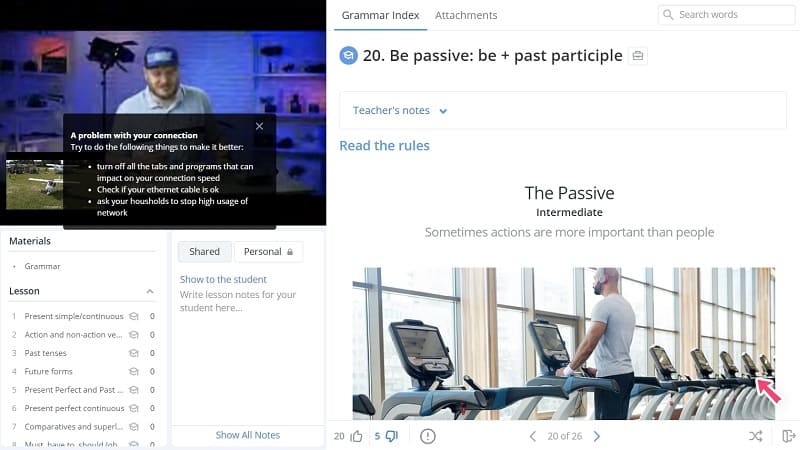
The more powerful server, the better
It was assumed that having powerful hardware, WebRTC would work smoothly and swiftly. The Skyeng specialists calculated the expected workload and decided upon the proper server configurations. But something went wrong. They started to receive complaints from teachers long before achieving the limit values.
They didn’t explore the subject fully, but apparently, there were some restrictions inside Janus gateway itself. They reduced the capacity limit from 300 to 200 Mbit/s. And the problems disappeared. After that, they bought simpler servers with fewer restrictions.
Another problem was found in the algorithm that created a route between clients. By default, the algorithm chose a more powerful server with better capacity, regardless of its physical location.
As a result, a teacher and a student from one city could communicate through a server from another. The path was too complicated, and the chances to lose packets were higher. They rewrote the algorithm. Now based on pings from a pair of clients to servers, the closest server is selected.
Can WebRTC work equally well in different browsers?
The Skyeng technical specialists assumed that WebRTC would work equally well in different browsers. If not, then the problem could be solved using the webrtc-adapter library. That’s right, but not so simple.
Let’s take China as an example. They have such mobile browsers as QQ and UC. When the eLearning marketplace Skyeng tried to enter the Chinese market, they found that the Chinese browsers support WebRTC only in one direction. They deny access to the microphone and camera while playing video from the second client.
The same problem occurred in Europe with the DuckDuckGo browser. And once they even got a complaint that the client couldn’t study through the Tesla browser! And since they cannot influence all of this, they ask customers to use the latest version of Google Chrome.
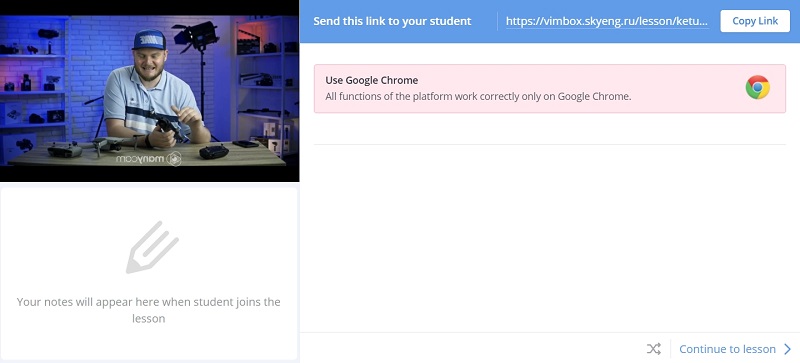
The conclusion is - if anything doesn’t work, switch to Google Chrome.
Although, until recently, Chrome didn’t work smoothly on iOS devices as well.
When users used to start a video call in Chrome from a mobile device, iOS failed to work and suggested opening Safari. Just to mention, Safari received WebRTC support only recently, and it still doesn’t work as well as it should.
For example, a low camera resolution is a problem. It requires a better video connection, while we transmit a 640 by 480 picture to save traffic.
And one more surprise. On iOS devices, students cannot simultaneously be in a video stream and play a video file with an assignment. Therefore, now they have to choose one thing and turn off another. And Skyeng had to accept this fact.
The peculiarities of accessing a camera and a microphone
To start a video lesson, you need to turn on the camera and microphone. It seems obvious. But the Skyeng team noticed that often the connection is not established because the user blocks both the camera and microphone. And he does it automatically, because the request window looks like standard annoying requests from other sites, and appears in the same place.
So they began to show this notification directly at the moment of entering the first lesson. And for extra reliability, they showed an additional pop-up in another place on the screen. It made notifications much more noticeable, and the problem was solved.
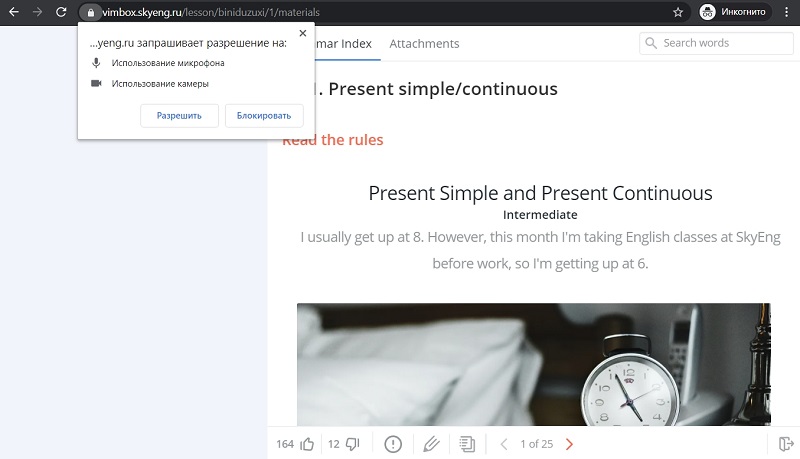
The bottom line
Skyeng reports that their own hardware and team let them reduce the cost of video communication by 10+ times. They’ve reduced the risk of packet loss by choosing the optimal server between two clients. Got the ability to react faster to user behavior and improve user experience.
Are you interested in implementing a video-conferencing feature into your elearning platform? Or looking for cheaper options than the ones you currently use? Our eLearning developers are here to help you with integrating your elearning platform with a video-conferencing tool. Let’s talk!
Rate this article
Recommended posts
Portfolio
Our Clients' Feedback


















.jpg)
.jpg)
![Artificial Intelligence in Education [Ultimate Knowledge Hub]](/uploads/images/blog/posts/previews/image_163177848252-image(600x250-crop).jpg)
.jpg)
.jpg)
.jpg)
.jpg)
.jpg)
.jpg)
.jpg)
.jpg)
![How to Create a Language Learning App [The Ultimate Guide!]](/uploads/images/blog/posts/previews/image_155352483594-image(600x250-crop).png)
.jpg)
.jpg)
.jpg)
.jpg)
![Integrate Your CRM with LMS to Increase Sales [Start now!]](/uploads/images/blog/posts/previews/image_162030700147-image(600x250-crop).jpg)
.jpg)
.jpg)
.jpg)
.jpg)
.jpg)
.png)
.jpg)
.jpg)
.png)
.jpg)
.jpg)
.jpg)
.jpg)
.jpg)
.jpg)
.jpg)
.jpg)
.jpg)
.jpg)
.jpg)
.jpg)
.jpg)
.jpg)
.jpg)
.jpg)
.jpg)
.jpg)
.jpg)
.jpg)
.jpg)
.jpg)
.jpg)
.jpg)
.jpg)
.jpg)
.jpg)
.jpg)
.jpg)
.png)
.png)
.png)



















We have been working for over 10 years and they have become our long-term technology partner. Any software development, programming, or design needs we have had, Belitsoft company has always been able to handle this for us.
Founder from ZensAI (Microsoft)/ formerly Elearningforce